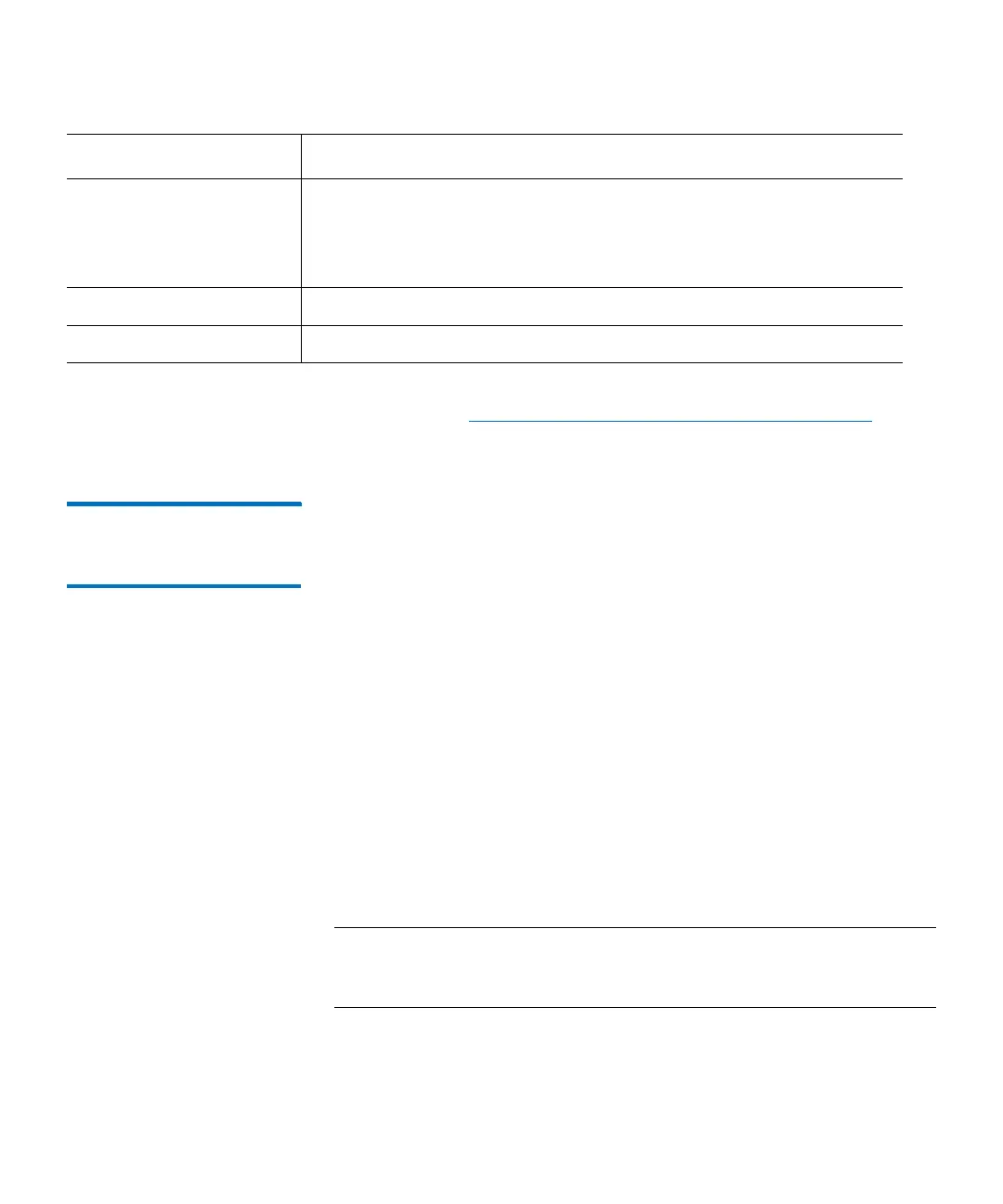Chapter 15: Maintaining Your Library
Monitoring the Library
548 Quantum Scalar i6000 User’s Guide
3 You can mail, save, or print status information by using the Send
button (see
Mailing, Saving, and Printing Status Information on
page 548).
Mailing, Saving, and
Printing Status
Information
The Send button on each of the following status dialog boxes enables
you to send status information to e-mail addresses:
•System Status
•Drive Status
• IO Blade Status
• SCSI Channel Status
• Fibre Channel Status
• Ethernet Blade Status
• I/E Station Status
•Slots Status
•Media Status
If you are accessing the LMC from a remote client, Send also enables
you to save the information to a file or print it.
Note: You can mail, save, or print status information from a remote
client. However, you cannot save or print the information from
the library’s touch screen.
The information that is sent will be the same as what the status dialog
box appears at the time that you click Send.
Key Generation For SKM only:
Yes — encryption key generation in progress
No — encryption key generation not in progress.
Q-EKM, KMIP — n/a
Version For SKM only: Software version number
Serial Number For SKM only: Server serial number
Element (Continued) Description