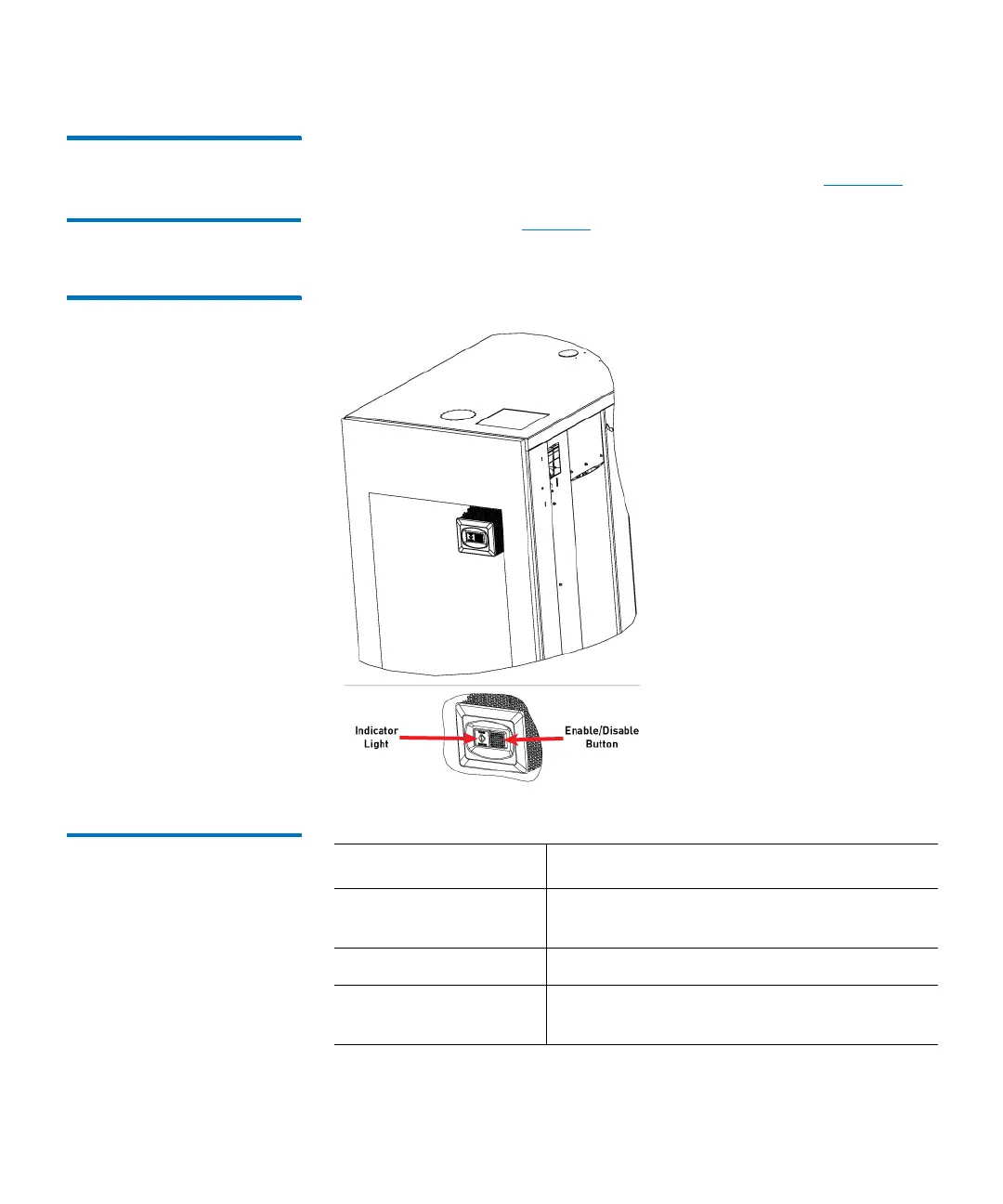Chapter 2: Troubleshooting Your Library
Interpreting LEDs
114 Quantum Scalar i6000 User’s Guide
Interpreting HDEM
Tower Enable Button
Blinking Pattern
The high-density expansion module (HDEM) operator panel contains a
button that allows users to vary on and off the tower (see
Figure 35 on
page 114). The tower enable button has two colors: Amber (varied off)
and green (varied on). Tabl e 23 on page 114 describes what the blinking
pattern mean and how to troubleshoot them.
Figure 35 HDEM Operator
Panel with Tower Enable
Button
Table 23 HDEM Status LEDs
Lighting Pattern Description
OFF, solid Tower is not functioning properly or
powered off completely
GREEN, solid Tower is fully active, varied on and online
BLINKING GREEN
(1 sec on, 1 sec off)
Tower is initializing/activating to an online
or offline, varied on state
