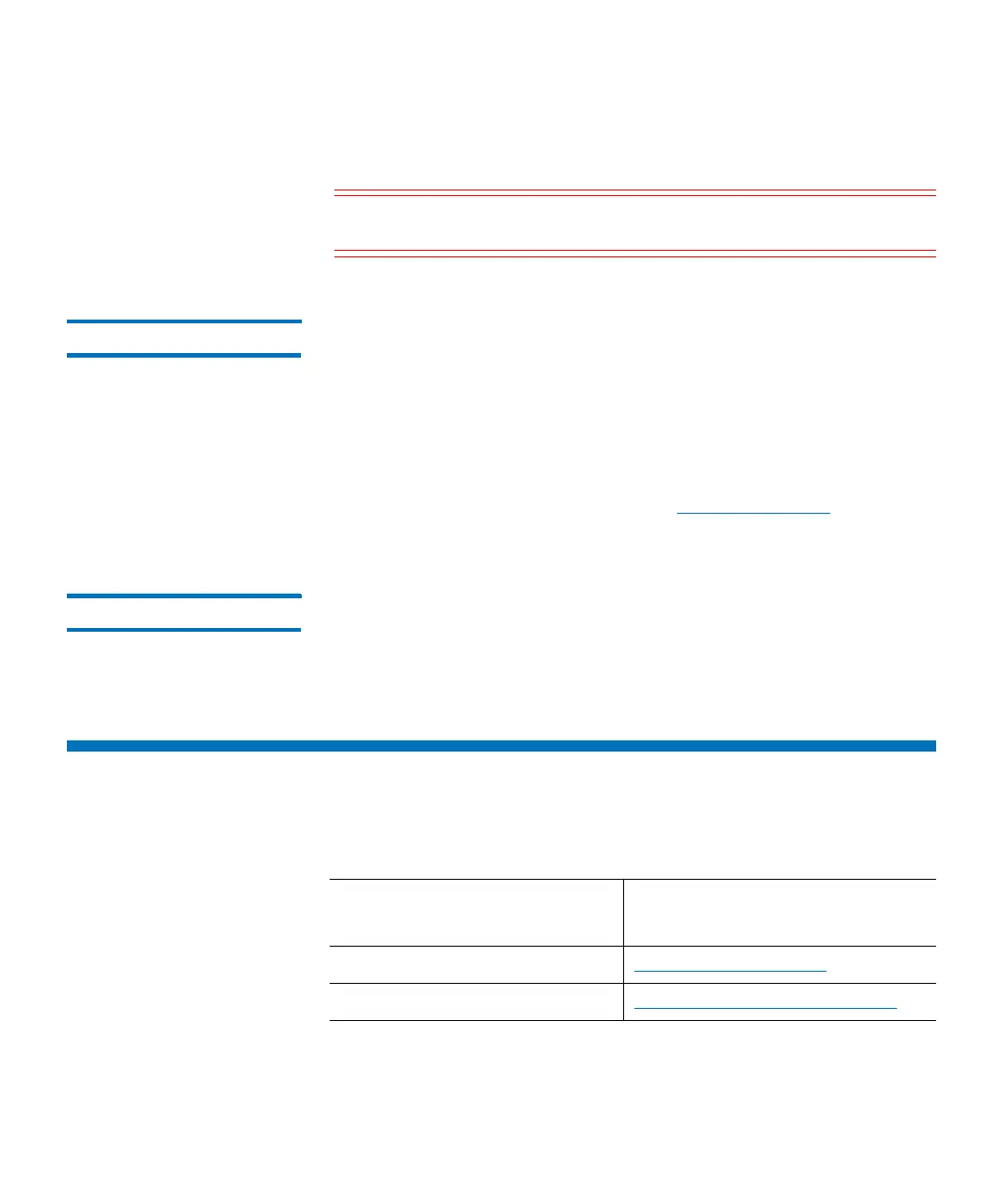Chapter 3: Configuring Your Library
Enabling Licenses
Quantum Scalar i6000 User’s Guide 125
from the Setup menu. For detailed information about initially
configuring the library, see the
Scalar i6000 Installation Guide
.
Caution: Use the Setup Wizard only once to initially configure the
library.
Prerequisites Before you run the Setup Wizard, do the following:
• Note the name and IP address of your network Domain Name Server
(DNS) or the IP address, subnet mask, and default gateway for your
network segment.
• Verify that your network is attached to the library network
connection.
• Delete the default partition. Refer to Deleting Partitions on
page 155 for more information.
Accessing Setup Wizard To access the setup wizard, log on as an administrator from the library’s
touch screen, make sure that you are viewing the physical library, and
then click Setup > Setup Wizard.
Enabling Licenses
In addition to the standard features, the following licensable features
are available:
License/Feature
For more information about this
feature, see...
Active Vault Chapter 4, Active Vault.
Advanced Reporting Chapter 5, Advanced Reporting
