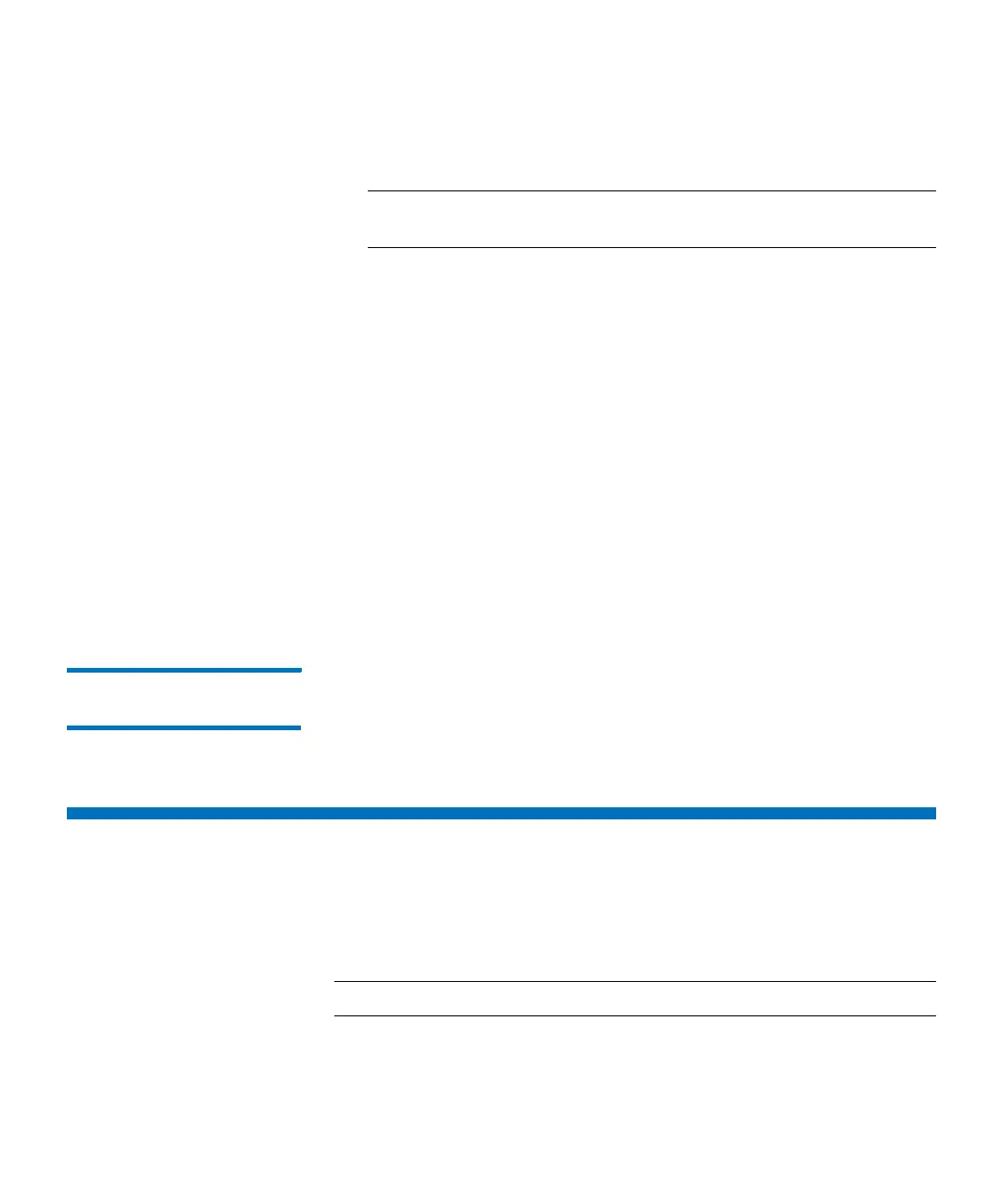Chapter 8: Encryption Key Management
Using EKM Path Diagnostics
Quantum Scalar i6000 User’s Guide 311
6 Click the Reuse Keys check box if you want the partition to reuse
encryption keys.
Note: IBM drives do not support key reuse if the Key Type is Key
per Media.
7 Select a value from the Key Type drop-down menu. The options
include:
• Key per Media (default) - provides a unique key for each piece of
media requesting a key in the partition.
• Key per Partition - provides a single, common key for any media
requesting a key within the partition. Selecting this option
automatically selects the Key Reuse check box.
• Key per Library - provides a single, common key for any media
requesting a key, in any partition, within the library.
8 Click OK. The dialog box is closed and you are returned to the main
console.
If the partition encryption settings were not successfully configured,
follow the screen instructions to resolve any issues.
Step 6 — Saving the
Library Configuration
When you are finished configuring the library, save the library
configuration (Tools > Save/Restore).
Using EKM Path Diagnostics
EKM Path Diagnostics is a series of short tests performed by the library
to determine whether the EKM servers are connected and operating
properly.
Note: This feature is not available for Q-EKM.
