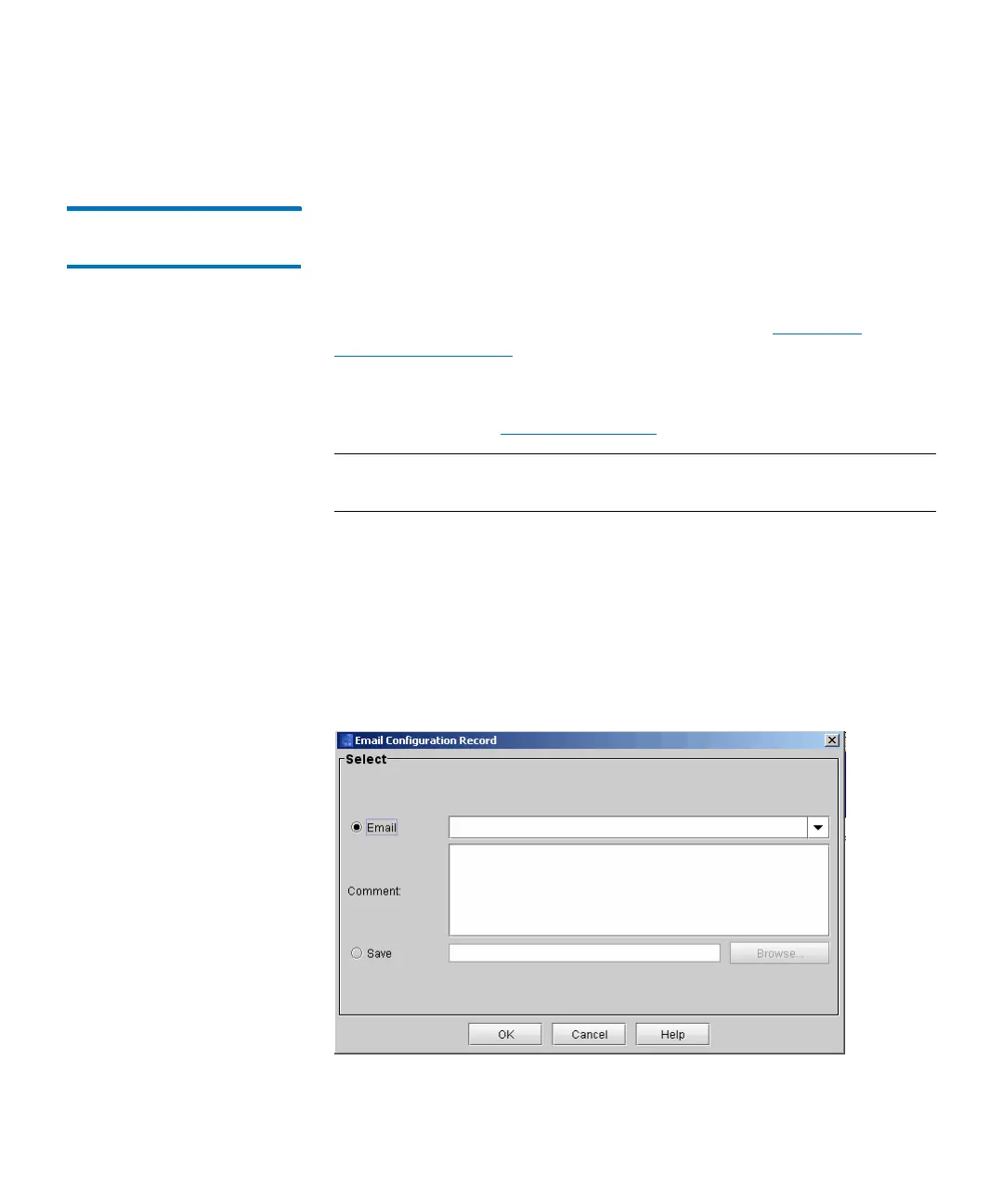Chapter 15: Maintaining Your Library
Monitoring the Library
550 Quantum Scalar i6000 User’s Guide
4 To send, click OK.
Mailing or Saving the
Configuration Record
Use the Email Configuration Record dialog to:
• Send the configuration record to a selected e-mail address
• Save the configuration record to a specified .txt file
For information about the configuration record, see About the
Configuration Record on page 252.
Before you can e-mail the configuration record, the library e-mail
account must be configured. For information on configuring the library
e-mail account, see
Configuring E-mail on page 187.
Note: Only users with administrative privileges can e-mail or save the
configuration record.
Mailing the Configuration Record
To e-mail the configuration record:
1 Log on as an administrator.
2 From the menu bar, click Monitor > Email Configuration Record.
The Email Configuration Record dialog box appears.
3 Click Email and select the destination e-mail address.