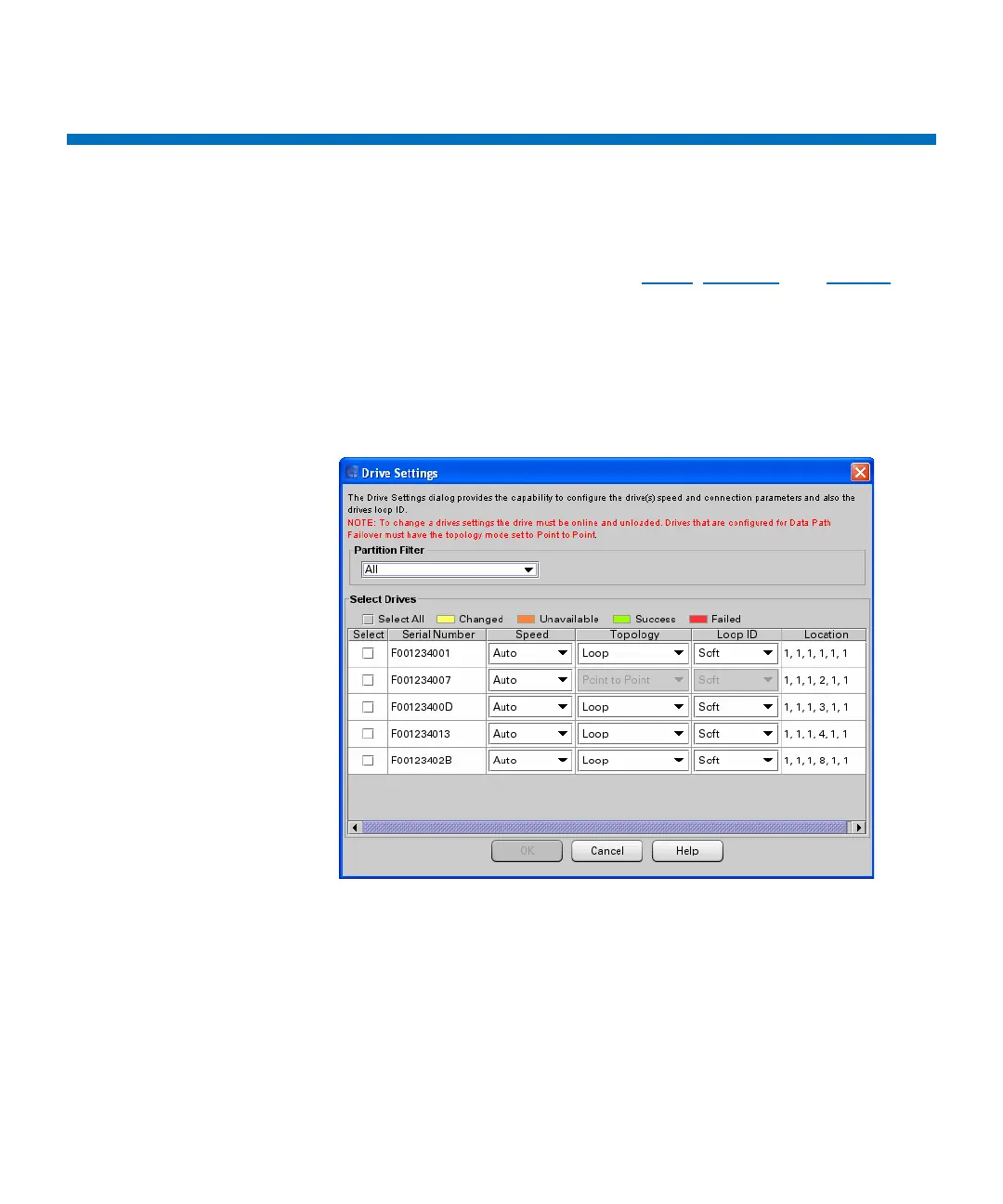Chapter 3: Configuring Your Library
Configuring Fibre Channel Drive Speed, Topology, and Loop ID
202 Quantum Scalar i6000 User’s Guide
Configuring Fibre Channel Drive Speed, Topology, and
Loop ID
Administrators can view and modify Speed, Top ol og y , and Loop ID
settings for Fibre Channel tape drives.
If the affected partition is online, it will be taken offline before the
parameters are set, and brought back online after they are set.
1 Click Setup > Drives > FC Settings. The Drive Settings dialog box
appears.
2 From the Partition Filter drop-down list, select all partitions or a
single partition whose drive settings you want to set.
3 Configure the settings as described below:
