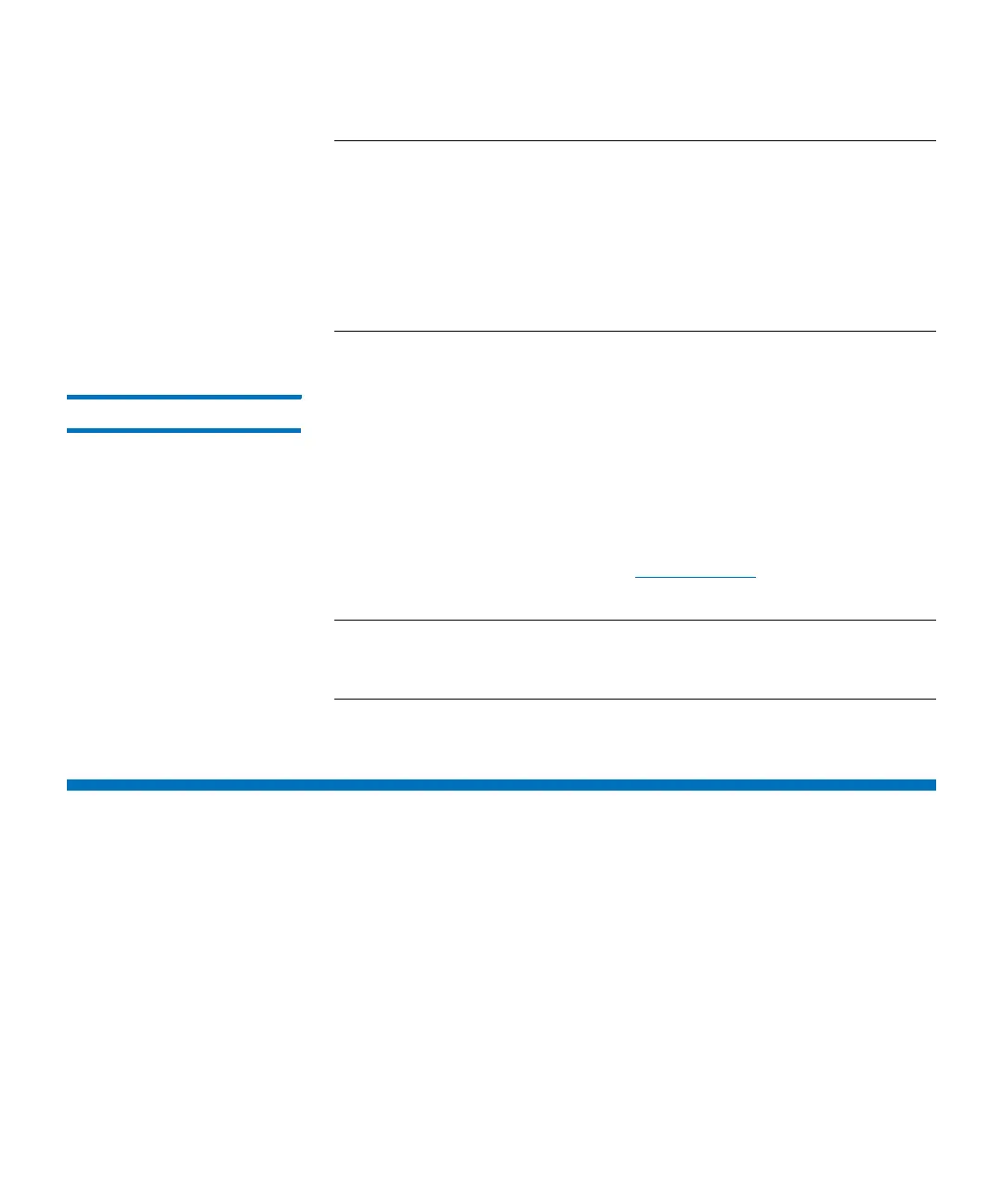Chapter 3: Configuring Your Library
Working with Towers
Quantum Scalar i6000 User’s Guide 255
Note: As always, the aisle lights will continue to turn off
automatically during all inventory and teach operations. At the
completion of these events the lights are automatically turned
back on if they were on prior to these operations. For the time-
limited settings, if the lights were on before the operation, the
timer starts over when the lights are automatically turned on.
So even if the webcam is off, the aisle lights will turn on during
these operations.
Additional Information For more information about purchasing a webcam for your library,
contact your Quantum sales representative.
For webcam installation instructions, refer to the
Scalar i6000
Installation Guide
.
After you install the webcam, you can learn about its operation by
referring to the documentation that came with the webcam, or by
downloading the user’s guide from
www.axis.com. Webcam model
#5014.
Note: If the webcam timestamp is inaccurate, this may indicate that
the battery needs to be replaced. Refer to the webcam
documentation for instructions to replace the battery.
Working with Towers
New to the i6000 library are high-density expansion modules (HDEM) or
towers. These modules have larger storage capacities making them ideal
for libraries where space is an issue.
If your library has a tower installed, you can manage, monitor and
maintain it.
1 From the Tools menu, select To w e rs . The To w e r s dialog box
displays.