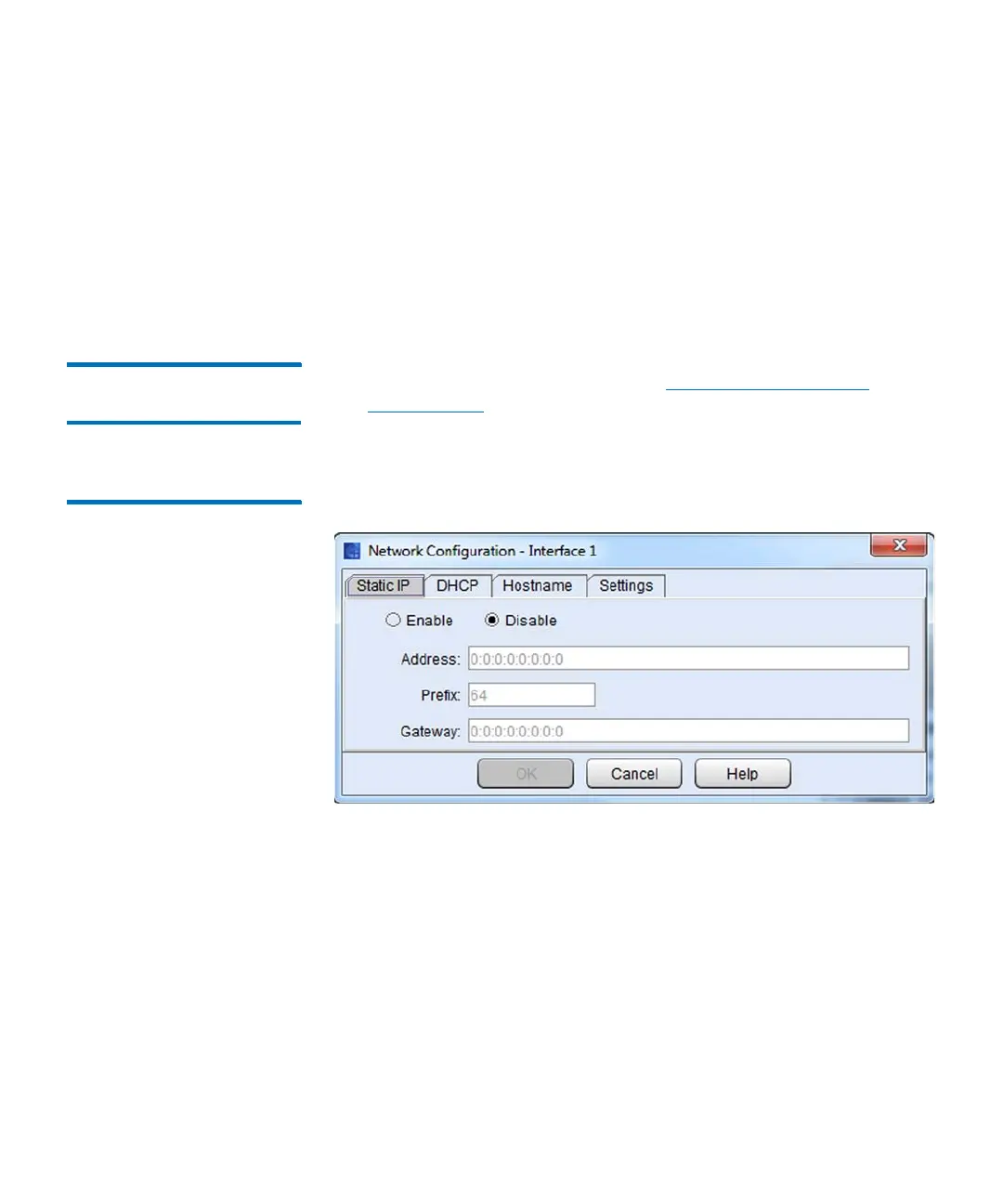Chapter 3: Configuring Your Library
Setting Up the Network Configuration
Quantum Scalar i6000 User’s Guide 167
The Cycle button enables you to cycle the external Ethernet
interface without rebooting the library.
5 Make the appropriate network configuration changes, and then
click OK. A message appears that informs you that network
connectivity will be lost temporarily, and asks whether you want to
proceed.
6 Click Yes.
Setting up IPv6
Network Configuration
After completing the steps listed in Setting Up the Network
Configuration on page 162, select Setup > Network
Configuration > Interface (#) > IPv6 Configuration. The IPv6
Network Configuration - Interface # dialog box appears.
Figure 39 Network
Configuration - Interface 1