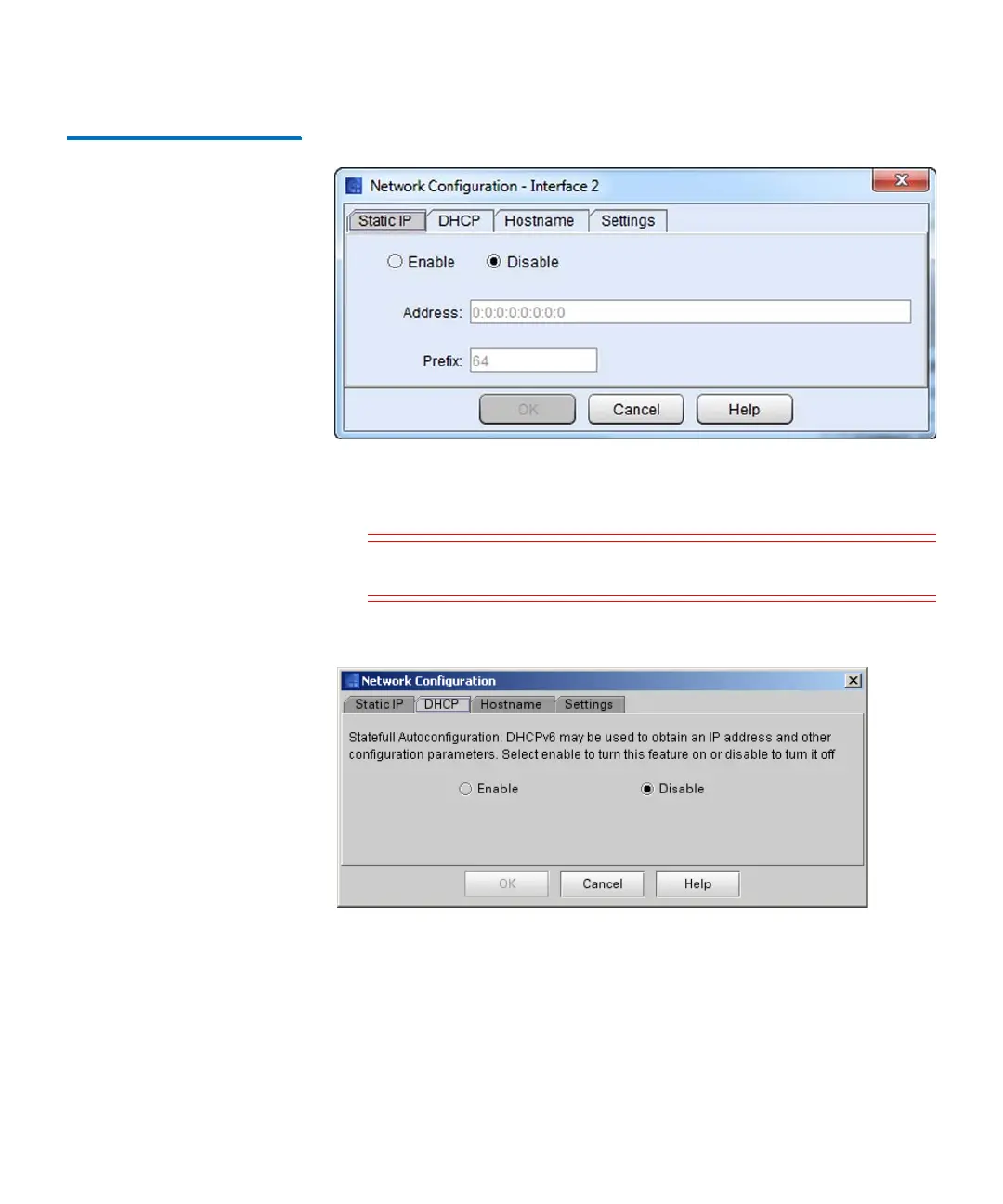Chapter 3: Configuring Your Library
Setting Up the Network Configuration
168 Quantum Scalar i6000 User’s Guide
Figure 40 Network
Configuration - Interface 2
7 Use the Static IP tab to disable or to enable and specify a static IP
address. Valid static IP addresses include link local, site local, and
global unchaste.
Caution: The IP address for Interface 2 must be on a different
subnet than Interface 1.
8 Click DHCP to display the DHCP tab.
9 As prompted, use the DHCP tab to enable or disable the Dynamic
Host Configuration Protocol (DHCP) auto configuration function.
10 Click Hostname to display the Hostname tab.