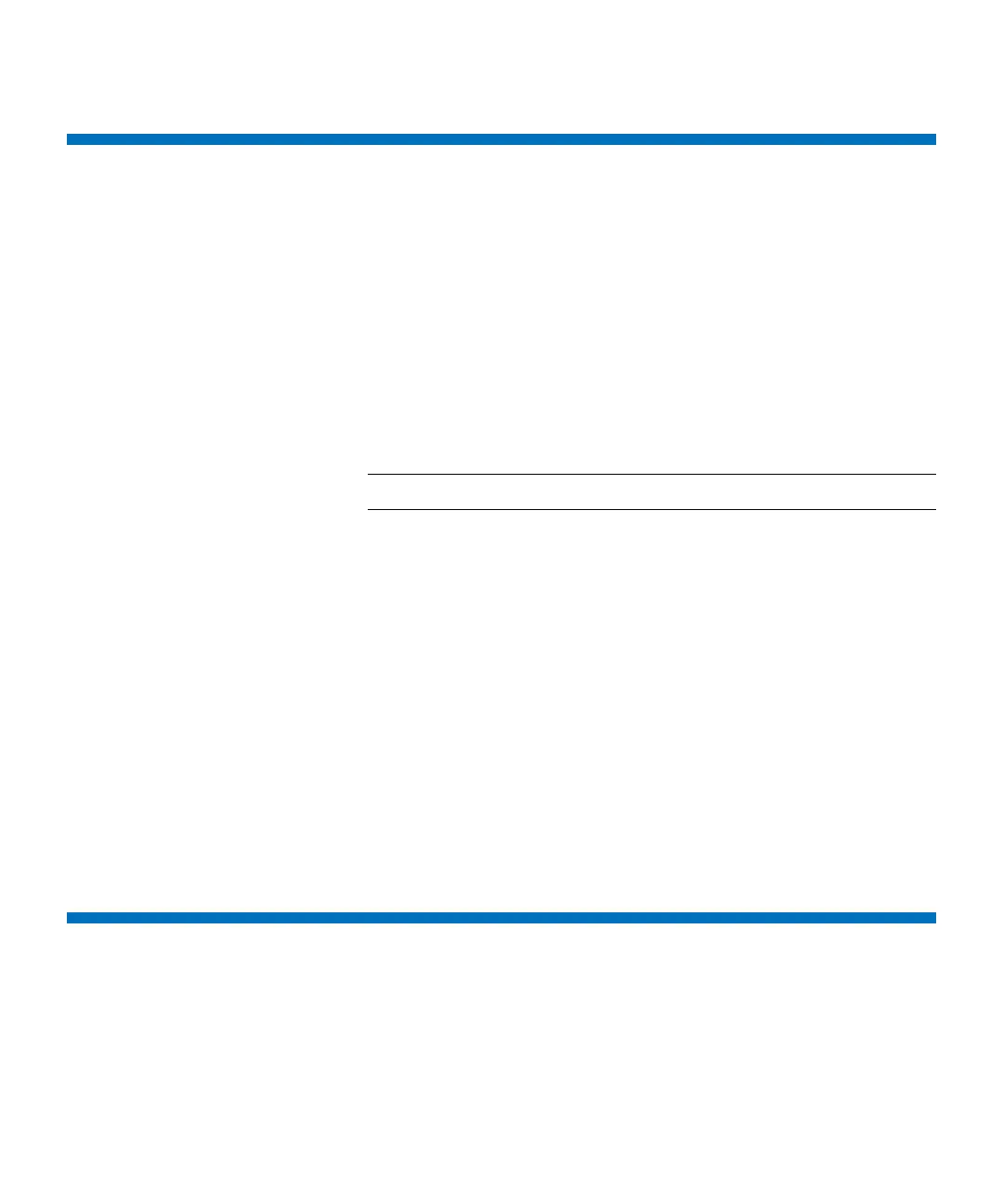Chapter 16: Working With Cartridges and Barcodes
Barcode Label Requirements
Quantum Scalar i6000 User’s Guide 693
Barcode Label Requirements
Cartridges must have an external barcode label that is machine
readable. Quantum-supplied barcode labels provide the best results.
Barcode labels from other sources can be used, but they must meet the
following requirements:
• ANSI MH10.8M-1983 Standard
• Font: Code 39 (3 of 9)
• Allowable characters: Uppercase letters A to Z and numeric values 0
to 9
Note: Checksum characters are not supported on barcode labels.
• Number of characters: 5 to 15 (default for LTO is 6+2)
• Background reflection: Greater than 25 percent
• Print contrast: Greater than 75 percent
• Ratio: Greater than 2.2
• Module: Minimum 254 mm (10 mil)
• Print tolerance: ± 57 mm
• Length of the rest zones: 5.25 mm ± 0.25 mm
• No black marks may be present in the intermediate spaces or rest
zones
• No white areas may be present on the bars
Installing Barcode Labels
Each cartridge in the library must have an external label that is operator
and machine readable to identify the barcode number. Most
manufacturers offer cartridges with the labels already applied or with
the labels included that you can attach.
