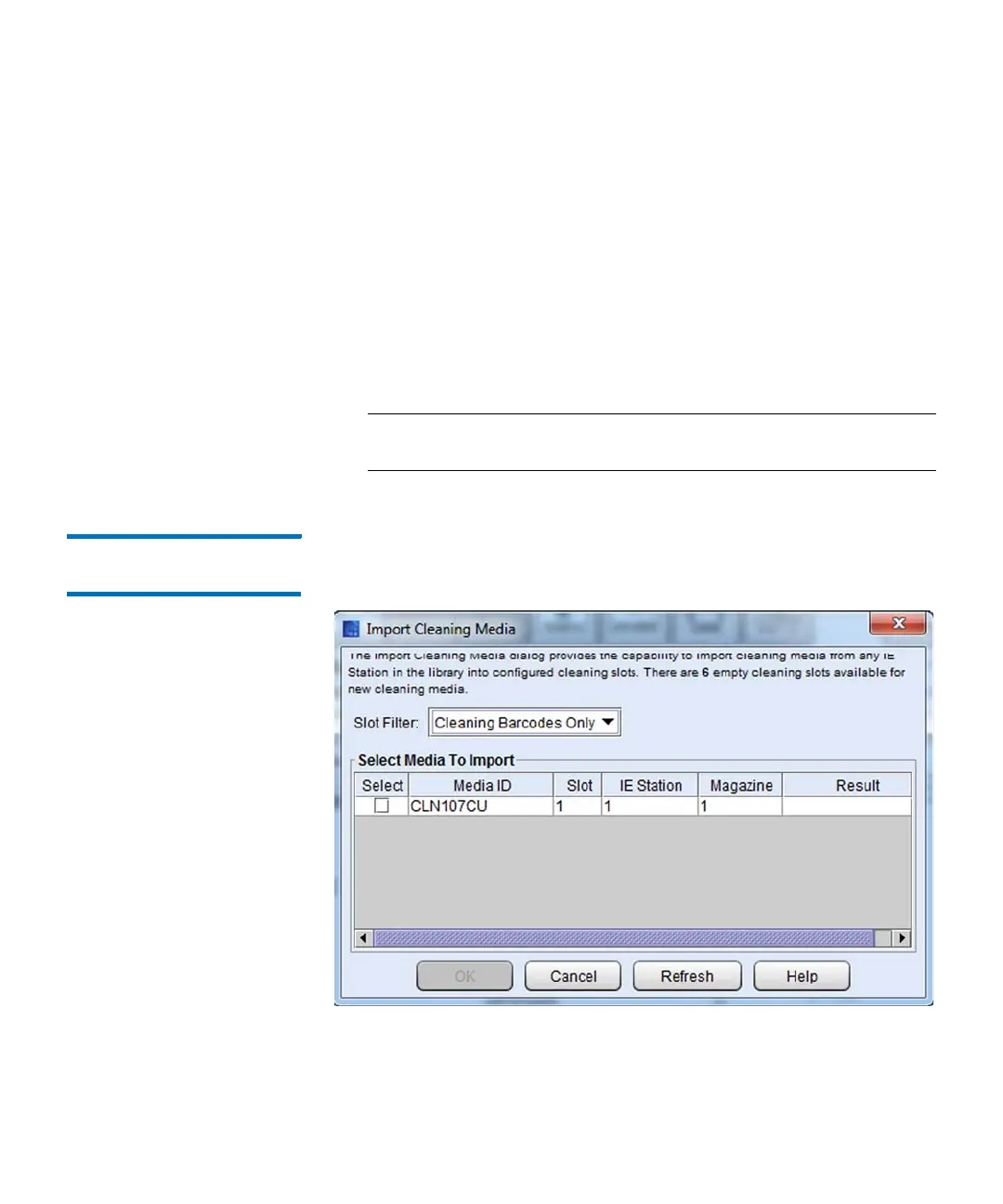Chapter 3: Configuring Your Library
Configuring Drive Cleaning
230 Quantum Scalar i6000 User’s Guide
3 Click a magazine slot or tape cartridge to select it.
Details about the selected slot or media appear under Information,
including the type of media, barcode number, location, and the
number of times the media has been mounted in a drive.
4 If the library has more than one module, click the arrow buttons to
display the next or previous module.
5 To assign a magazine for cleaning, click any slot in the magazine to
select it. Click Menu, and then select Assign magazine for
cleaning. The magazine is assigned for cleaning.
Repeat this step to assign additional cleaning magazines.
Note: You can also right click any slot in the magazine to assign it
for cleaning.
Importing Cleaning
Media
1 To i m p ort c l e ani n g media, select Operations > Import Cleaning
Media....The Import Cleaning Media window displays.
2 Click the check box in the Select column next to the cleaning tape
you want to import.
3 Click OK. The Working... dialog box displays.