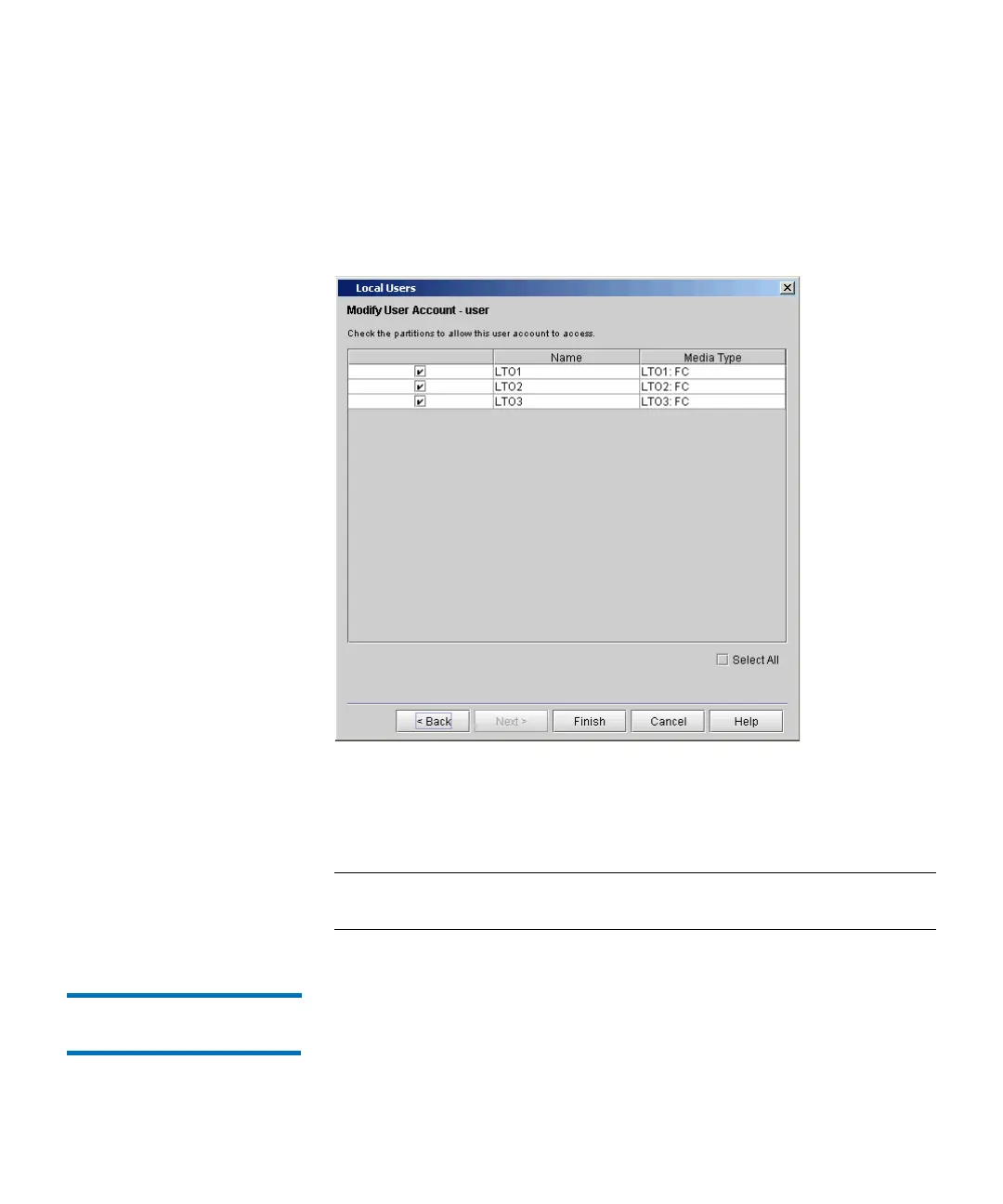Chapter 13: Running Your Library
Working With Local User Accounts
Quantum Scalar i6000 User’s Guide 483
•If Select Privilege is set to Administrator, the Finish button is
available. To register your user account changes, click Finish,
and then skip the remaining information in this procedure.
•If Select Privilege is set to User, click Next. The following dialog
box appears.
8 On this dialog box, select the check boxes to the left of the libraries
to which you want the user to have access, or select the Select All
check box to give the user access to all listed libraries.
9 To register your user account selections, click Finish.
Note: The Back button enables you to go back to a previous dialog
box and make changes to your selections.
Deleting Local User
Accounts
1 Log on as an administrator.
2 Make sure that you are viewing the physical library. From the View
menu, click the name of the physical library.