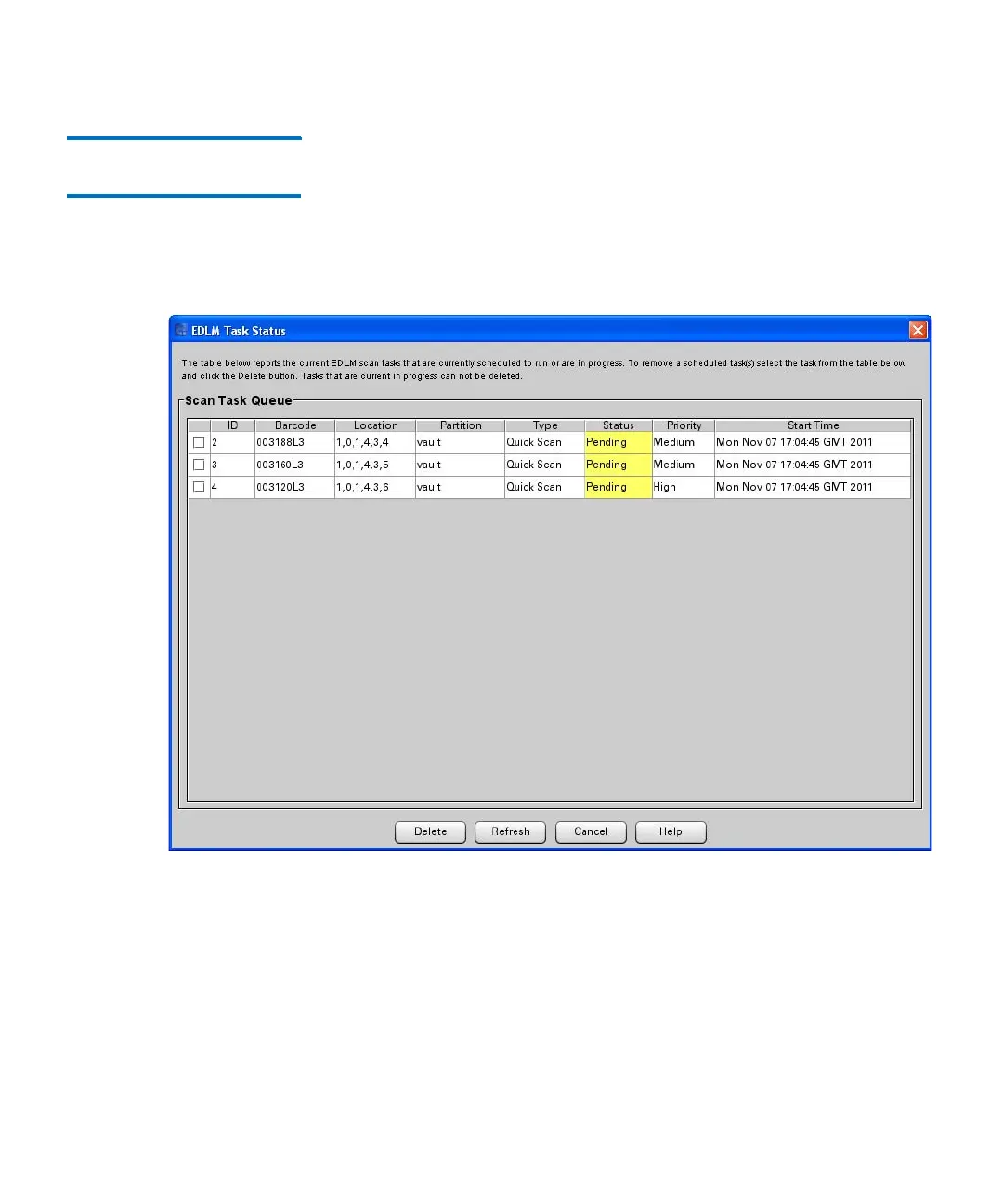Chapter 9: Extended Data Lifecycle Management
Viewing EDLM Test Sessions and Report Details
Quantum Scalar i6000 User’s Guide 355
Viewing the EDLM
Queue
To see what EDLM scans are currently in the queue:
1 Select Tools > EDLM > Status. The EDLM Task Status screen
opens. The screen lists each tape, its barcode, location, partition,
scan type, test status (pending or in progress), priority, and start
time. You can sort the list by ID or Start Time by clicking the column
headers.
2 To refresh the list, click Refresh.
3 To delete a scan from the queue, select its check box and click
Delete. Scans that are currently in progress cannot be deleted.
4 To close the screen, click Cancel.
