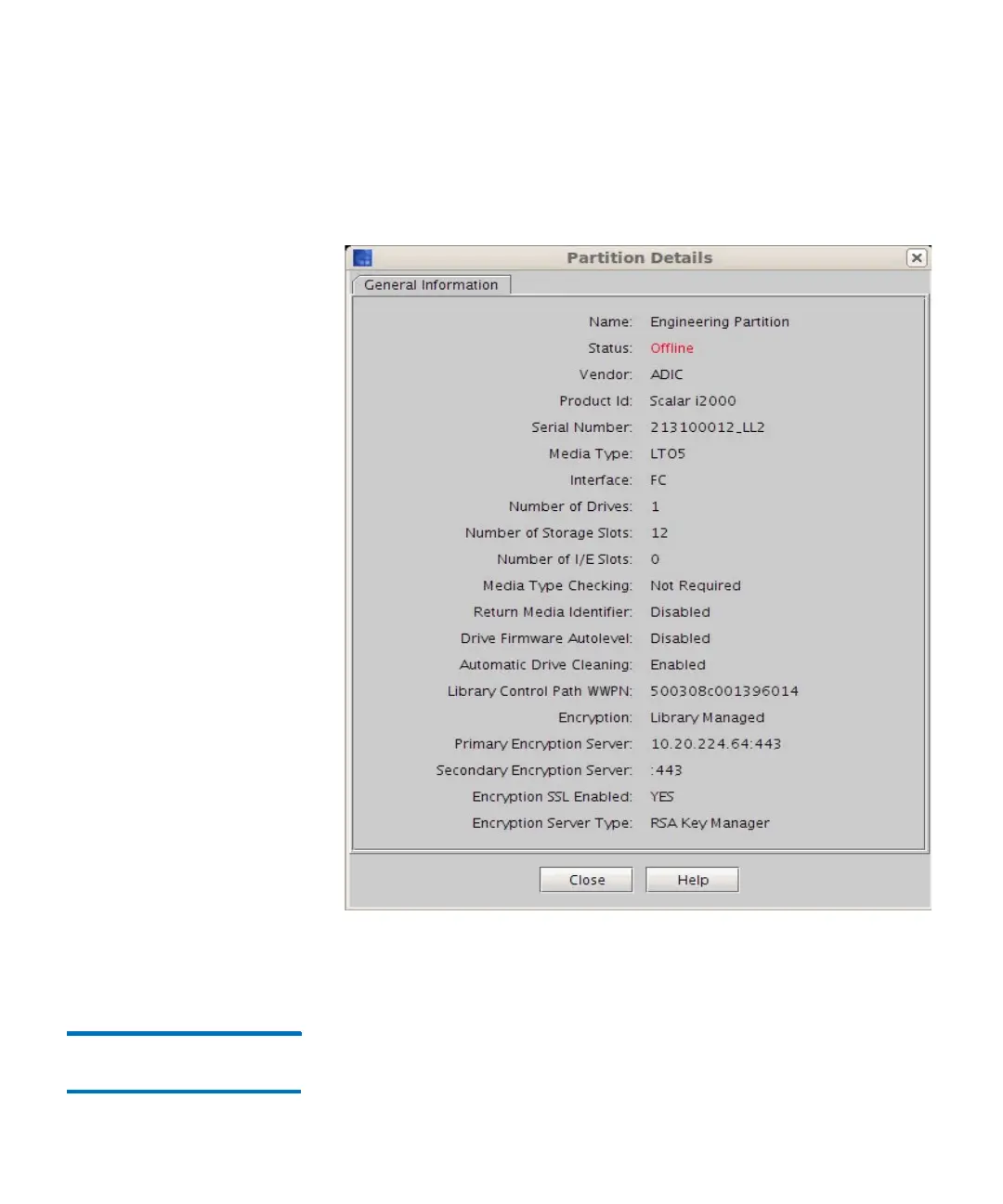Chapter 15: Maintaining Your Library
Monitoring the Library
544 Quantum Scalar i6000 User’s Guide
3 To see additional details for a partition, click the partition in the list,
and then click Details. The Partition Details dialog box appears. It
shows additional information about the partition, such as vendor,
product ID, and serial number.
4 Click Close to close the Partition Details dialog box.
5 Click Close to return to the Partitions Status dialog box.
Monitoring Partition
Policies
To view EDLM or Active Vault policies configured on partitions, click
Monitor > Partitions > Policies from the LMC.