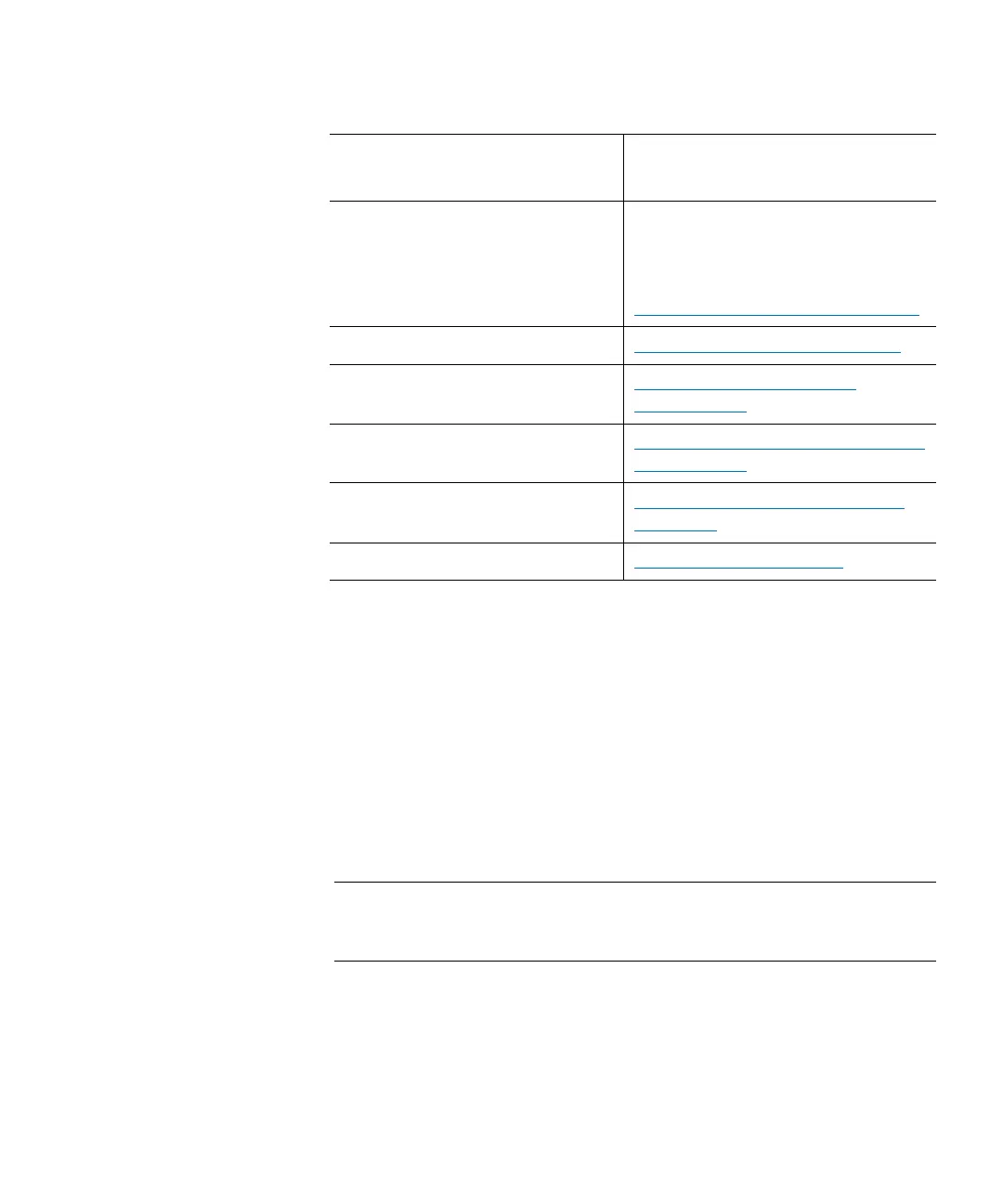Chapter 3: Configuring Your Library
Enabling Licenses
126 Quantum Scalar i6000 User’s Guide
The following situations require you to enable license keys:
• During initial installation and configuration of the library. For more
information about enabling licenses for the first time, see the
Scalar
i6000 Installation Guide
• During a feature upgrade
• When you need to activate additional storage slots in your current
COD configuration
If you cannot locate the license keys shipped with the library, you can
obtain them by contacting technical support or, if you are an end user,
by contacting your inside sales representative.
Note: Authorized service personnel are involved in the first two
situations. However, any administrator can activate additional
storage slots.
1 Log on as an administrator.
2 If you are not already working from the physical library, select it
from the View menu.
Automated Media Pool (AMP) /
Partition license
The Partition license allows you to
create from 2 to 16 partitions, and
gives you access to the Automated
Media Pool features. See
Chapter 6, Automated Media Pool.
Capacity on Demand (COD) Chapter 7, Capacity on Demand
Encryption Key Management Chapter 8, Encryption Key
Management.
Extended Data Lifecycle
Management (EDLM)
Chapter 9, Extended Data Lifecycle
Management.
Partition Utilization Chapter 12, Partition Utilization
Reporting
Storage Networking (SNW) Chapter 10, Path Failover
License/Feature
For more information about this
feature, see...
