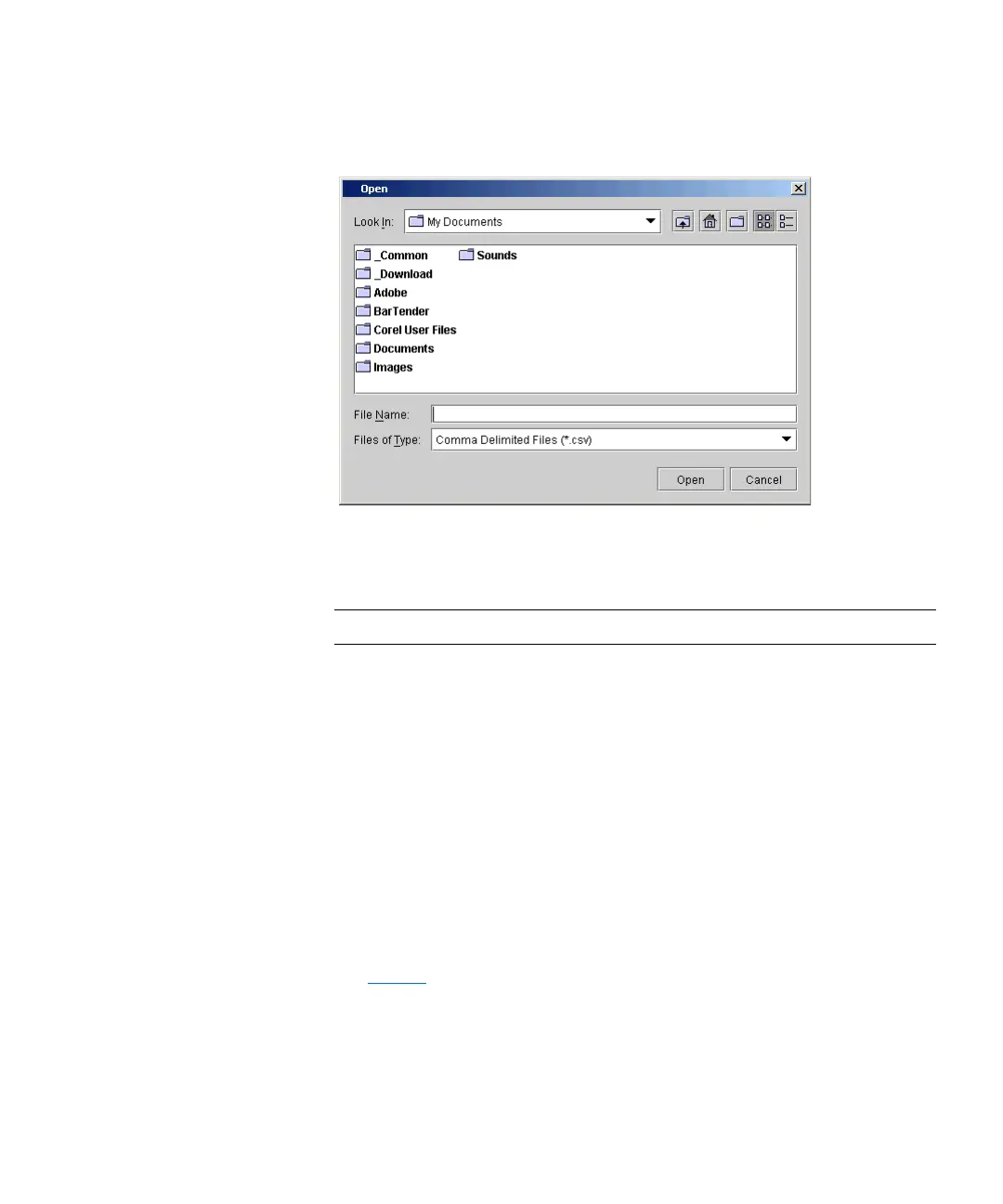Chapter 2: Troubleshooting Your Library
Working With Tickets
Quantum Scalar i6000 User’s Guide 79
3 Click Browse. The Open dialog box appears.
4 In the Open dialog box, browse to the location where you want to
save the file, type the file name, and click Open.
5 Click OK.
Note: The Save function is not available on the touch screen.
Saving a Report Template
If you frequently generate the Media Integrity Analysis Report with the
same set of report criteria, save the criteria as a template. Loading the
template recalls the saved report criteria and lets you quickly generate a
report based on the saved criteria.
1 On the menu bar, click Tools > Reports > Media Integrity
Analysis. The Report Criteria dialog box appears.
2 Under Specify Report Criteria, click criteria options in the lists to
customize the content and appearance of the Media Integrity
Analysis Report.
Tab l e 6 on page 72 summarizes the available report criteria options.
3 Under Te m pl a te s , click Save.
4 Type a name for the template, and then click OK. The template
appears in the list under Tem p l a te s .