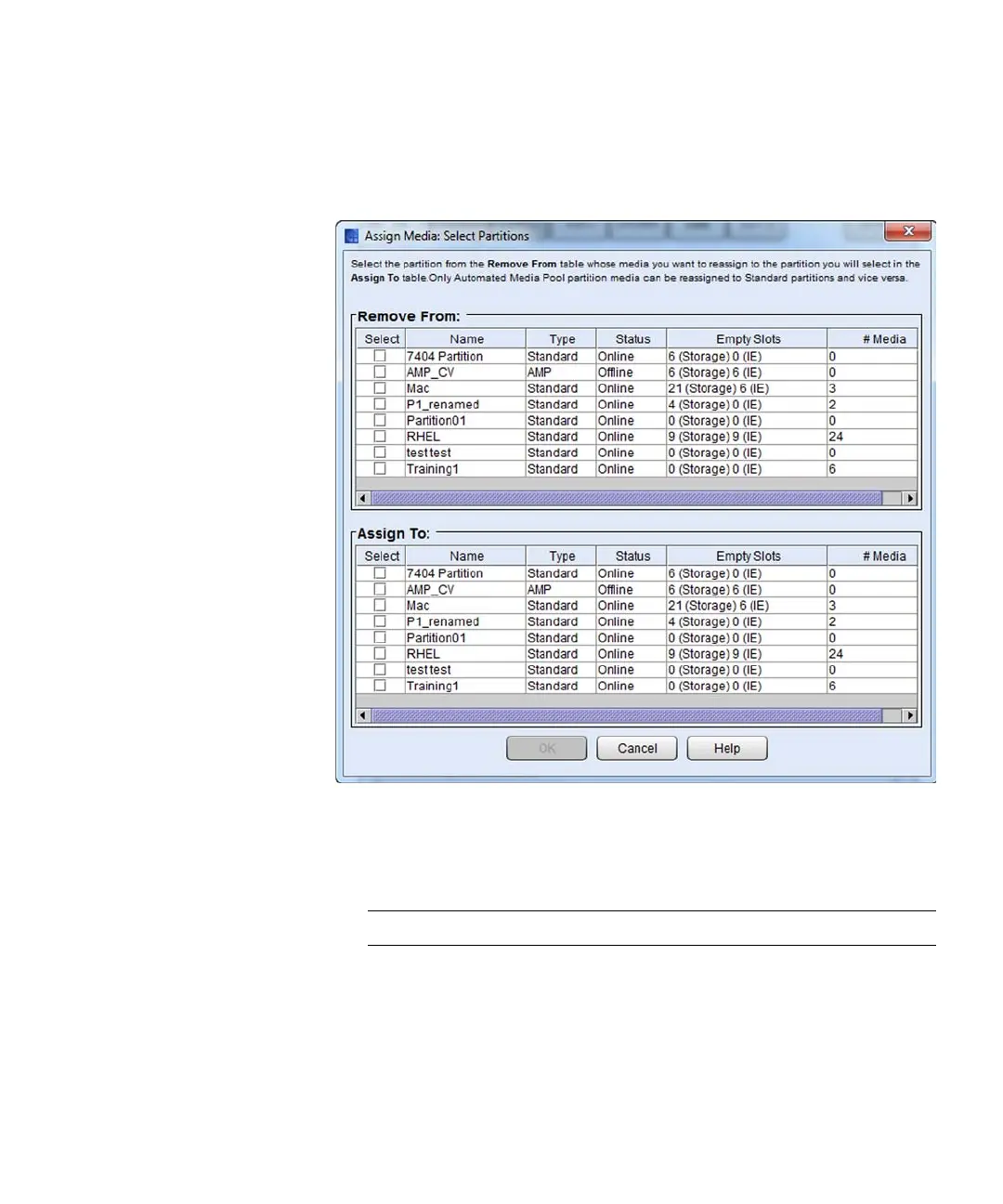Chapter 6: Automated Media Pool
Use an Automated Media Pool
280 Quantum Scalar i6000 User’s Guide
3 Click Setup > Partitions > Automated Media Pool > Assign
Magazines. The Assign Magazines: Select Partitions screen
appears.
4 Select the partition from which you wish to remove magazines from
the Remove From list.
5 Select the partition to which you wish to assign magazines from the
Assign To list.
Note: The Empty Slots column displays both storage and IE slots.
6 Click OK. The Select Segments screen appears.
