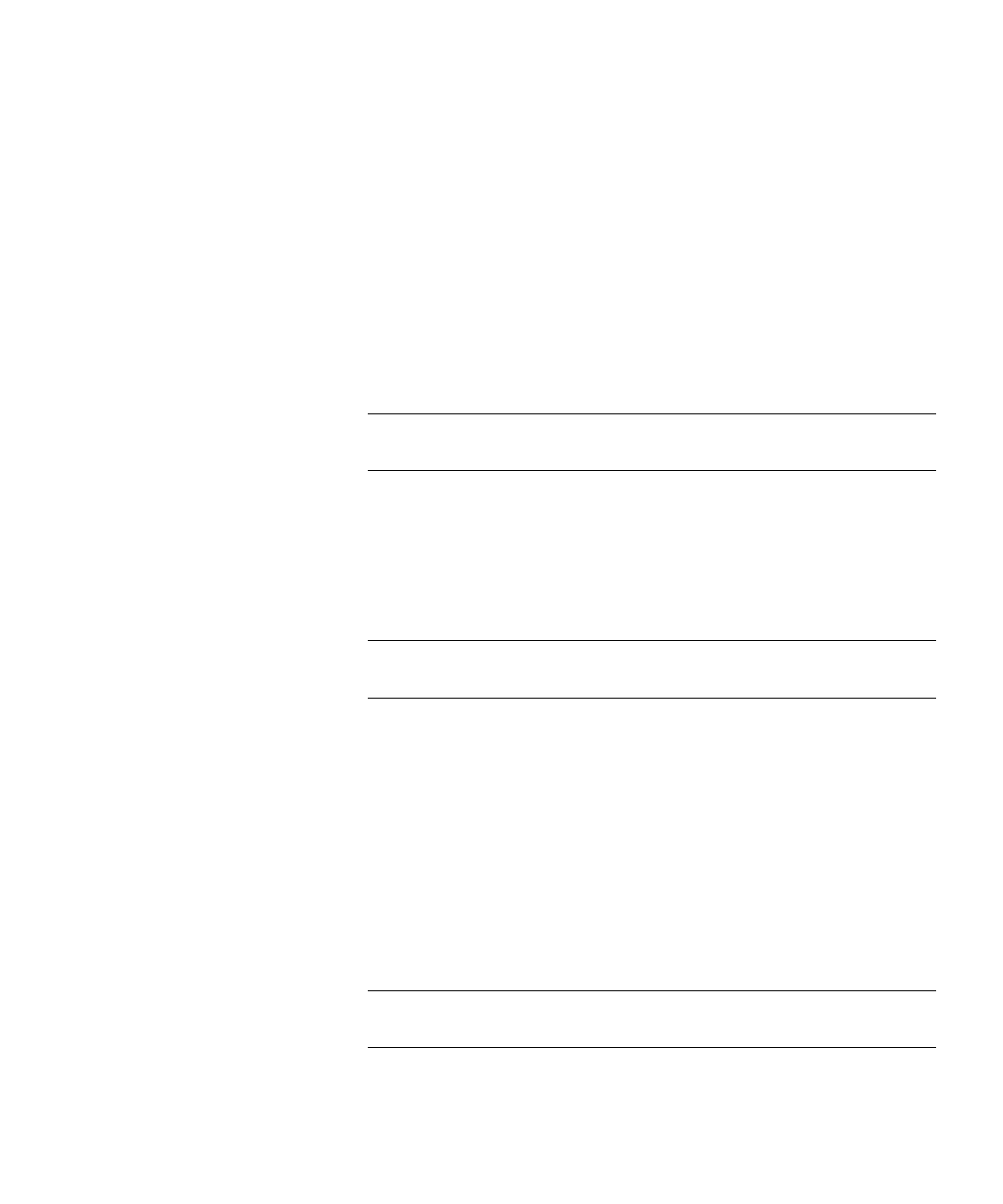Chapter 3: Configuring Your Library
Working With Partitions
140 Quantum Scalar i6000 User’s Guide
10 If you are enabling Drive Cleaning, select the number of motion
hours you want the drives in the partition to be cleaned. Values
include:
• None
• 100 hours (default)
• 200 hours
• 400 hours
• 800 hours
• 1000 hours
Note: Drive cleaning settings only apply to HP LTO-5 or higher
drives.
11 To continue, click Next. The Partitions - Step 4: Choose Resource
Quantities dialog box appears.
12 Type the number of elements to include in the partition by
specifying:
• Number of drives
Note: Partitions can be created that have zero (0) drives
allocated.
• Number of storage slots
• Number of I/E slots
The quantity available for each type of resource indicates resources
not yet assigned to existing partitions.
13 To continue, click Next. The Partitions - Summary Information
dialog box appears.
14 Verify that the parameters you set are correct.
15 To create the partition, click Create. The Partitions - Completed
dialog box appears.
Note: After you click Create, the Cancel button becomes
unavailable.
16 Review the information to make sure it is correct.
