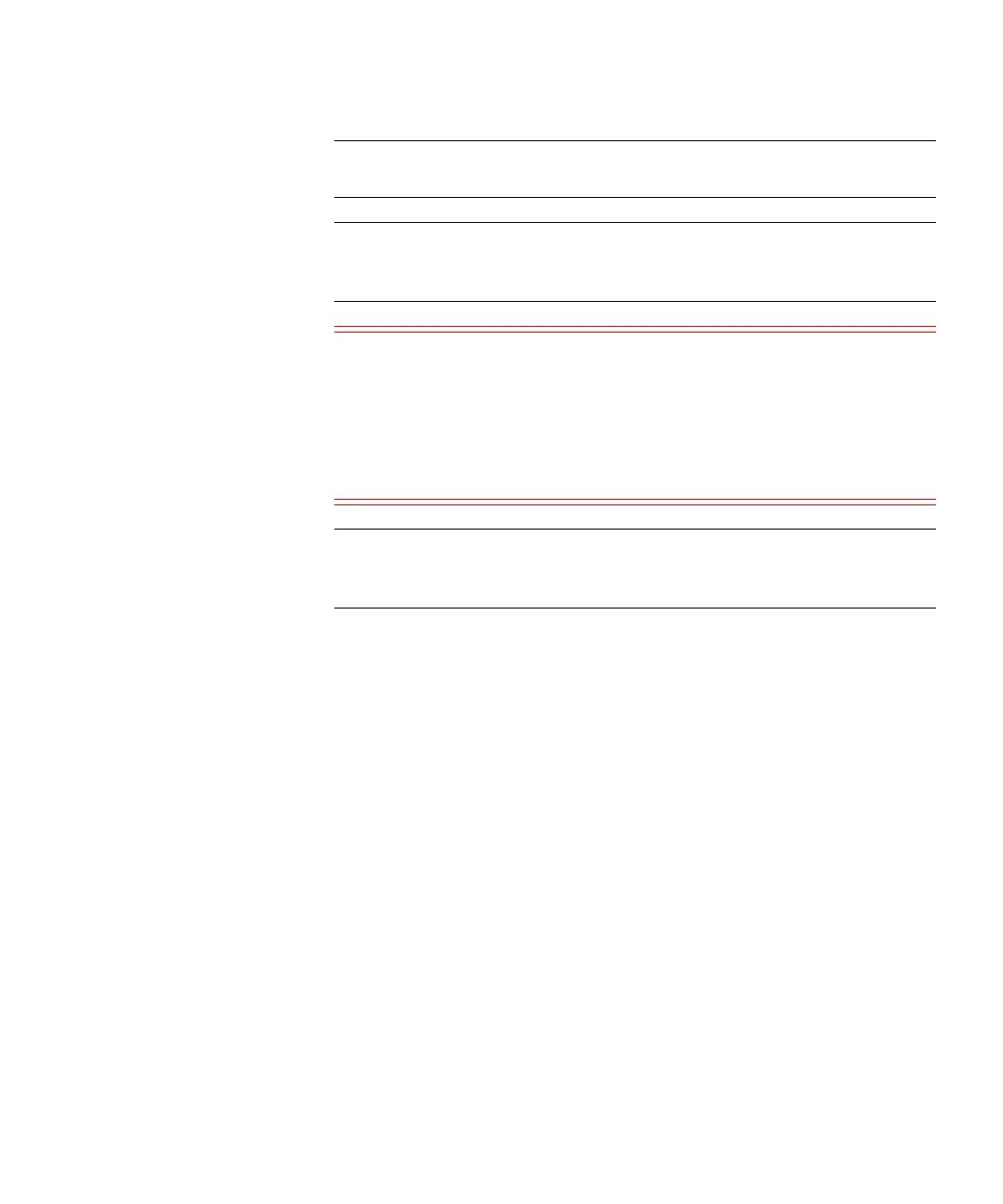Chapter 3: Configuring Your Library
Configuring Control Paths
Quantum Scalar i6000 User’s Guide 157
Note: Both IBM and HP LTO-5 or later drives with SNW licenses can be
configured for control path failover.
Note: A partition can be LUN mapped through any FC I/O blade, but
you must manually configure LUN mapping to present the
partition to specific hosts.
Caution: When configuring a control path using an FC I/O blade
connection, the partition LUN can be presented multiple
times through any FC I/O blade and even the MCB at the
same time. In a direct attached control path configuration,
you can choose the drive to present the partition and it
remains dedicated to the drive until you change it to
another drive.
Note: IO blades connected to drives configured with a control path
may report certain library ready conditions differently than
drives without a control path configured.