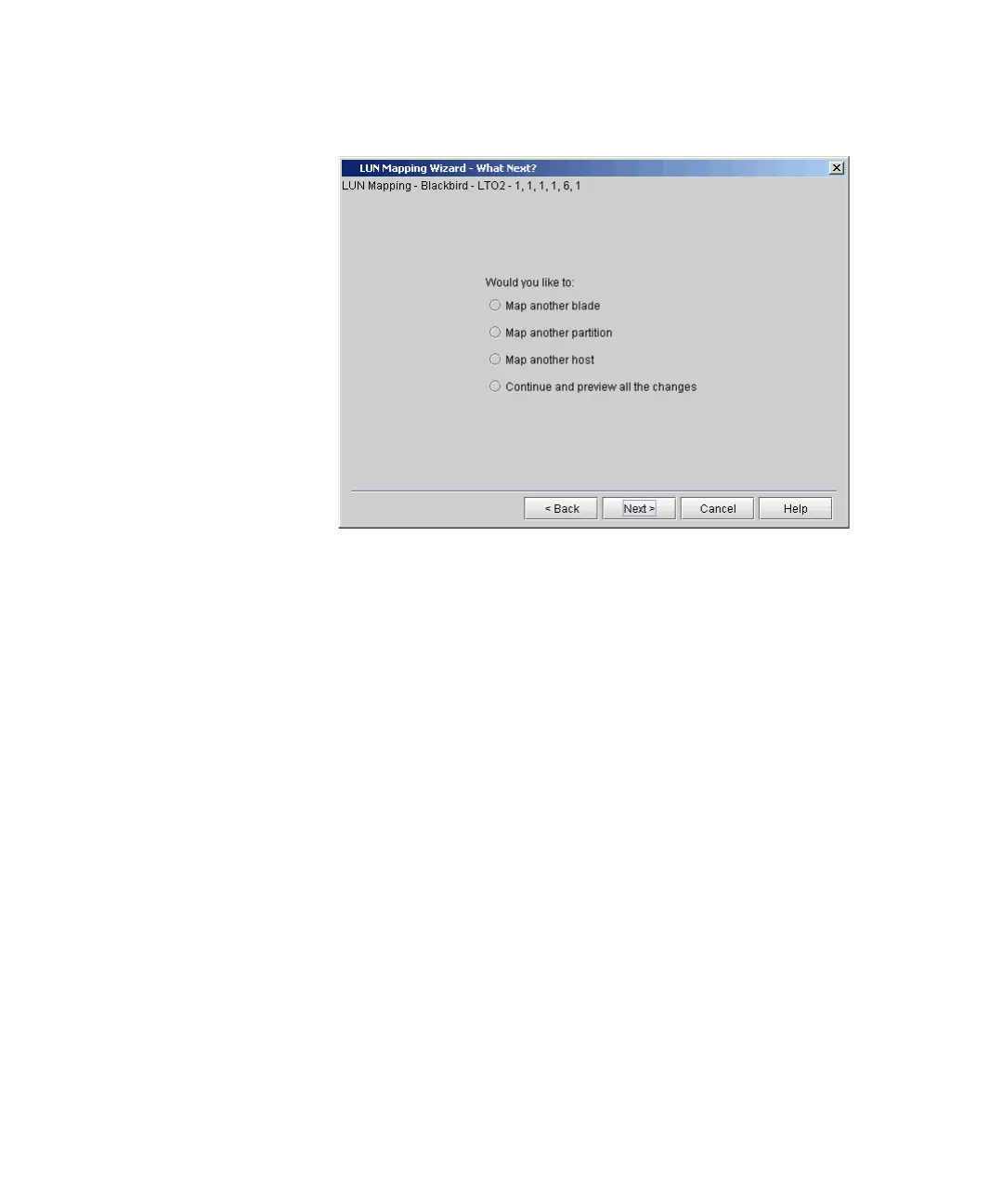Chapter 3: Configuring Your Library
Configuring Fibre Channel I/O Blades
218 Quantum Scalar i6000 User’s Guide
7 Select one of the following and click Next to continue:
• Map another blade – this allows you to map another blade on
the same partition.
• Map another partition – this allows you to map another
partition on the same host.
• Map another host – this allows you to map another host.
• Continue and preview all the changes – this allows you to
view an online printout of the change report which presents a
preview of all changes, showing whether you added, modified
or deleted any devices.
8 If your configurations are complete, select Continue and preview
all changes. The LUN Mapping Wizard – Preview All Changes
dialog box appears.
