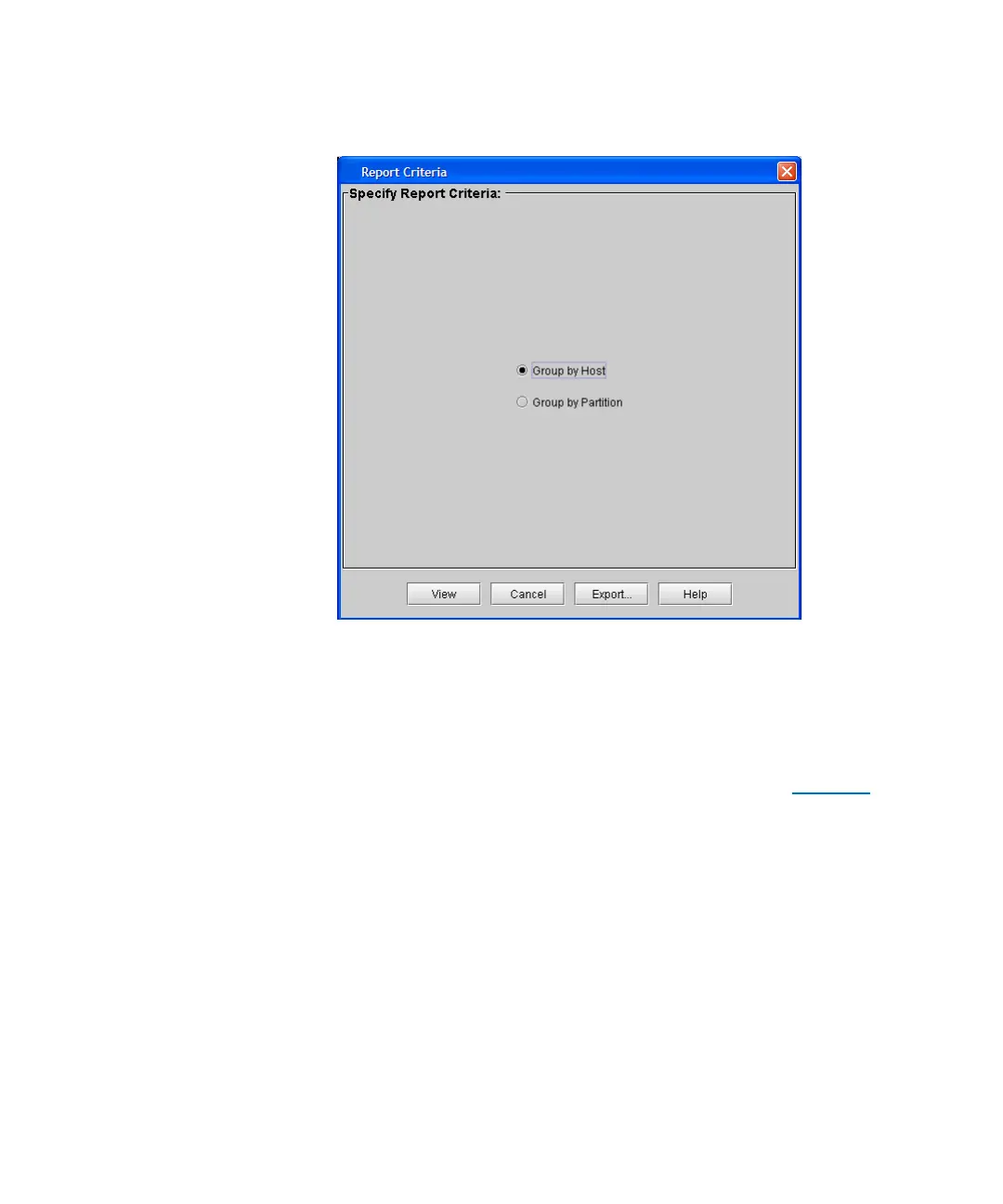Chapter 3: Configuring Your Library
Configuring Fibre Channel I/O Blades
222 Quantum Scalar i6000 User’s Guide
2 Under Specify Report Criteria, click a grouping option.
• Group by Host — The report lists the devices associated with
each host.
• Group by Partition — The report lists the devices associated
with each partition.
3 Click View. The Print Preview dialog box appears. Figure 41 on
page 223 shows an example of a LUN Mapping Report grouped
by host.