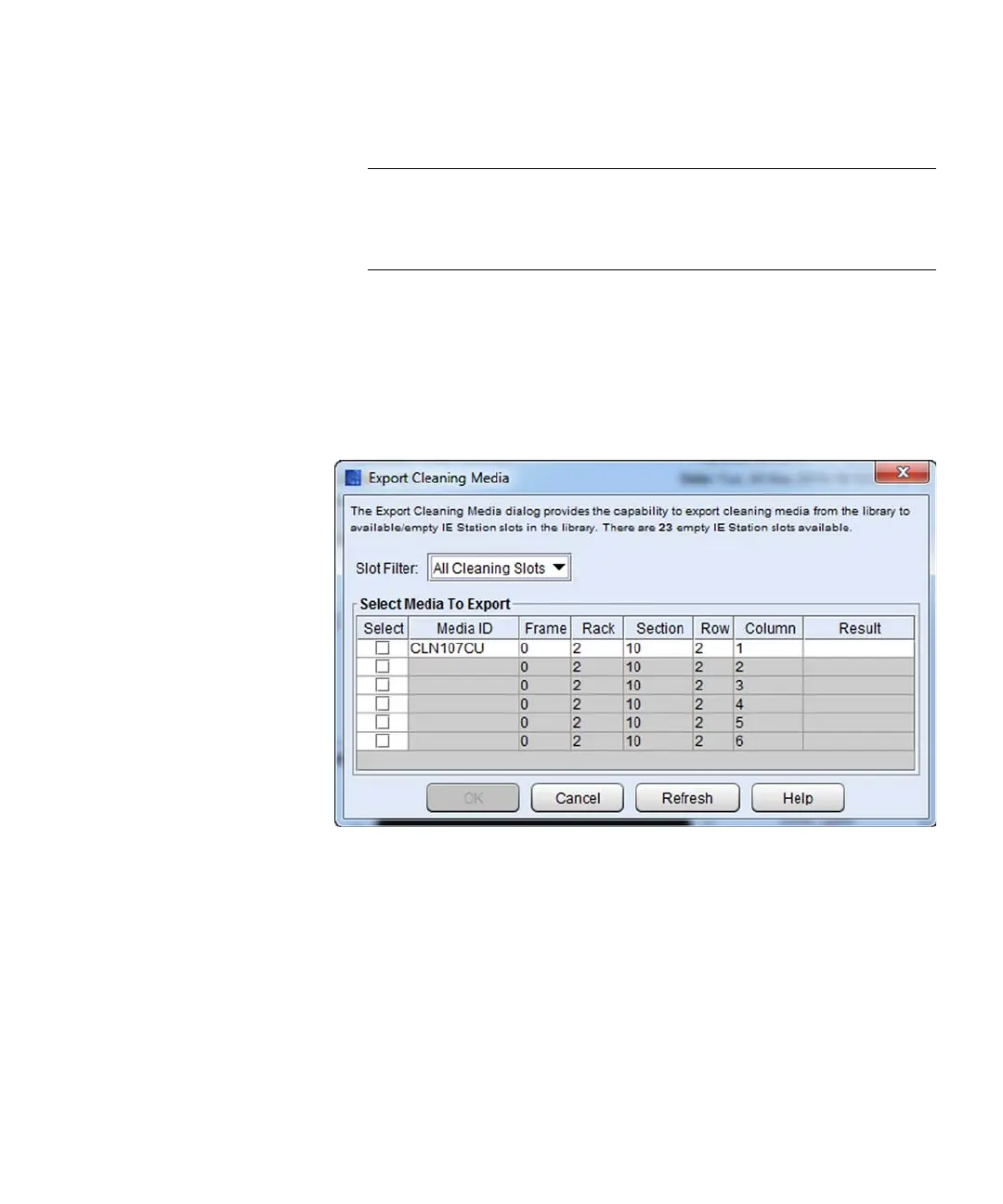Chapter 3: Configuring Your Library
Configuring Drive Cleaning
232 Quantum Scalar i6000 User’s Guide
The cleaning media are moved to an available I/E station magazine.
Note: You can also right click the piece of media and select
Export cleaning media <barcode number> or in the
magazine and select Export all cleaning media in
magazine.
4 Click Close to close the Drive Cleaning Configuration dialog box.
Exporting Cleaning Media from Export Cleaning Media dialog
1 Select Operations > Export Cleaning Media....The Export
Cleaning Media dialog box displays.
2 Click the check box in the Select column next to the cleaning tape
you want to export.
3 Click OK. The Working... dialog box displays.
4 When complete, a dialog displays indicating if the export was
successful.
The cleaning media are removed to an available slot in the I/E
station.
5 Click OK. On the Export Cleaning Media window, the exported
cleaning tape will be highlighted green.
