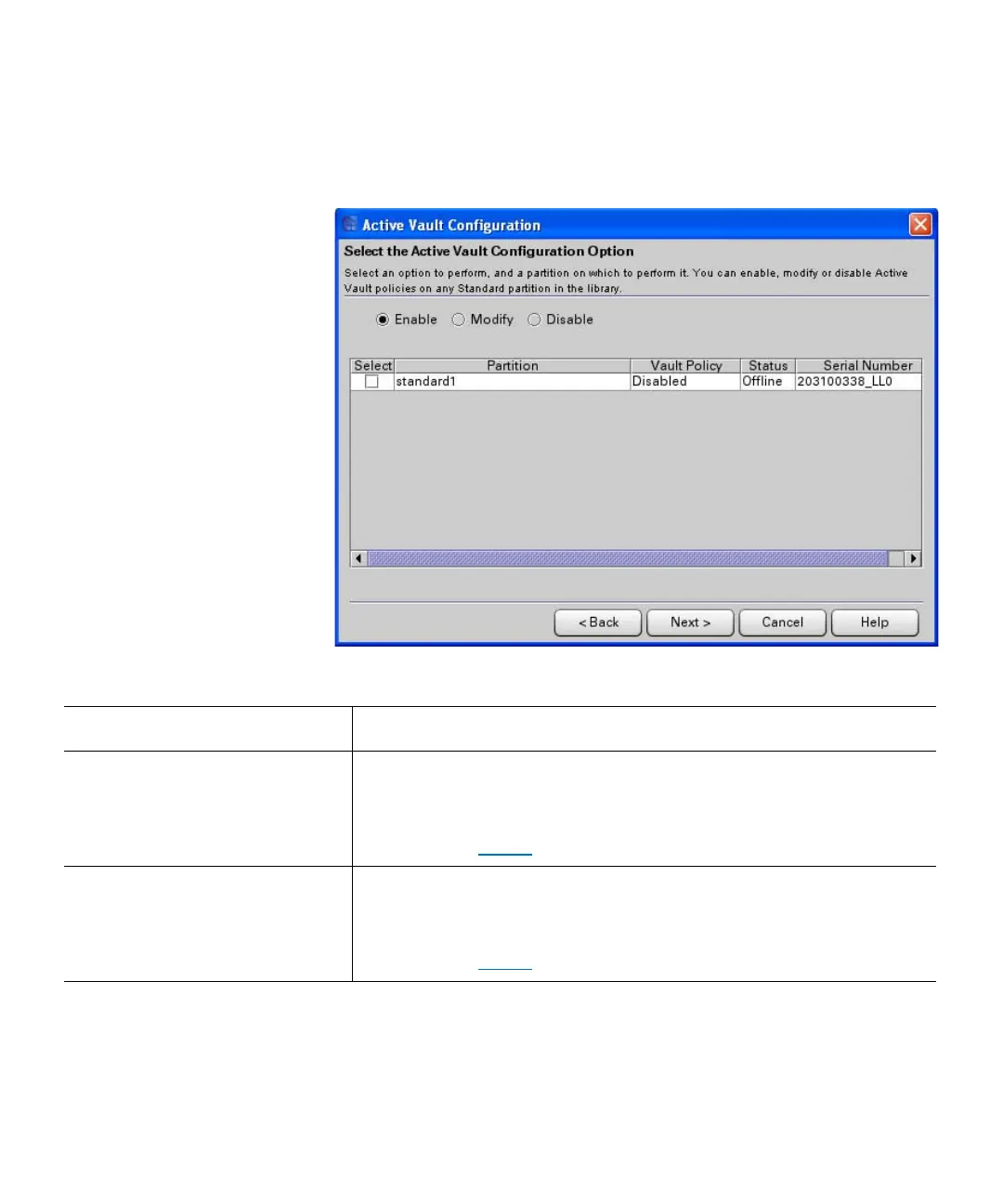Chapter 4: Active Vault
Configure Active Vault
Quantum Scalar i6000 User’s Guide 263
2 Click Next. The Select the Active Vault Configuration Option
screen appears.
3 Create, modify, or remove policies on a standard partition by doing
one of the following:
To. . . Do this...
Enable Active Vault policy 1 Select Enable.
2 Select a partition from the table that has Active Vault policies
disabled.
3 Proceed to Step 4.
Modify existing Active Vault
policy
1 Select Modify.
2 Select a partition from the table that has Active Vault policies
enabled.
3 Proceed to Step 4.