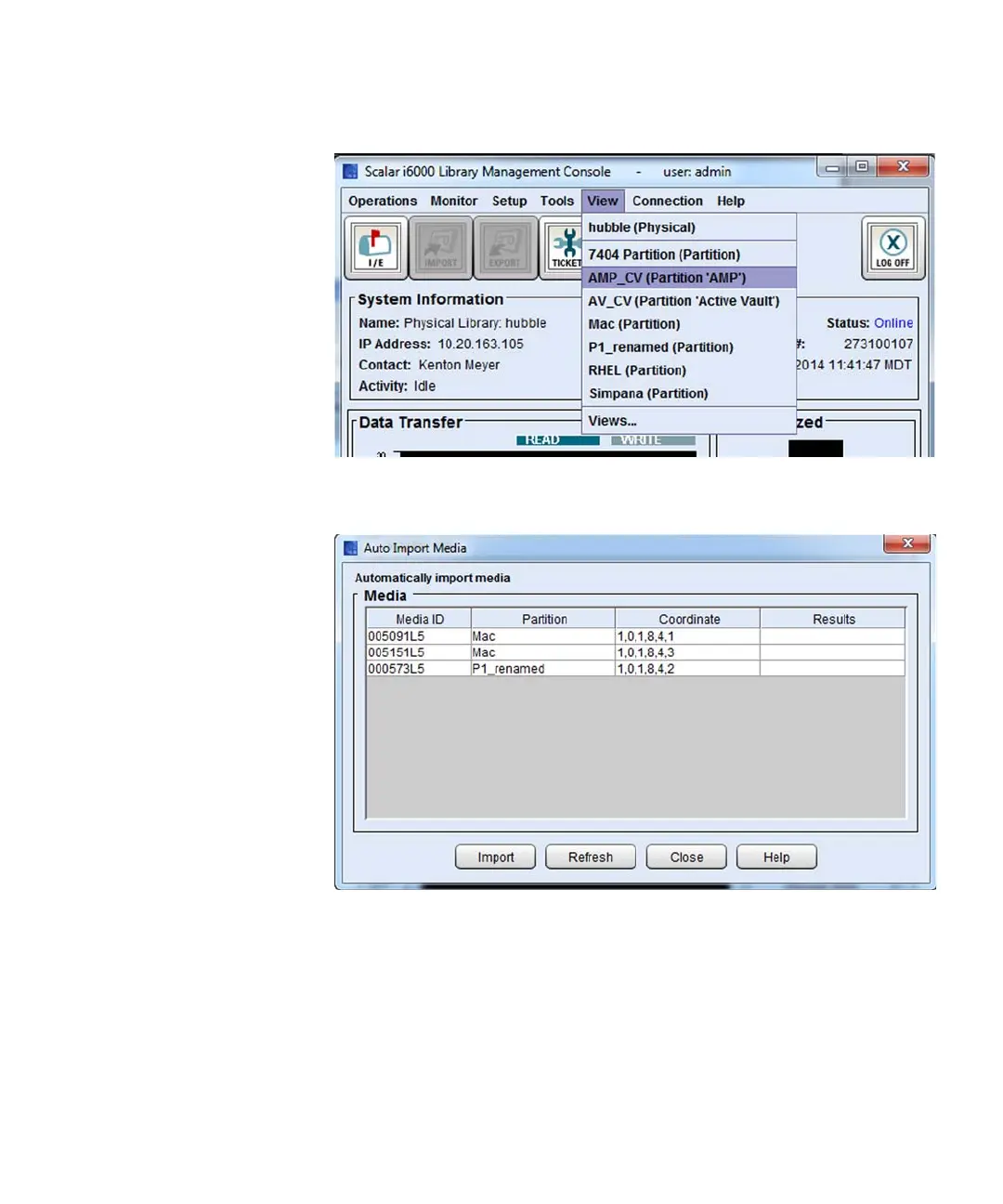Chapter 6: Automated Media Pool
Use an Automated Media Pool
284 Quantum Scalar i6000 User’s Guide
2 Select Operations > Auto Import...The Auto Import Media dialog
box displays.
3 Click Import. The library will begin importing the media to their
respective destinations based on the configured barcode filters.
When complete, the Results column will display the new location,
in coordinates, of the media.
4 Click Refresh to refresh the Auto Import Media dialog box to
ensure the media was imported.
5 Click Close.