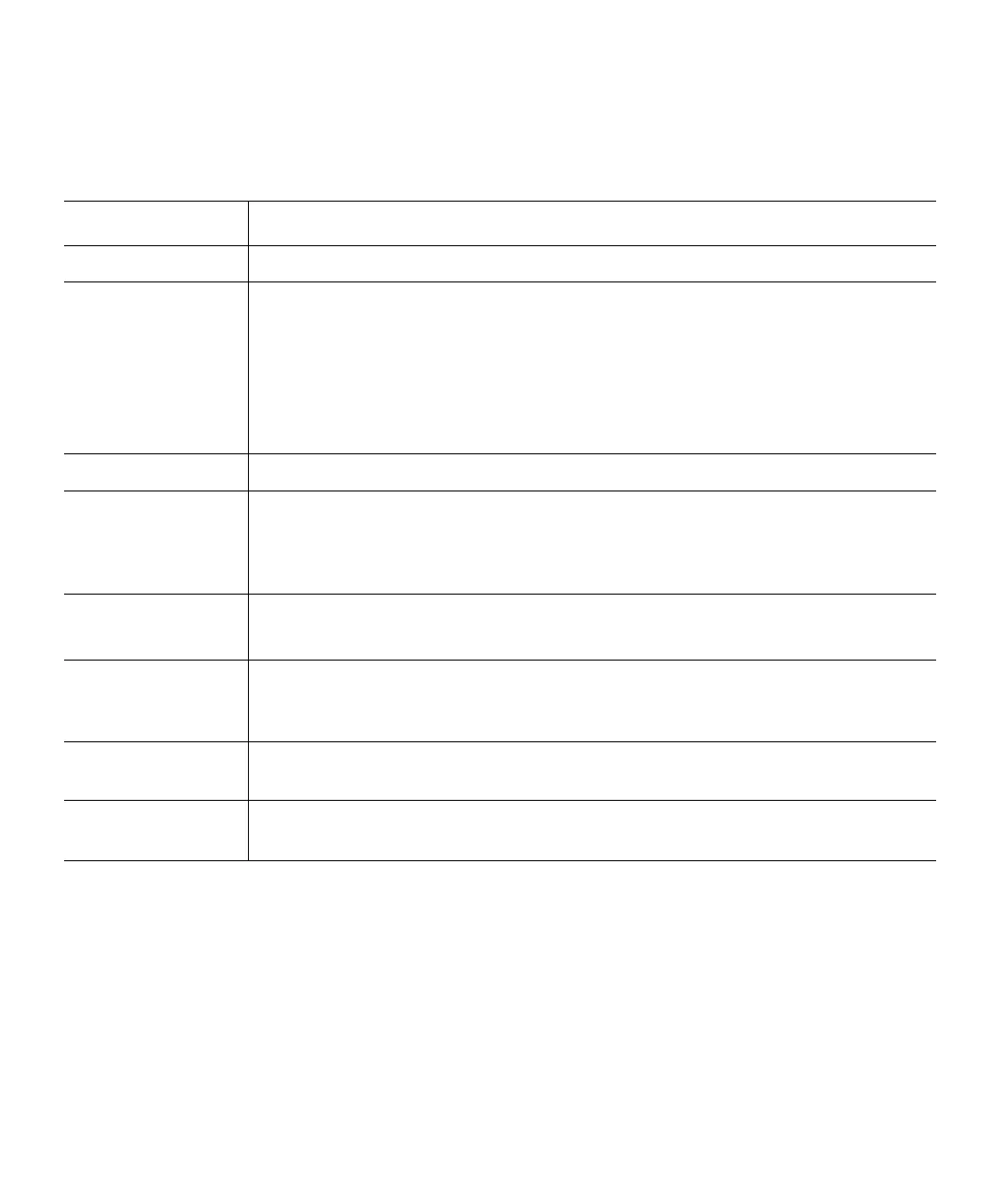Chapter 8: Encryption Key Management
Monitoring EKM Server Status
314 Quantum Scalar i6000 User’s Guide
For each server, the EKM Server Status dialog box displays the following
information:
You can mail, save, or print status information by using the Send
button.
Element Description
Type The encryption server type (Q-EKM, SKM, or KMIP)
Status The current status of the server:
Note: “Active” status indicates that this server will receive the next key request.
Q-EKM — Active, Standby or Not Configured
SKM — Active Running, Standby Running or Down, or Not Configured
KMIP — Active Running or Down, Standby Running or Down, or Not
Configured
IP Address/Name The IP address or host name of the server
Port The server port number:
Q-EKM — Default 3801 for non-SSL and 443 for SSL
SKM — 6000 (fixed)
KMIP — No default
State Q-EKM, SKM — Whether the server is Primary or Secondary.
KMIP — Order of failover. Server 1 is primary, Server 2 is secondary, and so on.
Key Generation Applies to SKM only:
Yes — encryption key generation in progress.
No —encryption key generation not in progress.
Version Applies to SKM only:
Software version number
Serial Number Applies to SKM only:
Server serial number
