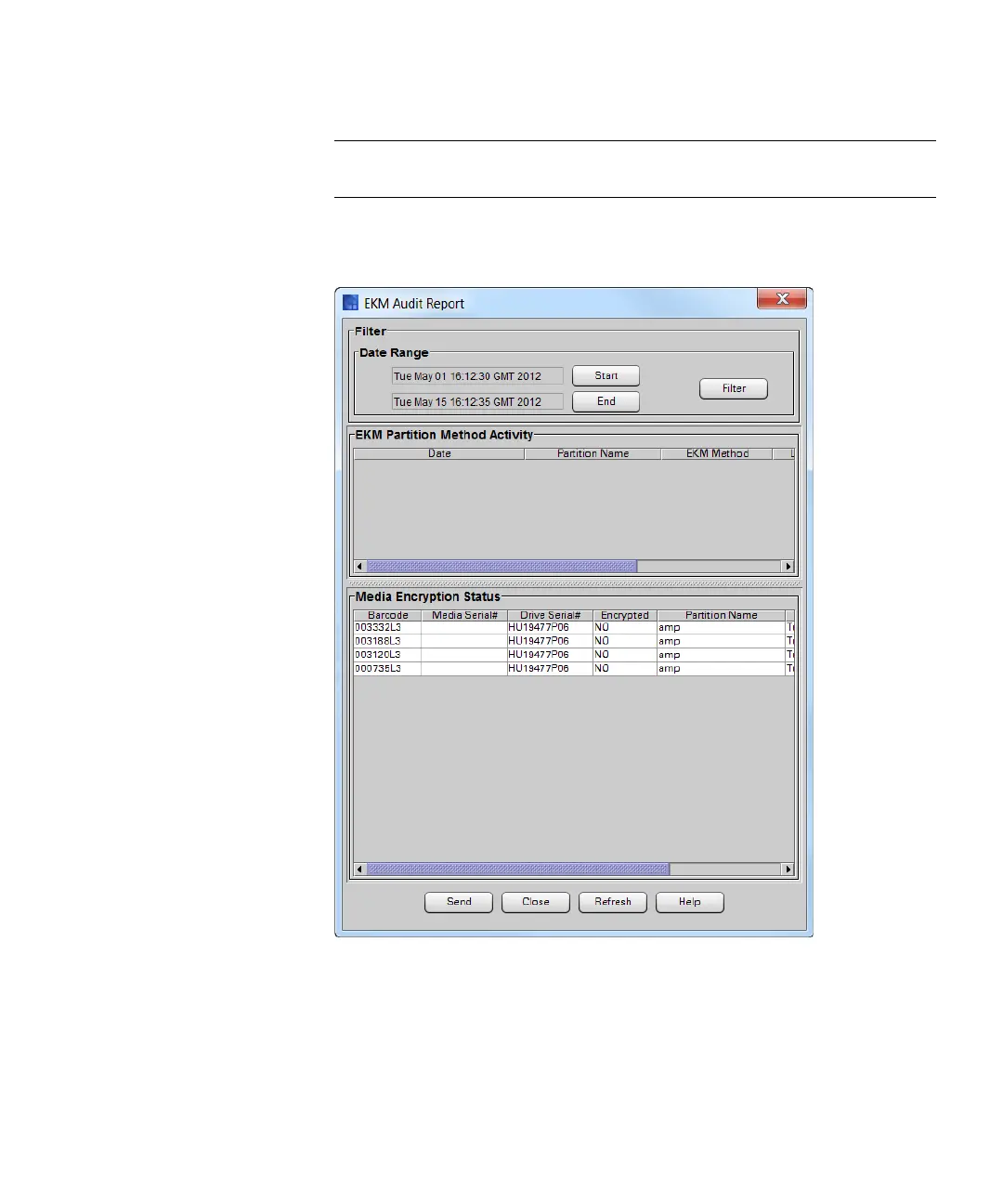Chapter 8: Encryption Key Management
Using SKM
324 Quantum Scalar i6000 User’s Guide
Note: This function is available to users with administrator-level
privileges only.
1 From the Tools menu, select EKM Management > EKM Audit
Report. The EKM Audit Report screen appears.
2 If desired, click the Start and End buttons in the Date Range
section to specify starting and ending dates for the report. Click
Filter to apply your entries.
3 Click Send to save, e-mail, or print the information. The Email,
Save, or Print dialog box appears.
