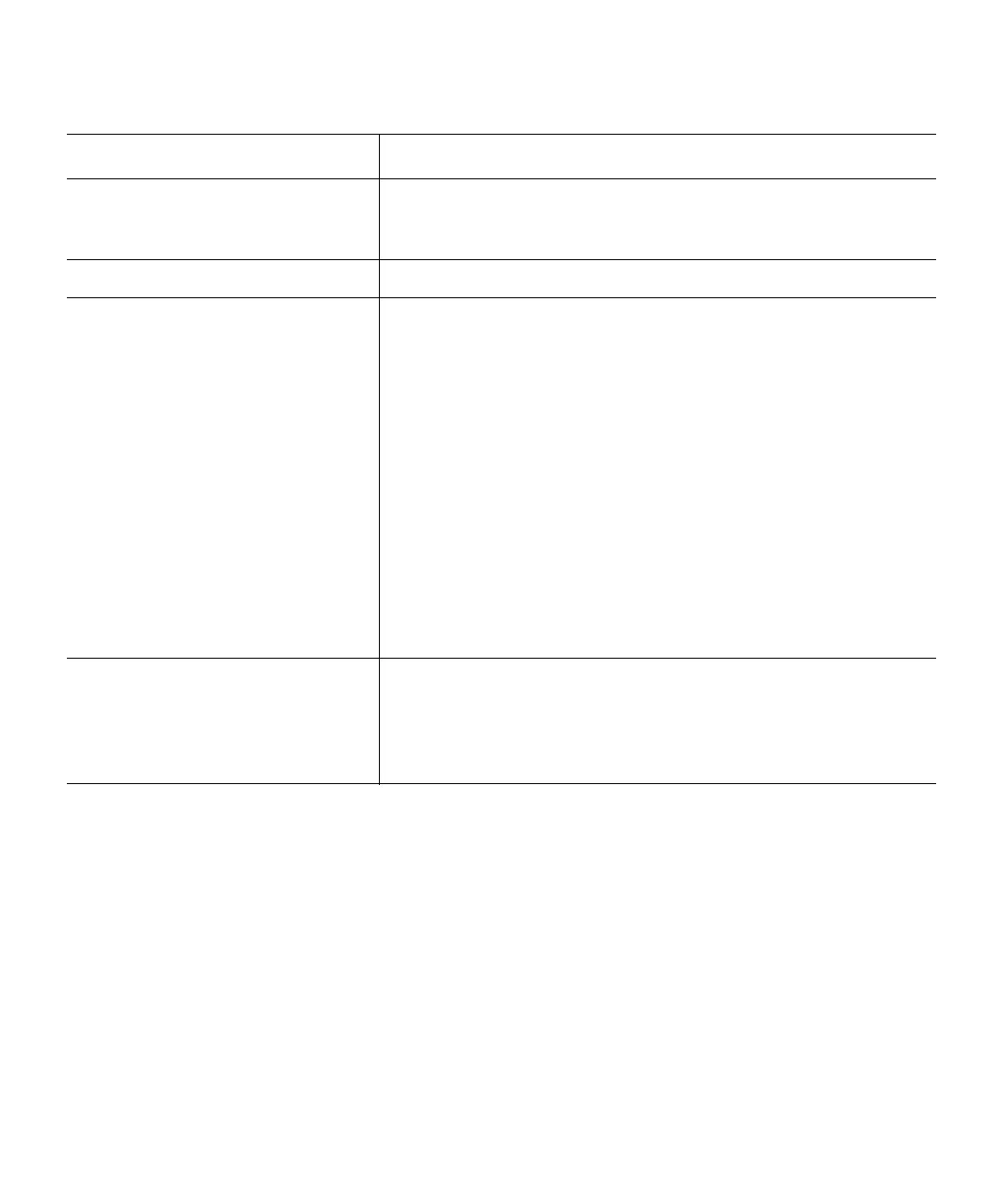Chapter 9: Extended Data Lifecycle Management
Running Manual EDLM Tests
Quantum Scalar i6000 User’s Guide 345
4 From the Select Partition drop-down list, select the partition that
contains the media you want to test.
5 To filter the displayed list of media, in the Filter Media field, type
the desired Media ID (barcode label), or a portion of a Media ID, and
click Filter. If you choose not to filter the list, skip this step.
6 From the media table, select the check box for each tape you want
to scan. To select all media listed, select the Select All Media check
box.
Tes t e d Indicates whether the media has already been tested (Yes/No),
or if the media is currently part of a test session that has not yet
completed (Pending; cell is highlighted in yellow).
Last Tested The date the media was last tested.
Test Result The last test result for the media. Test results include the
following:
• Good — The tape is good.
• Bad — The tape is bad.
• Suspect — The tape is possibly unreliable or defective.
• Untested — The tape could not be fully scanned, for various
reasons, including: incompatible or unknown media type;
tape could not be loaded; tape is encrypted but the data
encryption key could not be obtained; drive not
communicating with I/O blade, test was stopped.
Note: Untested media do not initiate RAS tickets or EDLM
media action policies (such as copying data from a bad
or suspect tape).
• Not Completed — The test has not completed yet.
Supported Indicates whether the media is a supported media type (Yes/No)
(meaning, it can be read by at least one of the drives in the
EDLM library managed partition). For example, an LTO-1 tape
cannot be read by an LTO-4 drive. Unsupported media cannot
be selected for testing.
Item Description
