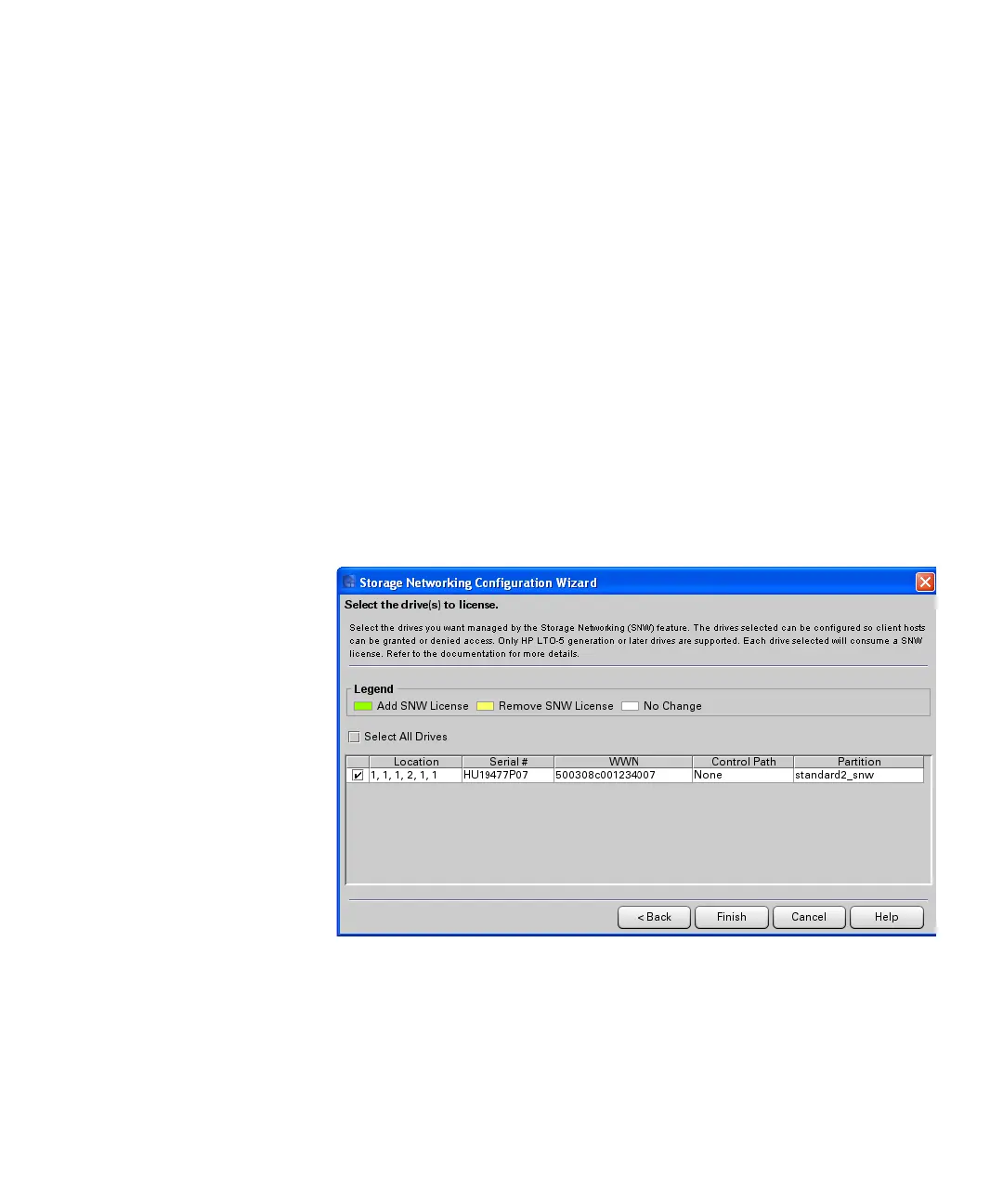Chapter 10: Path Failover
License Drives for Path Failover
360 Quantum Scalar i6000 User’s Guide
even if you use it for multiple SNW features. The type of features
available to be configured for SNW include:
• Host Access Control
• Data Path Failover (Basic and Advanced)
• Control Path Failover (Basic and Advanced)
•FIPS
To assign drives to a SNW license:
1 Access the SNW Wizard options screen (select Setup > SNW
Wizard and click Next).
2 From the Select Storage Networking Options screen, select
Storage Networking Drive Licenses.
3 Click Next. The Select the drive(s) to license screen appears. The
screen contains a list of all eligible drives. Drives with their selection
boxes checked are currently licensed as SNW drives.
4 Select the check boxes belonging to drives you want to license. Click
the Select All Drives check box to select all check boxes.
5 Clear the check boxes of drives you no longer want to license. Any
changes you make are indicated by colors filling the row.
• Green — indicates you are adding the drive to the SNW count.