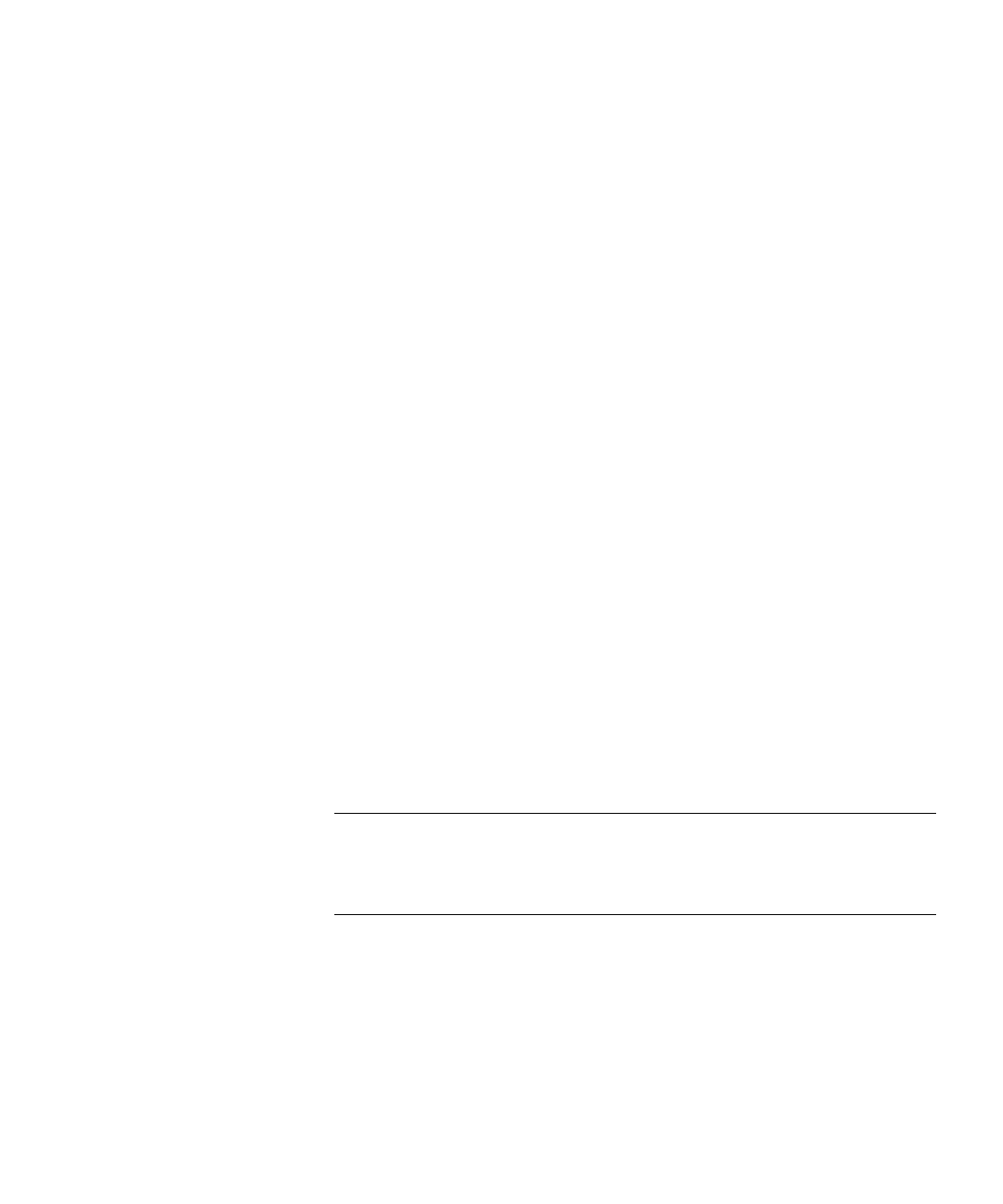Chapter 10: Path Failover
Configure Control Path
366 Quantum Scalar i6000 User’s Guide
virtual port would end in 0x7FF for the first partition, 0x7FE for the
second partition, 0x7FD for the third partition and so on. The partition's
virtual port is presented by only one of the configured failover drives. If
the active path to the media changer fails due to a FC cable issue, a
drive failure or even a drive removal, the library control path will switch
to the secondary drive and appear to the SAN via the same WWPN.
For example, consider two drives configured for control path failover
configured within the first partition. A switch could detect the two tape
drives as LUN 0 with WWPNs 500308c0:9e2c3001 and
500308c0:9e2c3005 at switch ports 1 and 2, and detect the media
changer also as LUN 0 with WWPN 500308c0:9e2c37ff via switch port
1:
[11:0:0:0] tape fc:0x500308c09e2c3001,
0x010100 /dev/st0 /dev/sg2
[11:0:1:0] mediumx fc:0x500308c09e2c37ff,
0x010101 /dev/sg3
[11:0:2:0] tape fc:0x500308c09e2c3004,
0x010200 /dev/st1 /dev/sg4
If the drive hosting the library control path fails, or the link from switch
port 1 to the hosting drive fails, the control path failover drive would
take over and the switch would detect the media changer device no
longer on port 1, but port 2:
[11:0:1:0] mediumx fc:0x500308c09e2c37ff,
0x010201 /dev/sg3
[11:0:2:0] tape fc:0x500308c09e2c3004,
0x010200 /dev/st1 /dev/sg
Note: When switching a standard control path drive to BCPF
functionality, the host needs to be reconfigured to support the
new partition WWNN (world wide node name) as well as the
WWPN (world wide port name) and LUN mappings.
BCPF Configuration
1 Access the appropriate screen in one of two ways:
• From the SNW Wizard: Select Setup > SNW Wizard. Click Next.
From the Select Storage Networking Option screen, select
