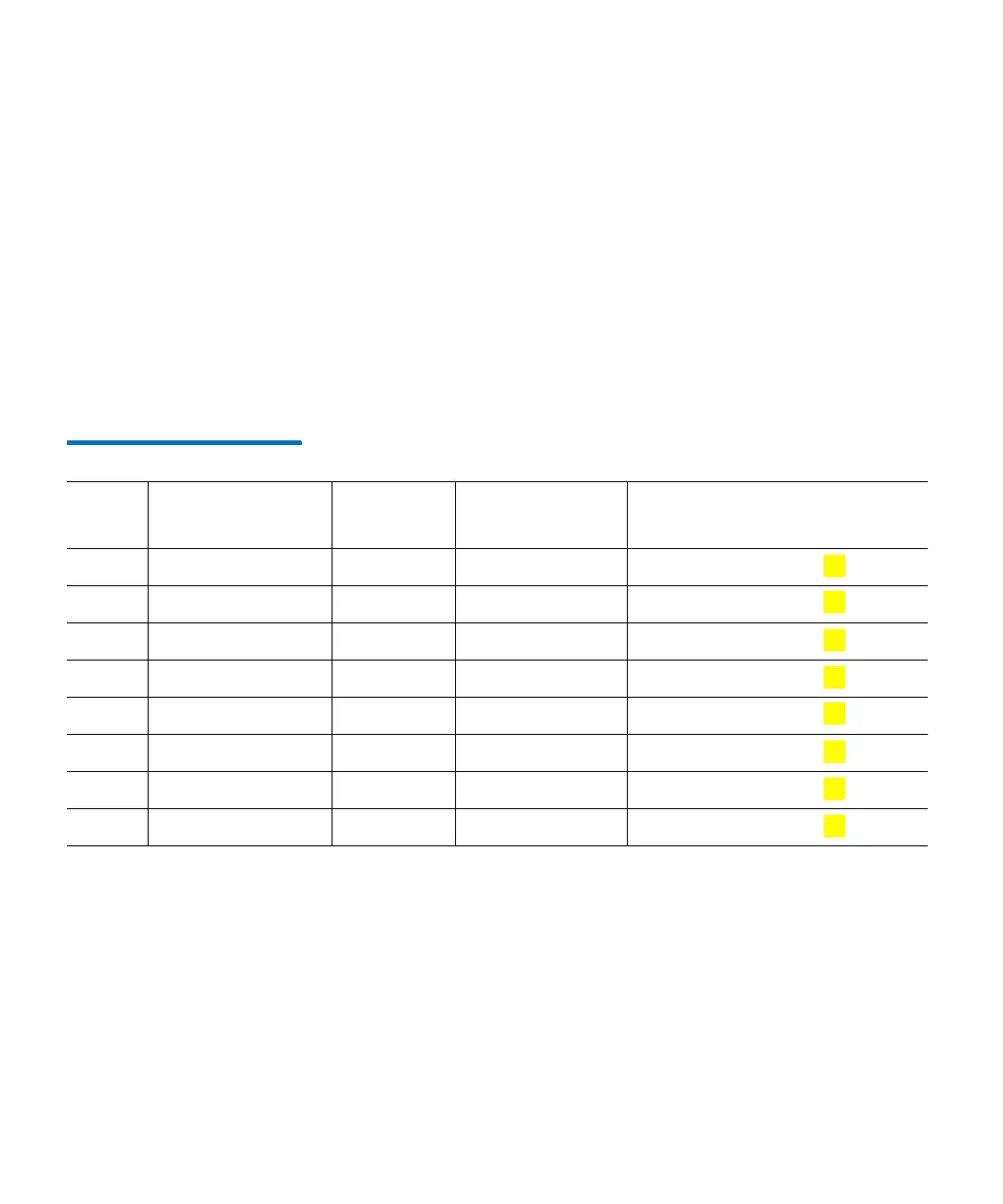Chapter 10: Path Failover
Configure Control Path
374 Quantum Scalar i6000 User’s Guide
[11:0:0:0] tape fc:0x500308c09e2c3001,
0x010100 /dev/st0 /dev/sg2
[11:0:1:1] mediumx fc:0x500308c09e2c3001,
0x010101 /dev/sg3
If the logical library partition is configured for advanced control path
failover functionality, the managing APF device driver will select a
redundant path and request that the library enable the redundant path
as the active control path. In this case, the current path is disabled and
the new path is enabled, resulting in the existing LUN 1 for the current
active path to disappear and a LUN 1 activating the selected redundant
device.
Table 33 Example Path List
Advanced Control Path Configuration
1 Access the appropriate screen in one of two ways:
• From the SNW Wizard: Select Setup > SNW Wizard. Click Next.
From the Select Storage Networking Option screen, select
Control Path and click Next.
•Select Setup > Partitions > Control Path from the main
console.
SAN
Addressed Logical
Unit
Port
Example SCSI
Address
Example Logical Unit
Worldwide Identifiers
1 Tape drive 1 A ID 1 LUN 0 50:01:10:a0:00:00:00:01
1 Library Controller A ID 1 LUN 1 50:01:10:a0:00:00:00:02
2 Tape drive 1 B ID 2 LUN 0 50:01:10:a0:00:00:00:01
2 Library Controller B ID 2 LUN 1 50:01:10:a0:00:00:00:02
1 Tape drive 2 A ID 3 LUN 0 50:01:10:a0:00:00:00:03
1 Library Controller A ID 3 LUN 1 50:01:10:a0:00:00:00:02
2 Tape drive 2 B ID 4 LUN 0 50:01:10:a0:00:00:00:03
2 Library Controller B ID 4 LUN 1 50:01:10:a0:00:00:00:02
