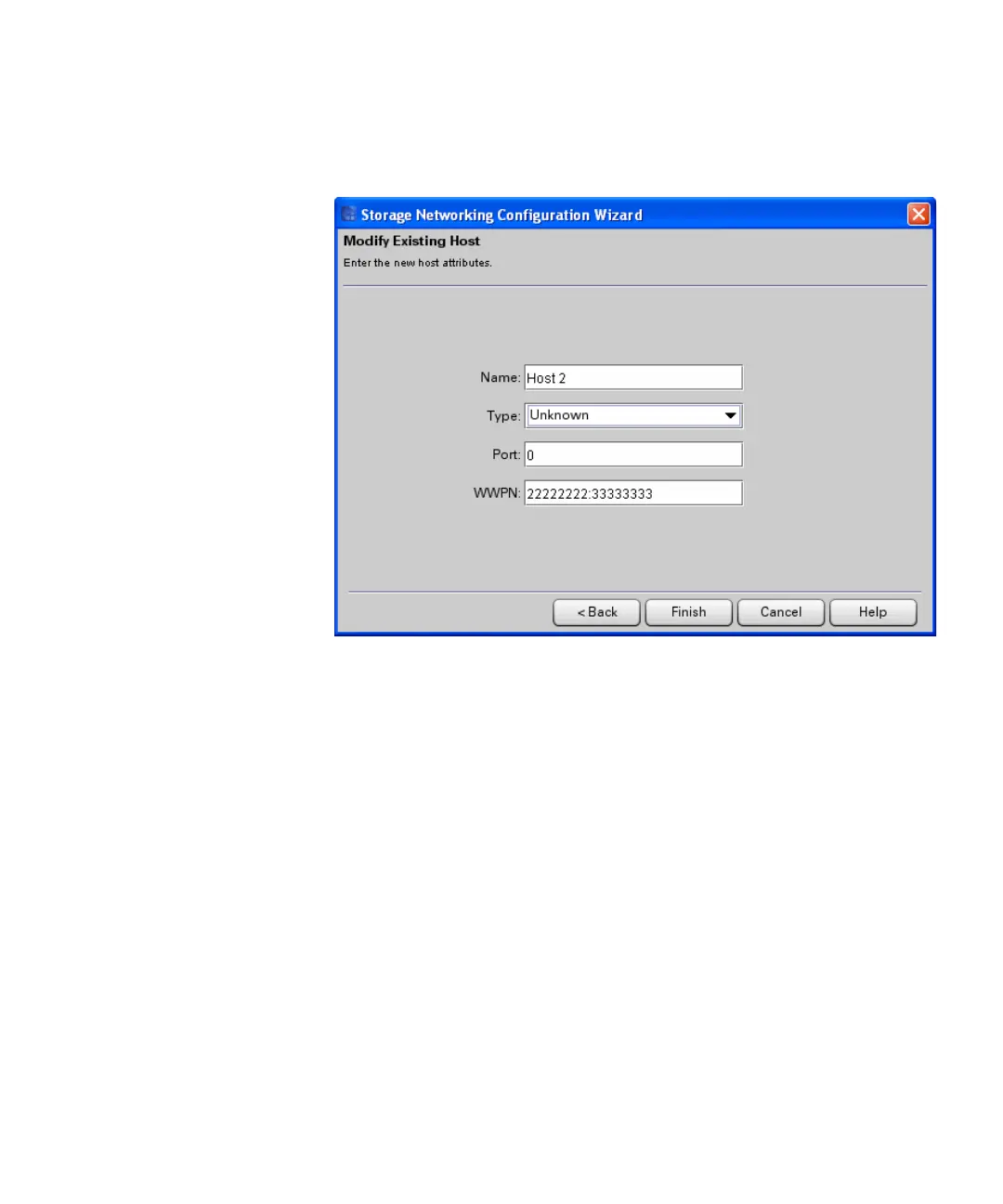Chapter 10: Path Failover
Configuring Host Access to Storage Networking Drives and Partitions
Quantum Scalar i6000 User’s Guide 393
7 Click Next to access the Modify Existing Host dialog box, which
displays current information for the host.
8 Correct the information in the Name, Type, Port, and WWPN fields.
9 Click Finish to save the modifications.
10 Click OK in the The Host was modified successfully dialog box.
Delete Host
To delete an existing host:
1 Select Setup > SNW Wizard to display the SNW Wizard.
2 Click Next to display the Select Storage Networking Option
screen.
