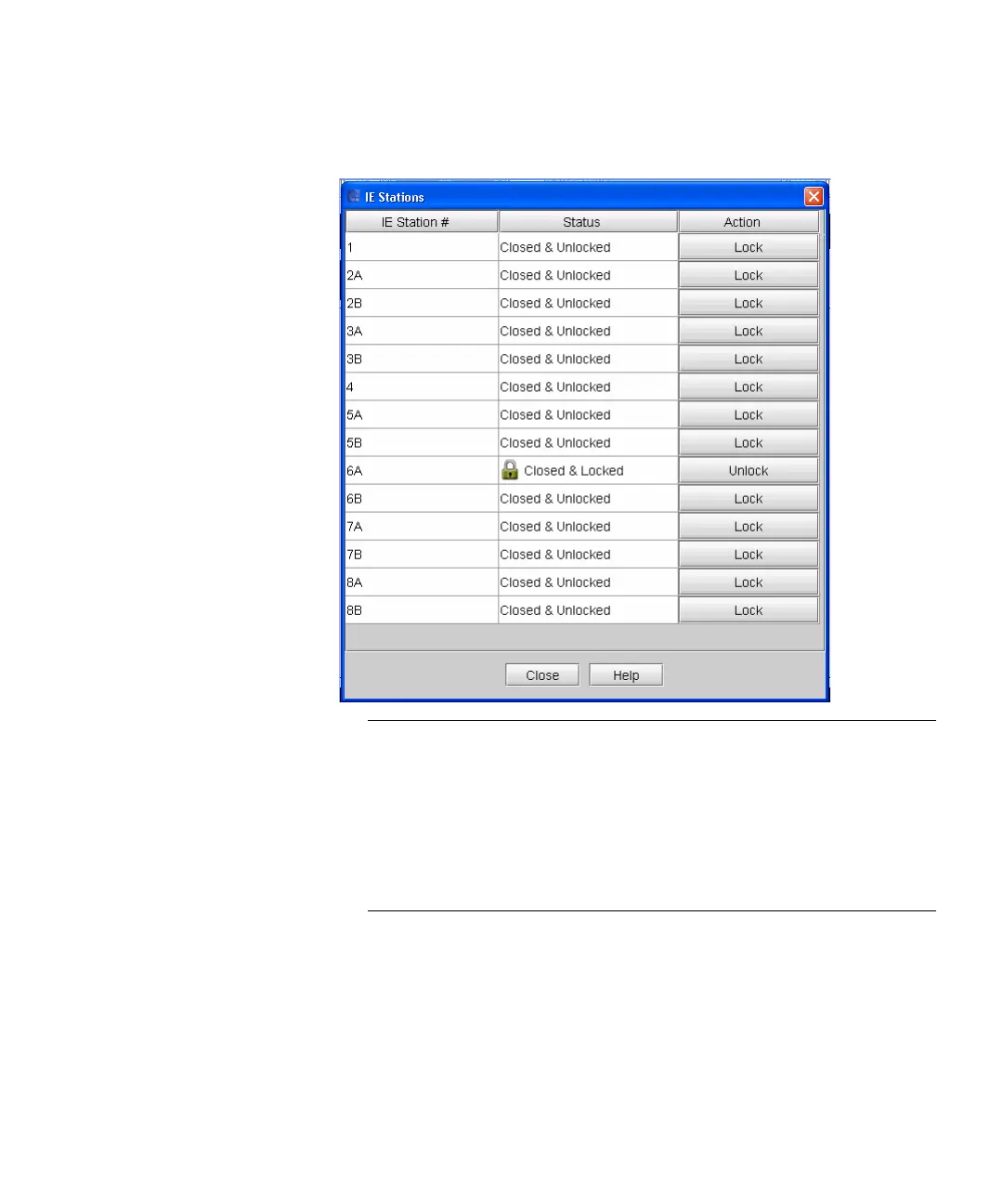Chapter 13: Running Your Library
Locking/Unlocking the I/E Station
Quantum Scalar i6000 User’s Guide 489
2 Click Too l s > I/E Station. The I/E Stations dialog box appears.
Note: The IE Station # column lists the I/E station number for
each door. All single-door I/E stations are numbered
starting with 1at the control module. All double-door I/E
stations are numbered with a number and a letter. The
number is the module number (1 – 8) and the letter either
A (for the left I/E station) or B (for the right I/E station. For
example, I/E station number 2A means the left I/E station in
module 2.
3 To change the state of the I/E station doors, do one of the following:
• To lock an I/E station door, in the appropriate Action column,
click Lock.
• To unlock an I/E station door, in the appropriate Action column,
click Unlock.
4 To return to the main console, click Close.
