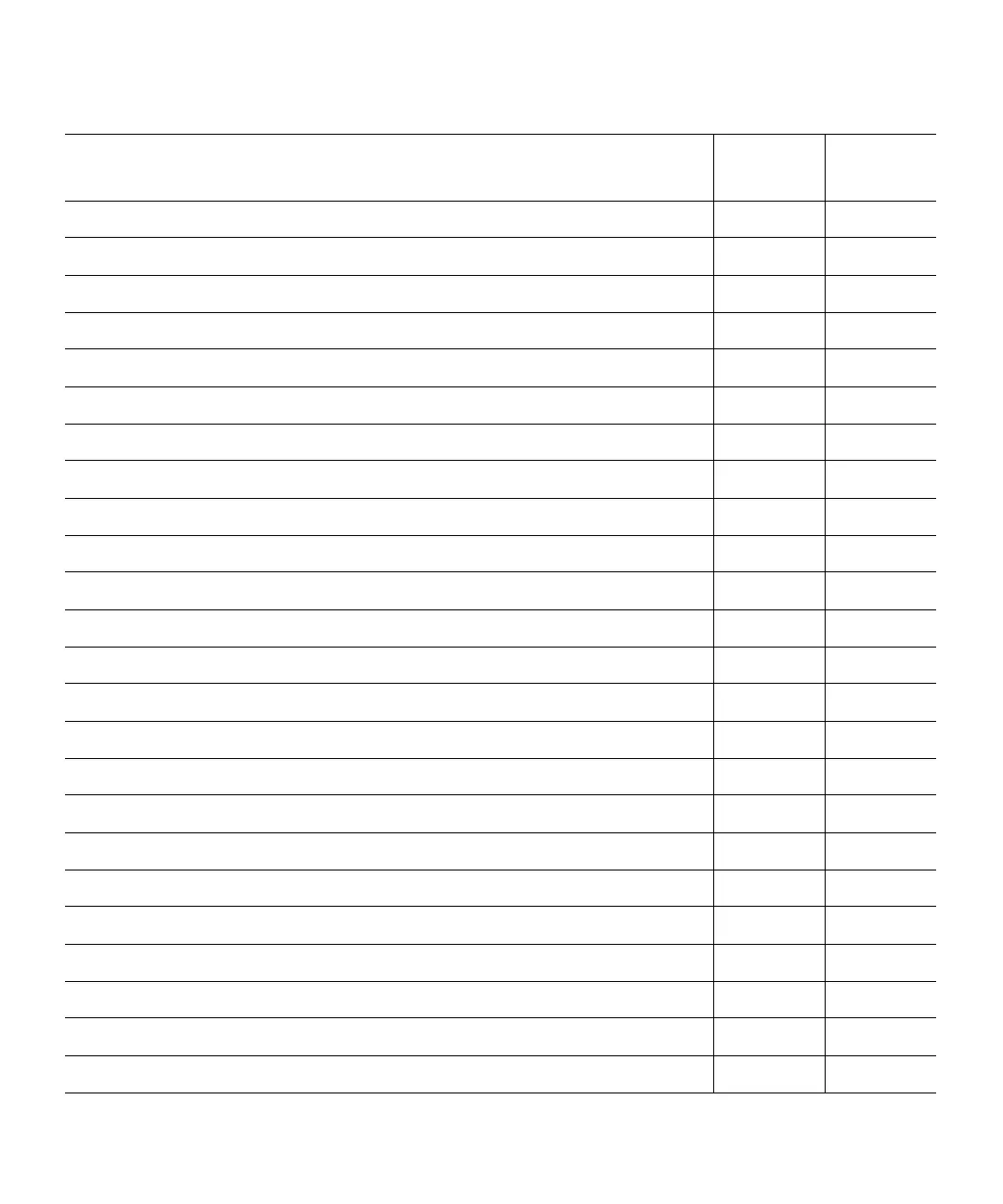Chapter 13: Running Your Library
When Robotics Are Not Ready
Quantum Scalar i6000 User’s Guide 491
Monitor > Connectivity > Fibre Channel X
Monitor > IE Station X
Monitor > Slot X
Monitor > Media X
Monitor > Sensors X
Monitor > Users X
Setup > Setup Wizard X
Setup > Partitions X
Setup > Device > IDs X
Setup > Device > Access > Channel Zoning X
Setup > Device > Access > FC Host X
Setup > Connectivity > Port Configuration X
Setup > Connectivity > Datapath Conditioning X
Setup > Connectivity > FC Host Port Failover X
Setup > Network Configuration (from library’s touch screen only) X X
Setup > Physical Library X
Setup > Users X
Setup > Notification X
Setup > Date and Time X
Setup > Licenses X
Setup > Email Configuration X X
Setup > Trap Registration X
Setup > Security X X
Tools > Tickets X X
Available Menu Commands When Robotics Become Disabled
After
Discovery
Before
Discovery
