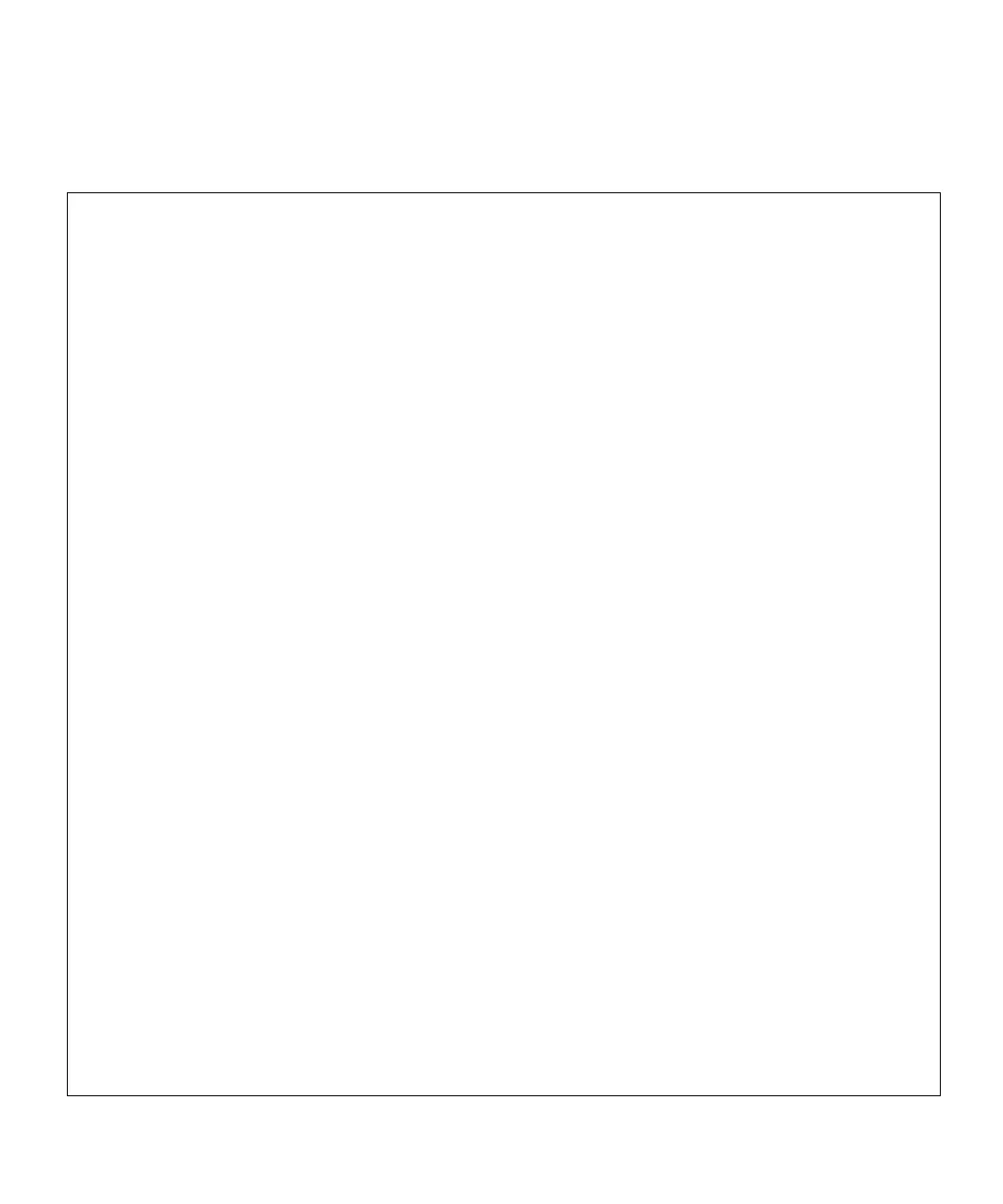Chapter 14: Using the Command Line Interface
Command Line Interface (CLI) Commands
512 Quantum Scalar i6000 User’s Guide
set partition online/offline
set partition online|offline <partition> [force]
Invalid number of arguments: 0 (1 to 2 expected)
set partition online|offline <partition> [force]
description: Sets the partition state to online or offline for the specified partition.
The partition number is specified using a logical number, and is 1-based.
example:
online p1
-Sets partition 1 to online - unless the robot is offline (door open)
offline p2
-Shows a prompt about the fact that the host will no longer be able to control the partition.
and sets the partition offline.
offline p2 force
-Forces partition p2 offline.
examples:
>set partition offline p2
Partition 'HP LTO5' is going to be taken offline.
Changing the partition mode to offline will cause robotics actions against this partition to
fail, please ensure all backup applications are not currently using this partition.
Enter 'y' to continue or 'n' to skip [default='n']:
/>set partition offline p2 force
Setting logical partition 'HP LTO5' offline!
/>set partition online p1
Partition p1: 'HP LTO4' is already online.
/>set partition online p2
Partition 'HP LTO5' is going to be taken back online.
Changing the partition mode to online will allow robotics actions against this partition to
complete, and inform the backup applications of any changes.
Enter 'y' to continue or 'n' to skip [default='n']:
