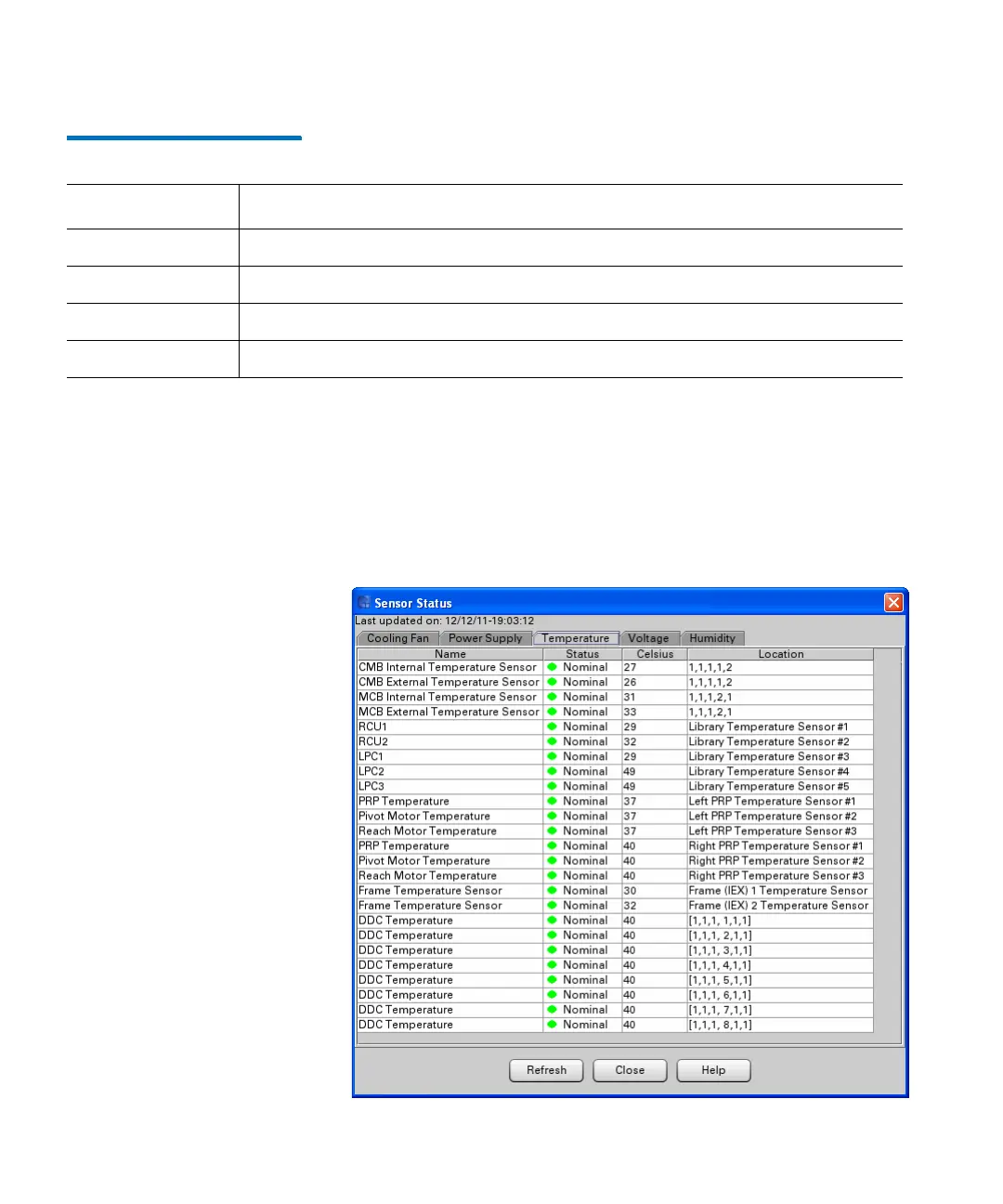Chapter 15: Maintaining Your Library
Monitoring the Library
Quantum Scalar i6000 User’s Guide 537
Table 44 Power Supply tab
2 To view current information, click Refresh.
Displaying Temperature Information
1 To display temperature status information for various library
components, click the Te m p er a tu r e tab on the Sensor Status
dialog box.
Element Description
Name The name of the power supply sensor.
Wattage The amount of power in watts.
Type The type of power (AC or DC).
Location The location of the power supply within the library.
