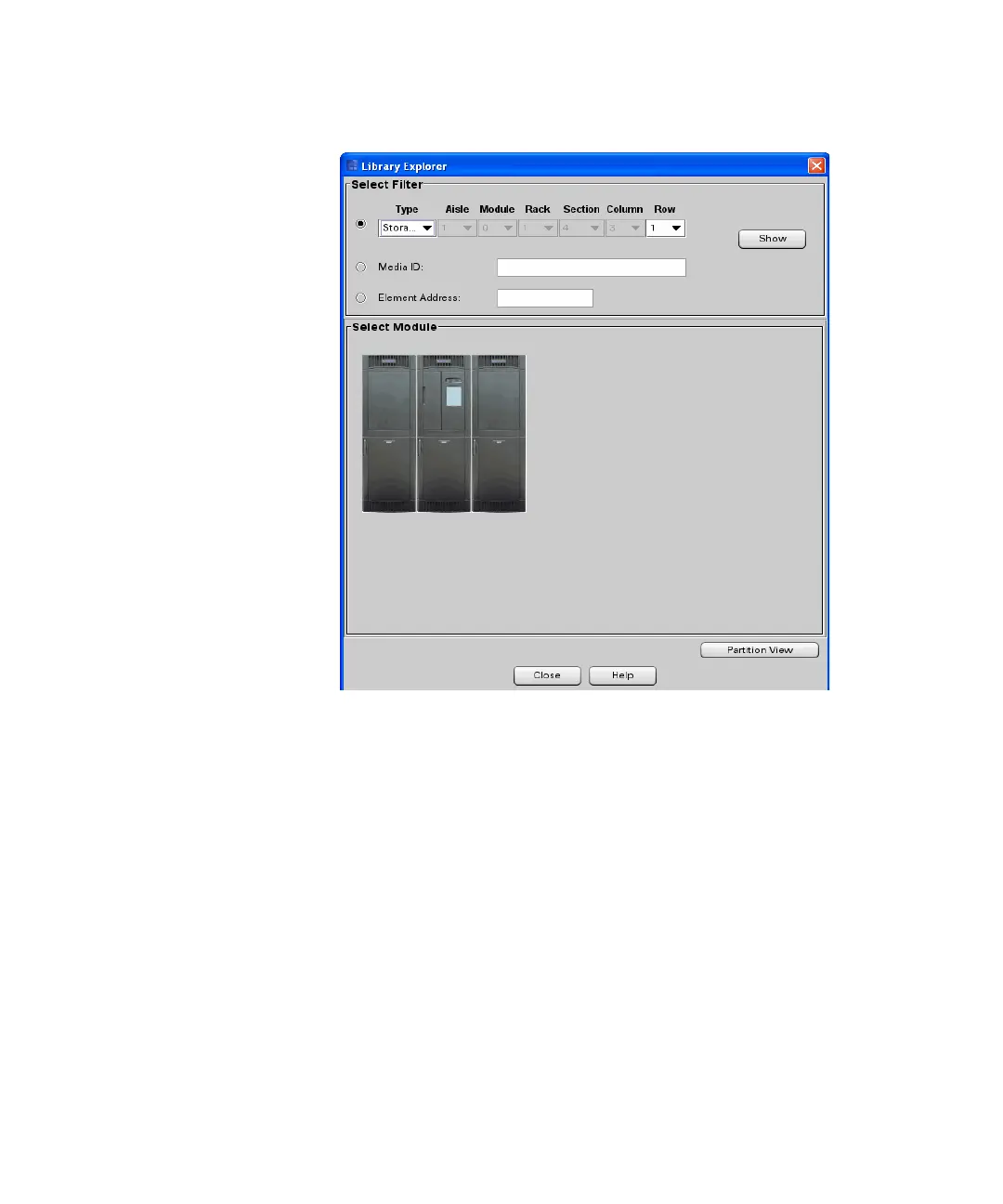Chapter 15: Maintaining Your Library
Maintenance Actions
554 Quantum Scalar i6000 User’s Guide
2 You can display library data using either the Select Filter options or
clicking on a particular module in the Select Module area. In
addition, there is a button toward the bottom of the screen called
Partition View. If you click on this button, the displayed
information is color-coded according to partition so it is easy to see
where all the elements in each partitions are located.
•In the Select Filter area, you can search for and display specific
criteria according to device type and location coordinates, or by
Media ID.
• Select the Device Type filter, and then from the Type drop-
down list, click the appropriate device type: Storage, IE (I/E
Station), or Drive. Click Show.
The Control Module dialog box displays a graphical view of
the library elements according to your Type filter choices.