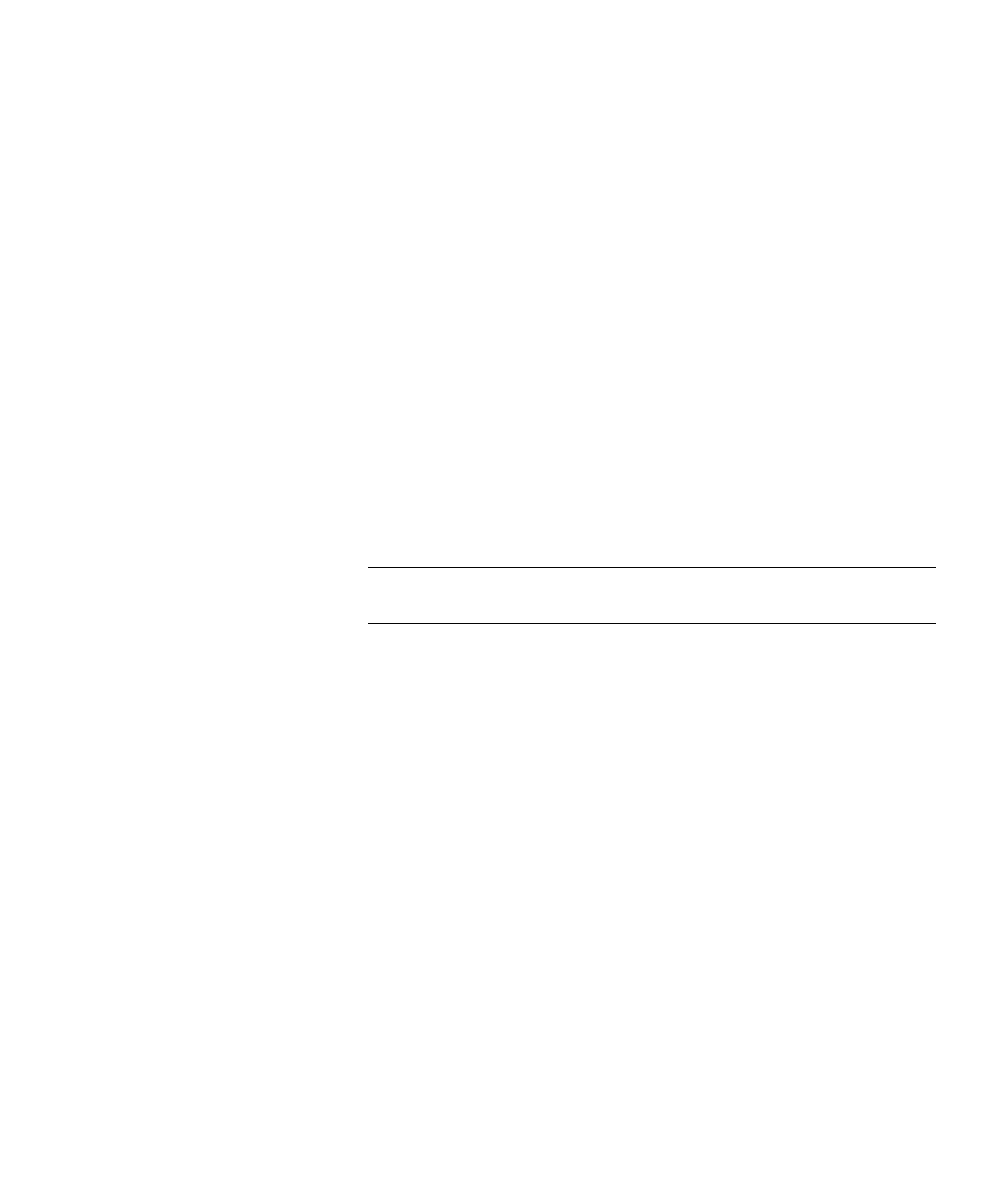Chapter 15: Maintaining Your Library
Maintenance Actions
578 Quantum Scalar i6000 User’s Guide
Download a Network Trace
1 From the menu bar, click Tools > Capture Network Trace. The
Capture Network Trace screen displays.
2 From the Save Trace File area, select a network trace file from the
Trace Files drop-down box. The format of the trace file is as follows:
Wireshark_[Library_SN]_[Date]_[Time]_[Interface].tar.
The abbreviations in the [Interface] value are:
• LO - Loopback
• EXT1 - External Interface 1
• EXT2 - External Interface 2
• INT - Internal Network
• ALL - All interfaces combined
3 Click the Browse button. A dialog box appears allowing you to
navigate to the place you want to save the trace file to.
Note: The filename cannot be changed. However, you can create
a directory to help differentiate the downloaded traces.
4 Click Save. The dialog box closes.
5 Click Save from the Save Trace File area to complete the download
of the network trace file.
Delete Network Trace Files
1 From the menu bar, click Tools > Capture Network Trace. The
Capture Network Trace screen displays.
2 From the Trace Control Area, click Delete. A warning dialog box
displays asking if you are sure you want to delete all network trace
files from the library.
3 Click Yes.