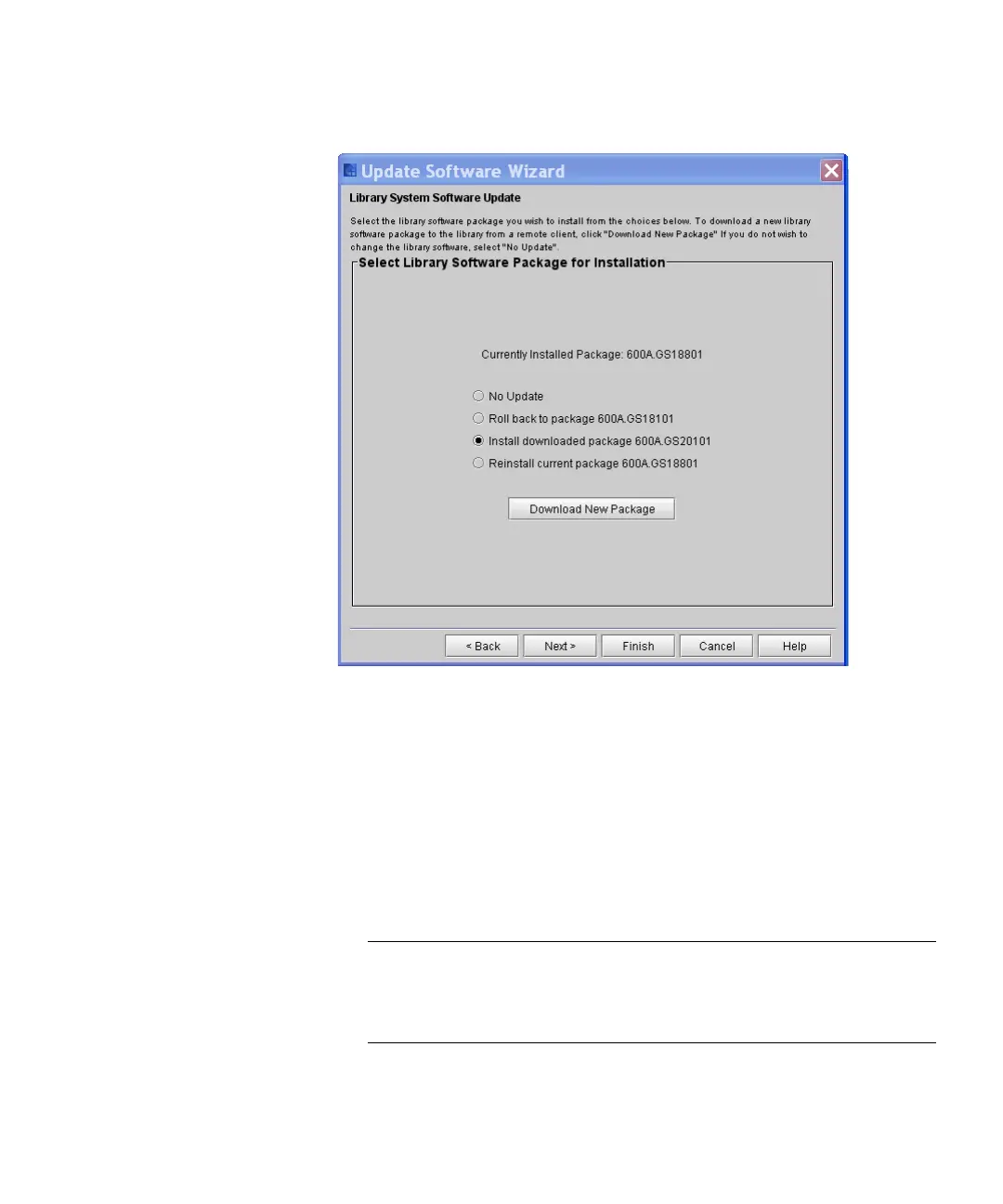Chapter 15: Maintaining Your Library
Maintenance Actions
Quantum Scalar i6000 User’s Guide 585
The version number of the software package appears at the end of
the Install downloaded package option.
Installing a New Library Software Package
After you download the new library software package, you are ready to
install it from either the library’s touch screen or a remote client. This
procedure assumes that you are working from a remote client.
1 On the Library System Software Update dialog box, select Install
downloaded package.
Note: If you downloaded a software package and then began this
procedure without closing the Update Software Wizard -
Library System Software Update dialog box, Install
downloaded package is already selected.
2 Click Next.
