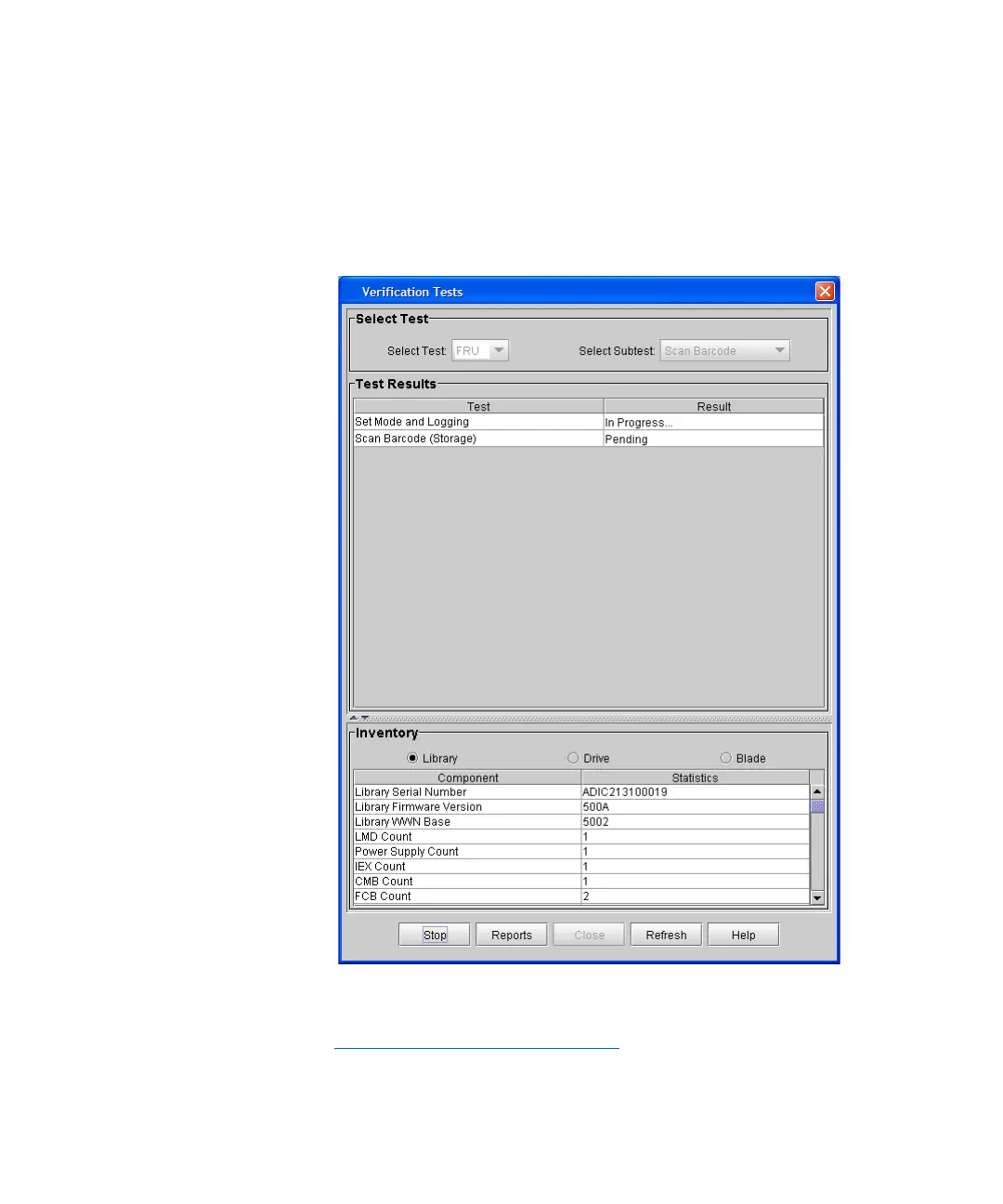Chapter 15: Maintaining Your Library
Maintenance Actions
Quantum Scalar i6000 User’s Guide 667
This dialog box enables you to enter any coordinate address in the
library (aisle, module, rack, section, column, and row). The address
does not need to be occupied by a drive or cartridge.
8 Click Finish. Test progress is shown in the Verification Tests dialog
box.
9 After the test is complete, click Reports to view the test results.
For more information about how to work with graphical reports, see
Verification Test Graphical Reports on page 630.