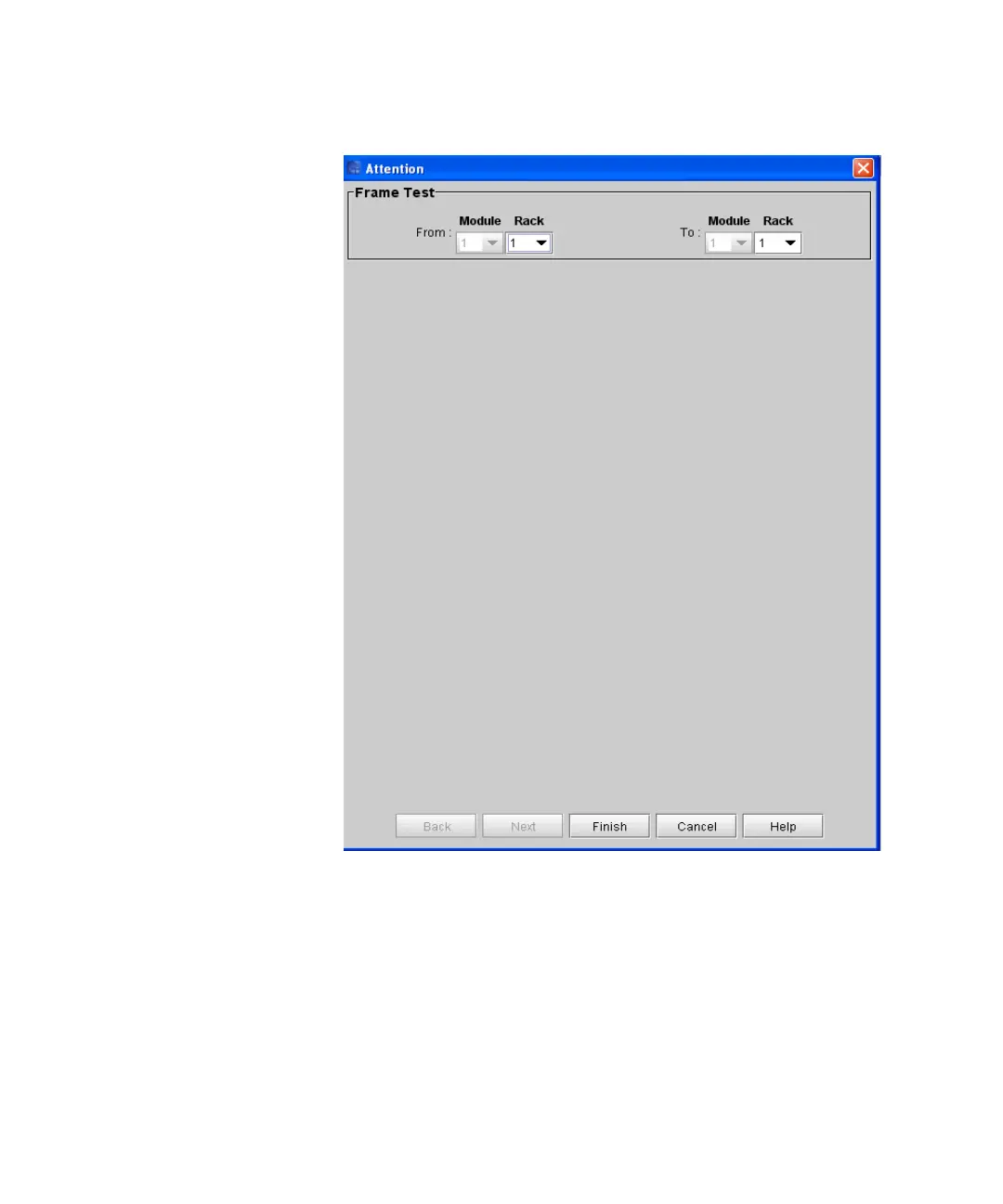Chapter 15: Maintaining Your Library
Maintenance Actions
672 Quantum Scalar i6000 User’s Guide
7 Select the starting Module (frame) and Rack as well as the ending
Module (frame) and Rack where you want to perform the tests.
8 Click Finish. The test is initiated. Test progress is shown in the
Verification Tests dialog box.