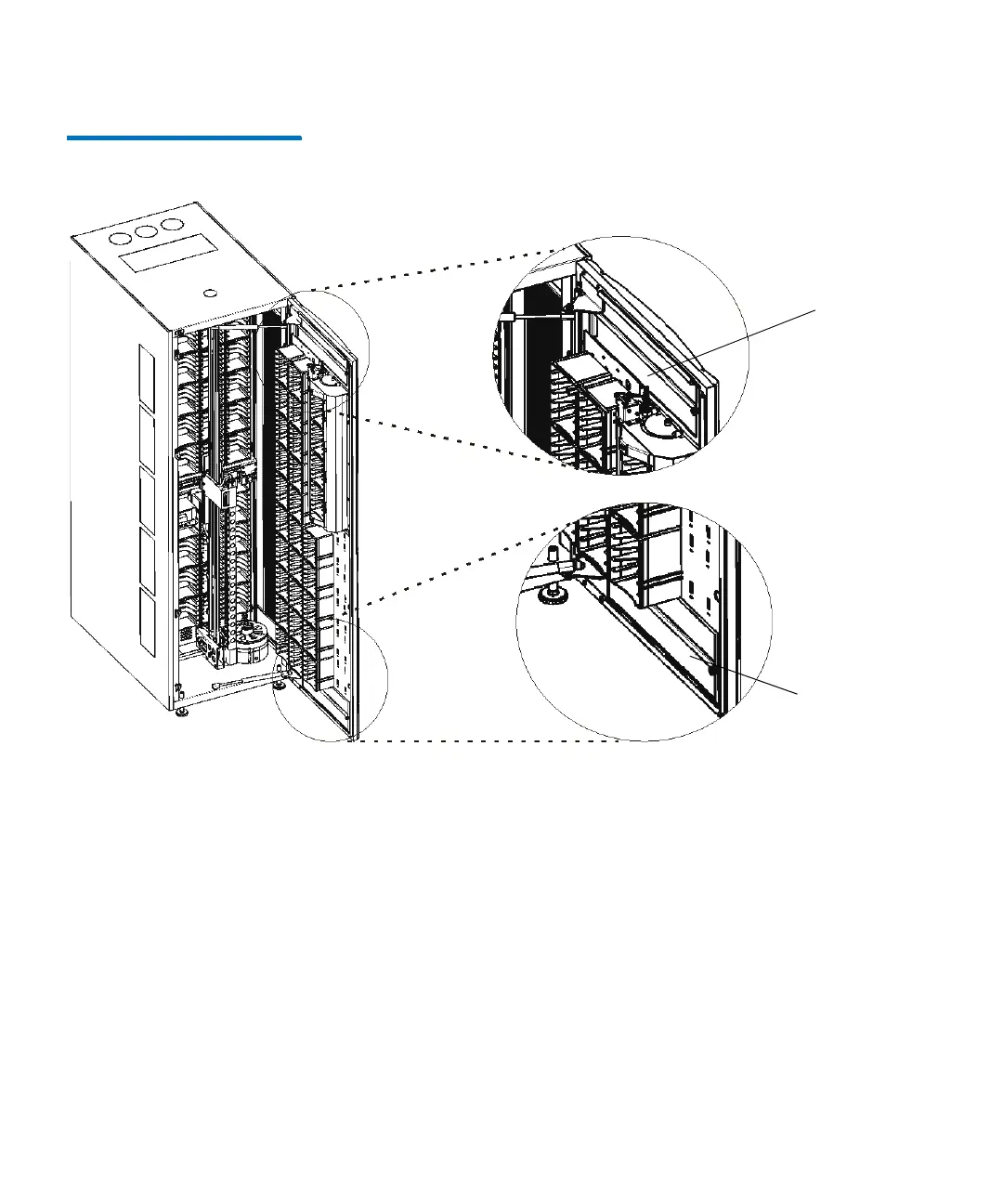Chapter 15: Maintaining Your Library
Maintaining Air Filters
684 Quantum Scalar i6000 User’s Guide
Figure 78 Top and Bottom Air
Filters
Many factors exist that contribute to the need to regularly service the air
filters. For example, the total number of tape drives and the operating
environment greatly affect the rate at which debris accumulates in the
air filters.
With the maximum number of tape drives operating in a normal data
center environment, you should check the filters every two years. If you
see dust and debris on the inlet side of the filters, remove the filters and
use water and a mild soap to clean them. The materials in the filters
should last for the life of the product. However, if abnormal
contamination occurs, you should replace them. To order filters, contact
your service representative.
top air filter
bottom air filter