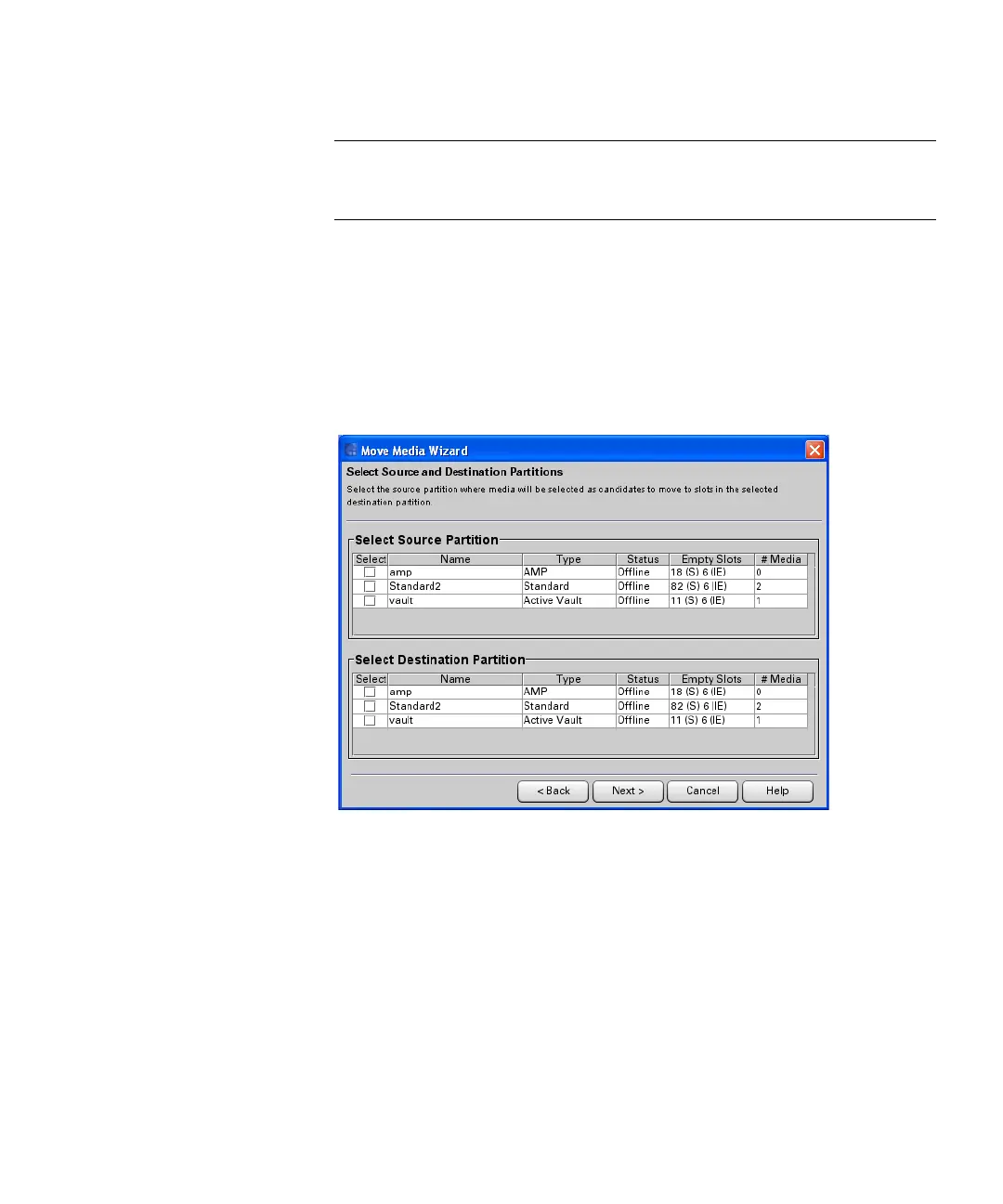Chapter 16: Working With Cartridges and Barcodes
Managing and Moving Media
Quantum Scalar i6000 User’s Guide 705
Note: Moving media between a standard partition and a library
managed partition will take the standard partition offline
during the operation.
1 Make sure that you are viewing the physical library. From the View
menu, click the name of the physical library.
2 Click Operations > Move Media. The Move Media Wizard
appears.
3 Click Next. The Select Source and Destination Partitions screen
appears.
4 Select a source partition from the Select Source Partition section
and select a destination partition from the Select Destination
Partition. You cannot move media between library managed
partitions or between standard partitions.
5 Click Next. The Select Media to Move screen appears.