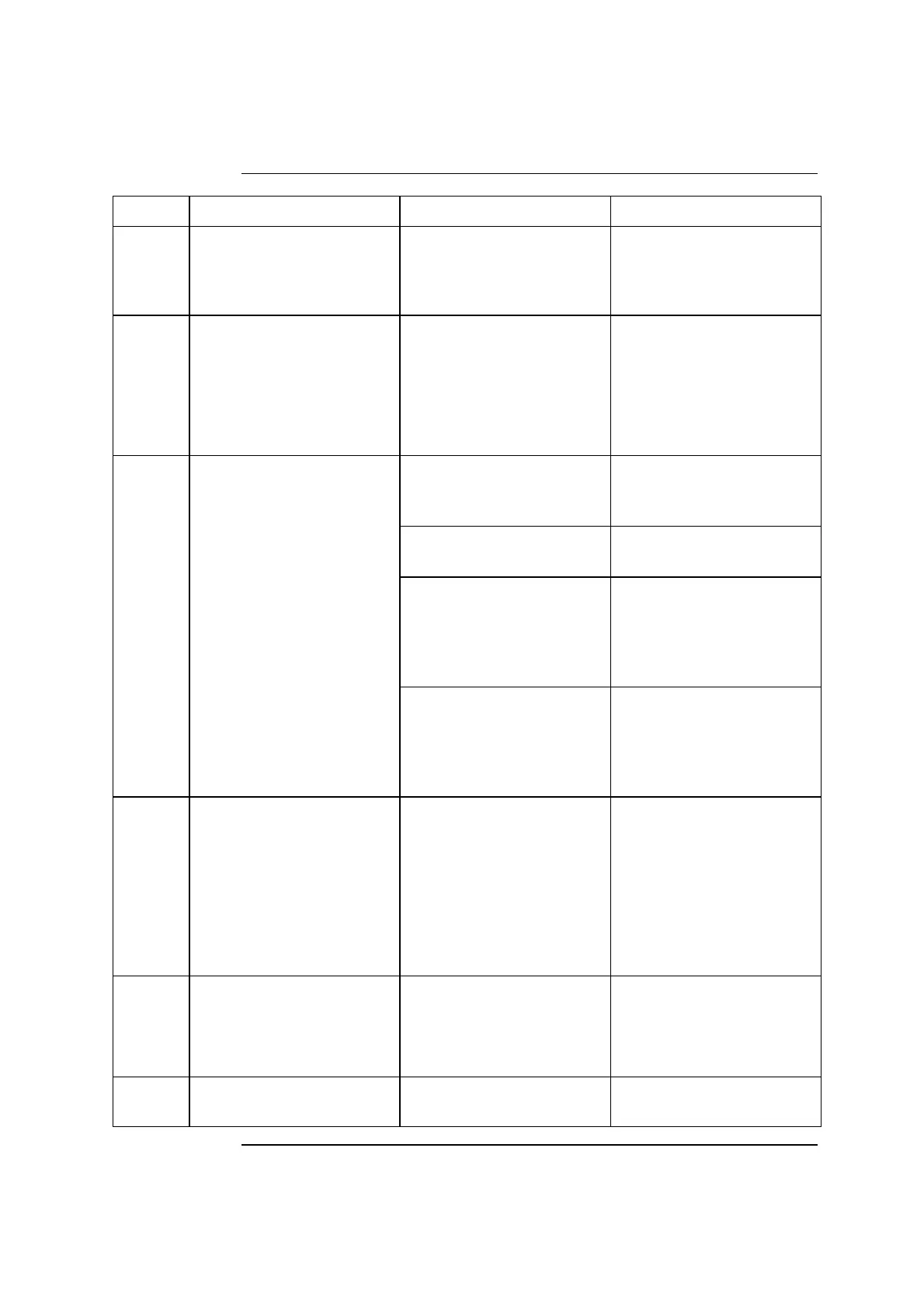Chapter 3: Troubleshooting ABL77 Service Manual
Reference Table, Continued
Error # Message Interpretation Corrective Action
1704 Session terminated The analyzer terminated the
upload session due to
unsuccessful transmission
after 6 attempts
Check connections. Verify
the remote host system is
working properly.
1705 Receiver was not found Communication signal was
sent from the analyzer but
the remote host system was
not found
• Verify the proper host
address or name and port
number in
Communications Setup
• Verify proper operation of
the remote host system
1706 The network settings are
invalid
• The network address
entered is not valid
• Review the addresses
entered into the analyzer
and remote host system
• The address already exists
in the system
• If using DHCP, check the
connections and re-boot
• Using DHCP and the
system was not connected
when turned on so an IP
address was not
automatically assigned
• If using a Computer
Name, check the integrity
of the connection (it is not
necessary to re-boot)
• Using a Computer Name
and the system was not
connected so this name
could not be interpreted as
an IP address
• Evaluate the status of the
remote host system
1707 Network error A general hardware or
software related problem
• Shutdown the analyzer
power through the Main
Menu Shutdown button
then turn the analyzer
back on to re-boot the
computer
• If it persists, contact your
IT resource
1708 Query failed The patient query found no
matches within the queried
external database
• Check the data input for
accuracy
• Execute an internal
database search
1709 This query command is not
enabled on Radiance
This query feature in
Radiance must be enabled
Enable the external query
command in Radiance.
Continued on next page
3-24
