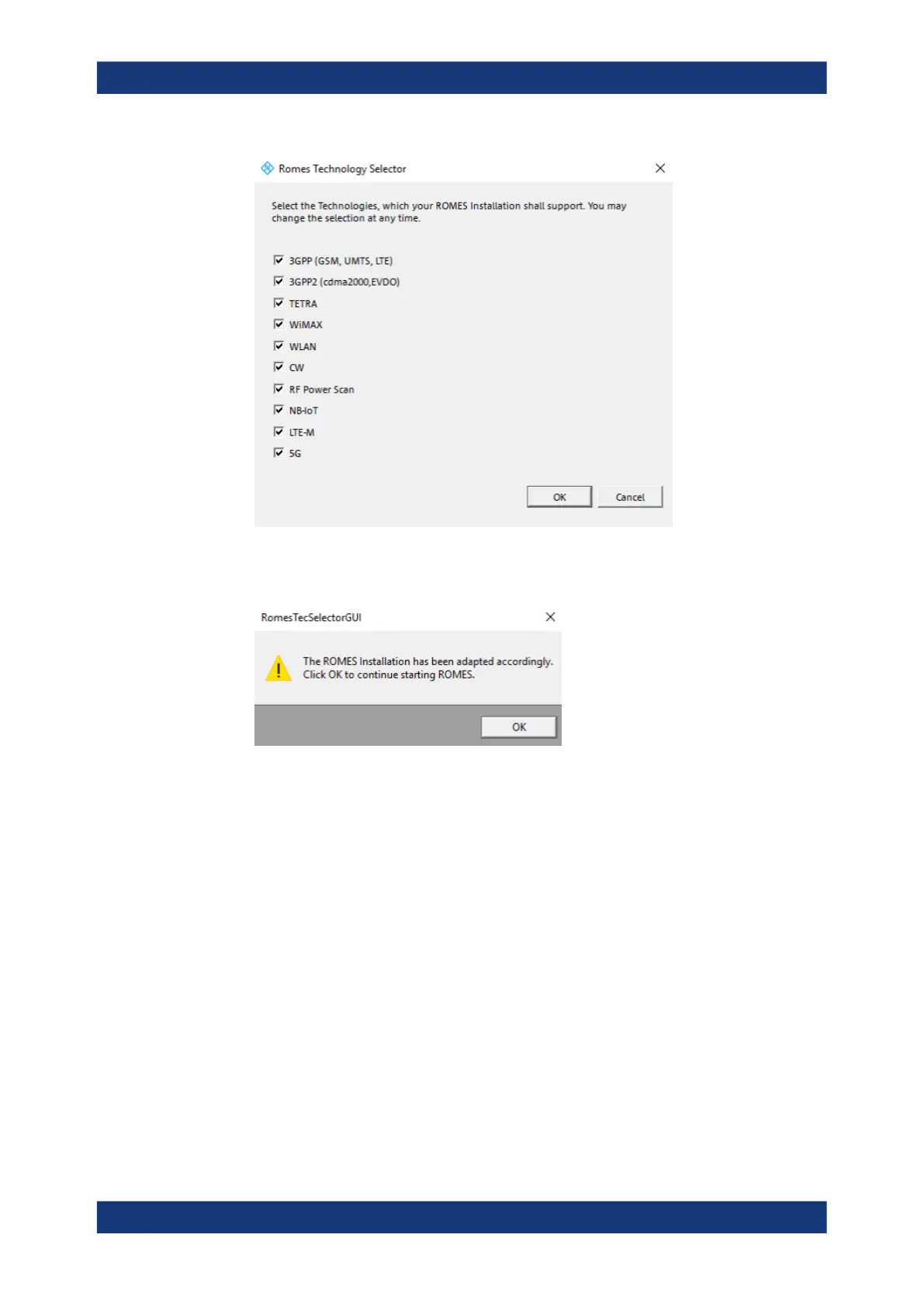Installing firmware and software updates
R&S
®
TSMA6
113User Manual 4900.8057.02 ─ 11
2. Select "OK".
3. In the "ROMESTecSelectorGUI" window, select "OK".
The current installation is adapted according to your selection and the ROMES
start process continues.
4. In the "User" window, check that the "User Level" is "Normal".
5. Select "Don't Ask again".
Software update - details
