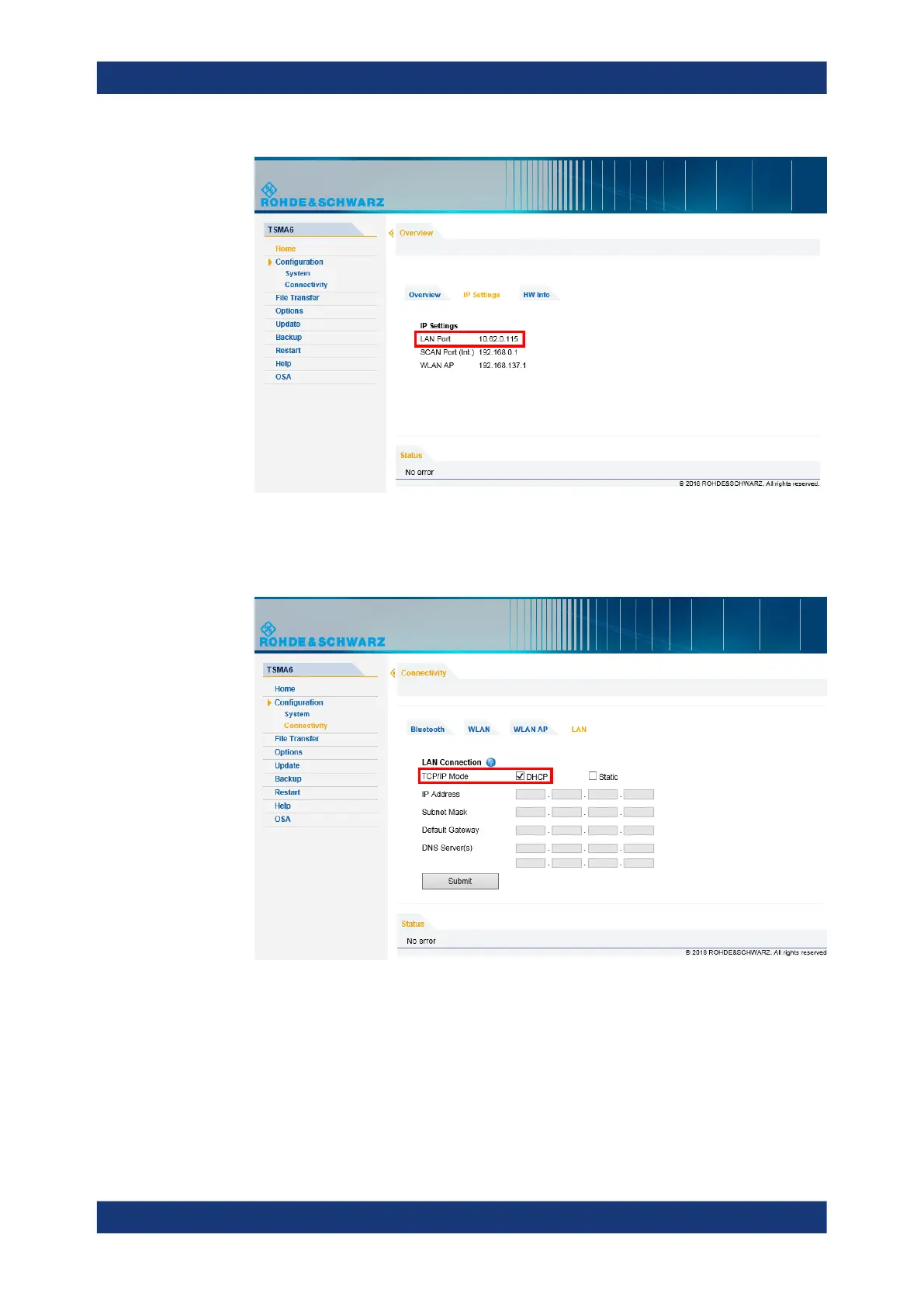Troubleshooting
R&S
®
TSMA6
138User Manual 4900.8057.02 ─ 11
Figure 11-4: Web GUI - Overview > IP Settings
3. Check the setting of the R&S TSMA6 LAN port (see Figure 11-5). The default set-
ting is "DHCP".
Figure 11-5: Web GUI - LAN Connection
Ping command
Execute the ping command from the Windows command prompt on the host PC.
1. Use the IP address displayed in the R&S TSMA6 web GUI (see Figure 11-4).
2. Start the ping command.
No remote access via LAN port
