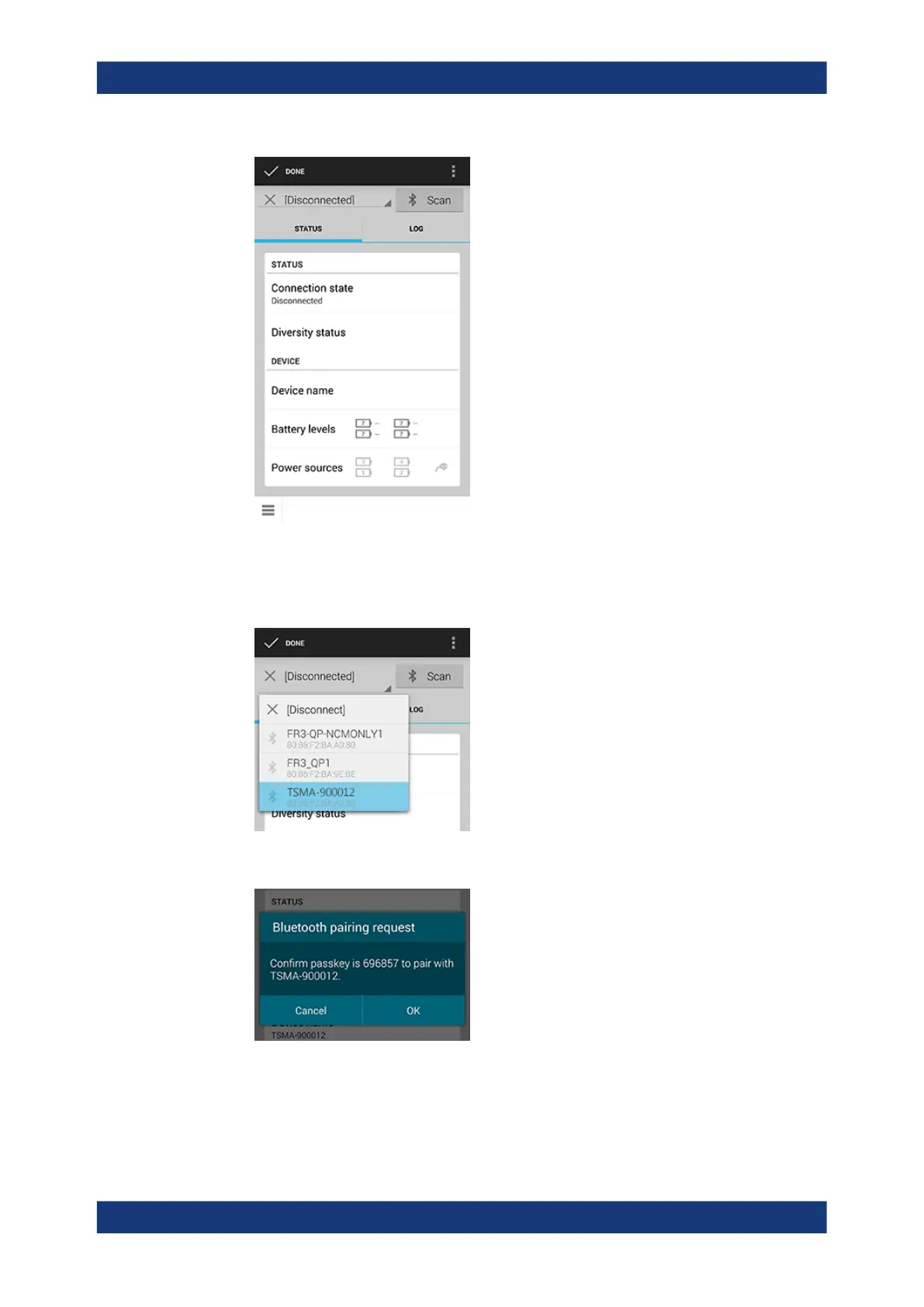Configuring the R&S TSMA6
R&S
®
TSMA6
51User Manual 4900.8057.02 ─ 11
Figure 6-2: Scan for NCM
7. Touch "[Disconnected]", touch the TSMA6 scanner in the list, for example,
"TSMA6-900012", and then touch "OK" to accept the pairing request.
Figure 6-3: Pair NCM
Figure 6-4: Bluetooth pairing request
8. The scanner appears in the "Devices" list upon successful detection.
Selecting measurement mode
