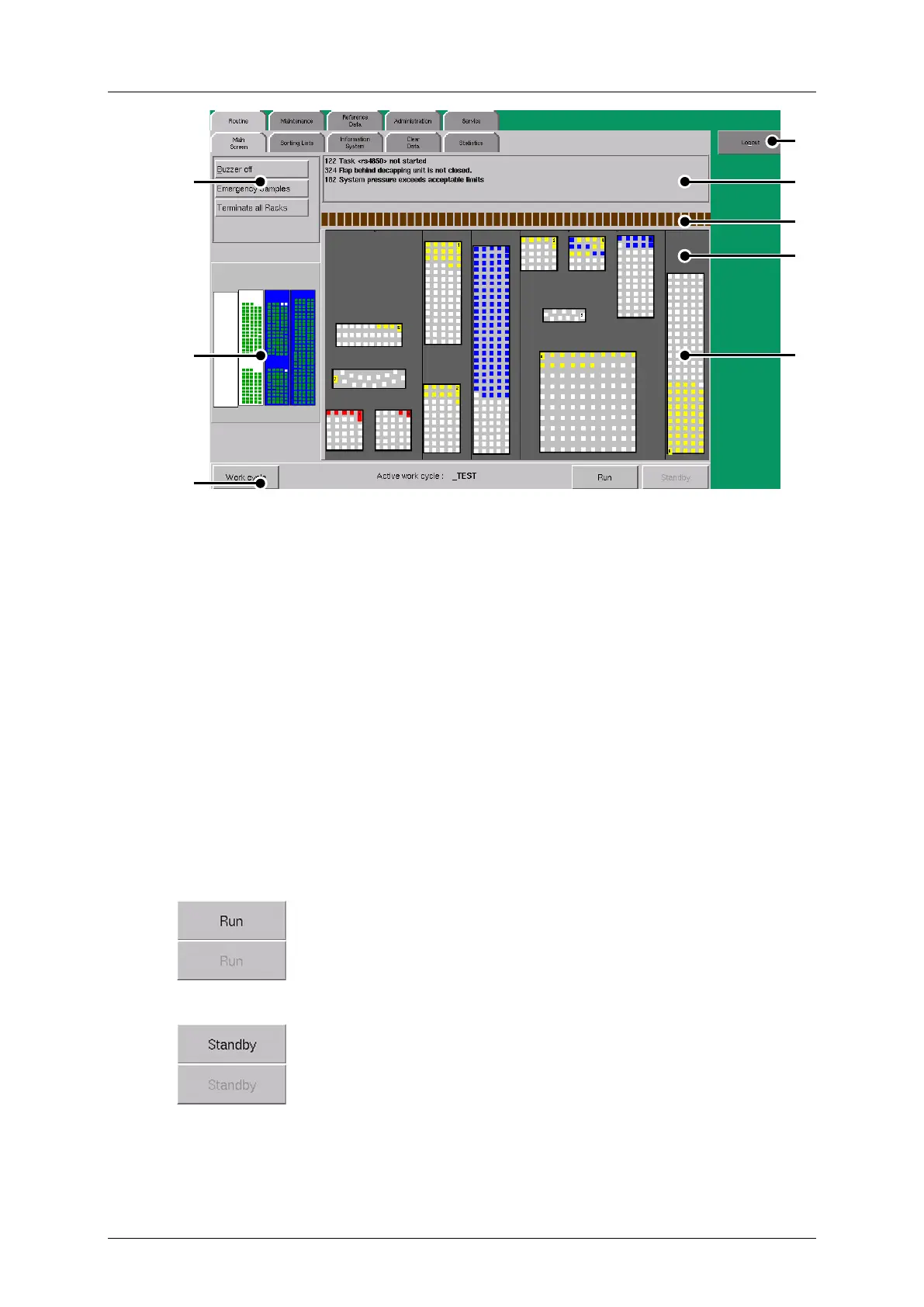Part B - System description cobas p 512
2-52 Operator's Manual - Version 1.6 - 10/2015
Figure 2-38: 'Routine' - 'Control'
Progress of tube transport
Various objects are represented in 'Control':
• Buttons (See 2.7.6.1 for details)
• Status field (See 2.7.6.2 for details)
• Display of active work cycle (See 2.7.6.3 for details)
• Positions (See 2.7.6.3 for details)
• Error messages (see 2.6.8 for details)
2.7.6.1 Buttons
When the inscription on a button is grayed out, its function is currently unavailable.
Press the [Run] button or to restart sample processing if it
should have been interrupted by pressing the [Standby]
button. The interlocking circuits of the protective door are
activated to check beforehand whether the doors are properly
closed.
The [Standby] button won't become active until sample
processing is started by pressing the [Run] button. Pressing
the [Standby] button stops all processes after the current
operating cycle and the system will be halted.
After that, the protective doors may be op
ened and the user
can reach into the sorting area without risk.
