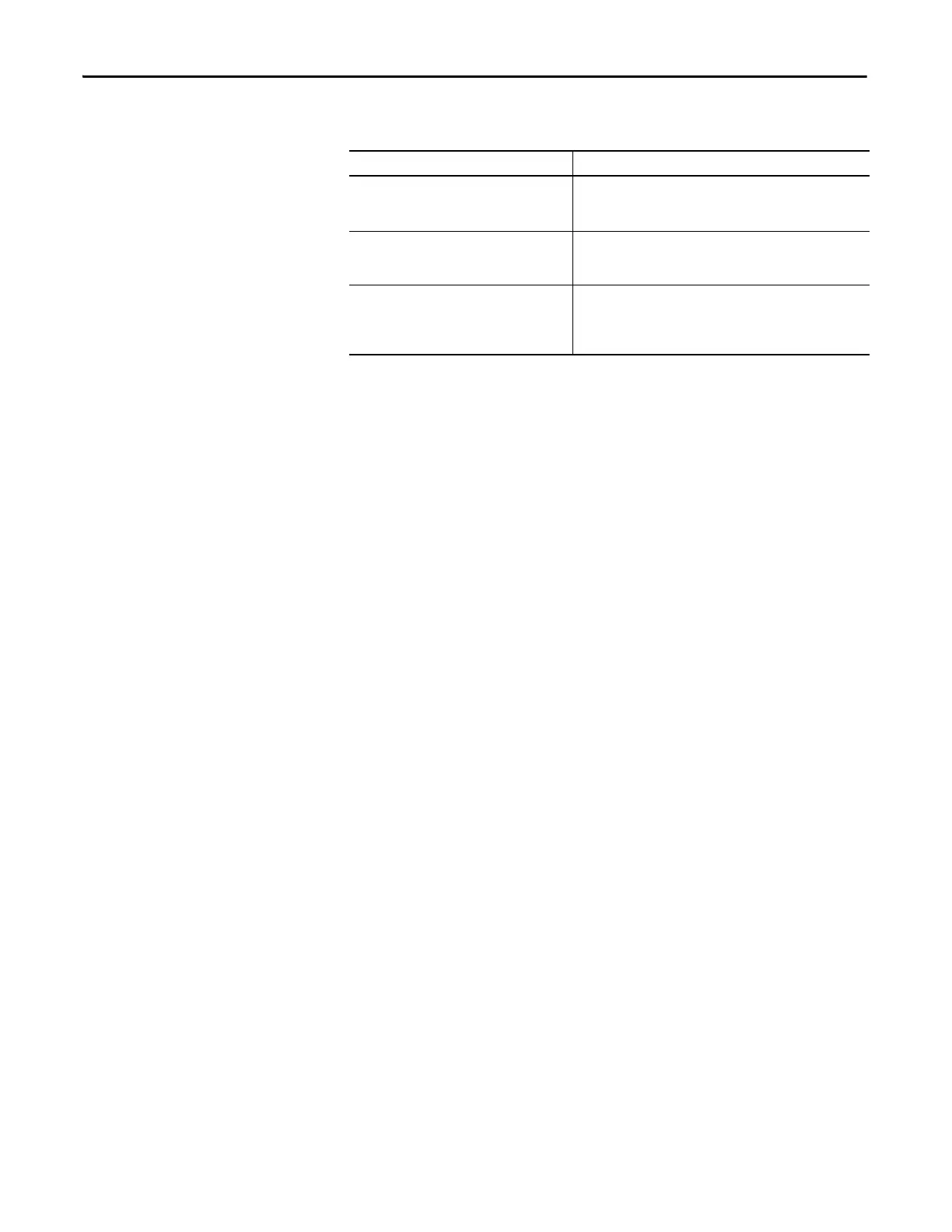384 Rockwell Automation Publication 193-UM015D-EN-P - February 2015
Chapter 9 EtherNet/IP Communications
Table 497 - Device Conflict over Duplicate IP Addresses
DNS Addressing
To further qualify a module’s address, use DNS addressing to specify a host name
for a module, which also includes specifying a domain name and DNS servers.
DNS addressing makes it possible to configure similar network structures and IP
address sequences under different domains.
DNS addressing is only necessary if you see the module by host name, such as in
path descriptions in MSG instructions.
To use DNS addressing, perform this procedure.
1. Assign a host name to the module.
2. Configure the module's parameters.
In addition to the IP address, subnet mask, and gateway address, configure a host
name for the module, domain name, and primary/secondary DNS server
addresses.
Electronic Data Sheet (EDS)
File Installation
Before the E300 Electronic Overload Relay EtherNet/IP Communication
Module is configured to communicate on an EtherNet/IP network, it must be
registered to the software that configures the network (for example,
RockwellAutomation RSLinx Classic and RSNetWorx for EtherNet/IP
software). Register the module by installing an EDS file. The EDS file for the
E300 Electronic Overload Relay EtherNet/IP Communication Module can be
obtained from one of two locations:
• Embedded in the module
• The Allen-Bradley EDS file download website.
If then
both modules support duplicate IP
address detection,
the first started module uses and retains its IP address.
The other module will detect a conflict, give up the IP
address and enter conflict mode.
both modules support duplicate IP
address detection and are started at
roughly the same time,
one of the modules surrenders the IP address and enters
conflict mode.
one module supports duplicate IP address
detection and a second module does not,
the second module generally keeps its IP address,
regardless of which module first obtains the IP address.
The module that supports duplicate IP address detection
will detect the conflict and give up the IP address.
NOTE: Contact the network administrator to have a host name assigned. Valid host
names should be compliant with IEC-1131-3.
