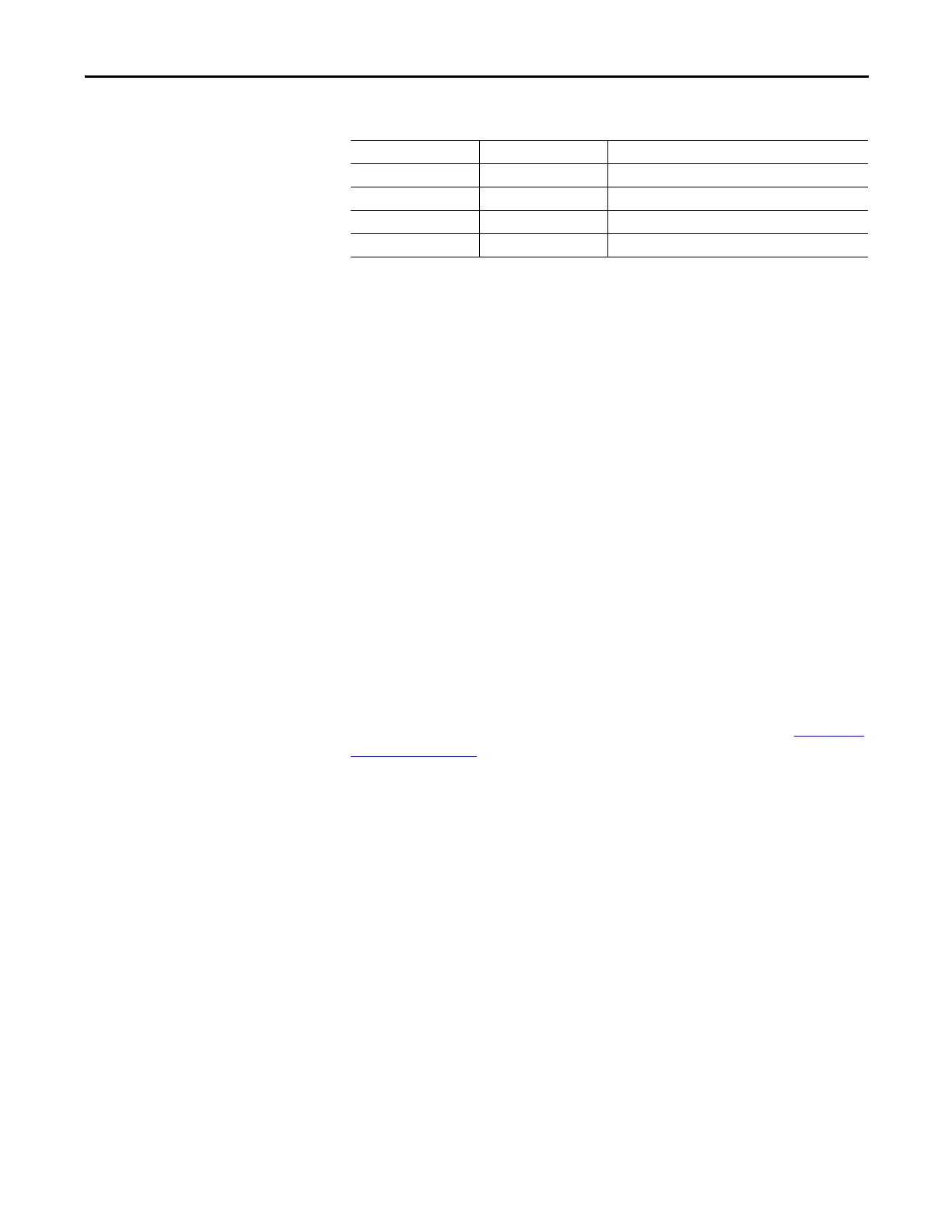Rockwell Automation Publication 193-UM015D-EN-P - February 2015 123
System Operation and Configuration Chapter 4
Figure 42 - Analog Module 4 – Output Channel 00 Protection Fault Action (Parameter 560)
Introduction to Operating
Modes
The E300 Electronic Overload Relay supports a number of Operating Modes,
which consist of configuration rules and logic to control typical full-voltage
motor starters, including:
• Overload
• Non-Reversing Starter
• Reversing Starter
• Wye/Delta (Star/Delta) Starter
• Two-Speed Starter
• Monitor
The default Operating Mode (Parameter 195) for the E300 Electronic Overload
Relay is Overload (Network) in which the E300 Electronic Overload Relay
operates like a traditional overload relay in which one of the output relays is
assigned as a Trip Relay or Control Relay. You can use network commands to
control any output relays that are assigned as Normal output relays or Control
Relays. For Control Module firmware v1.000 and v2.000, one output relay must
be assigned as a Trip Relay. For Control Module firmware v3.000 and higher, one
output relay must be configured as a Trip Relay or Control Relay. Invalid
configuration of the output relays causes the E300 Electronic Overload Relay to
go into Invalid Configuration Mode and trip on a configuration trip. Operating
Modes on page 125 describes the functionality of the available Operating Modes
for the E300 Electronic Overload Relay and their associated configuration rules.
Value Assignment Description
0 Ignore Continue providing the appropriate analog signal
1 Maximum Provide an analog signal equal to the high limit
2 Minimum Provide an analog signal equal to the low limit
3 HoldLastState Provide the analog signal at the time of the fault
