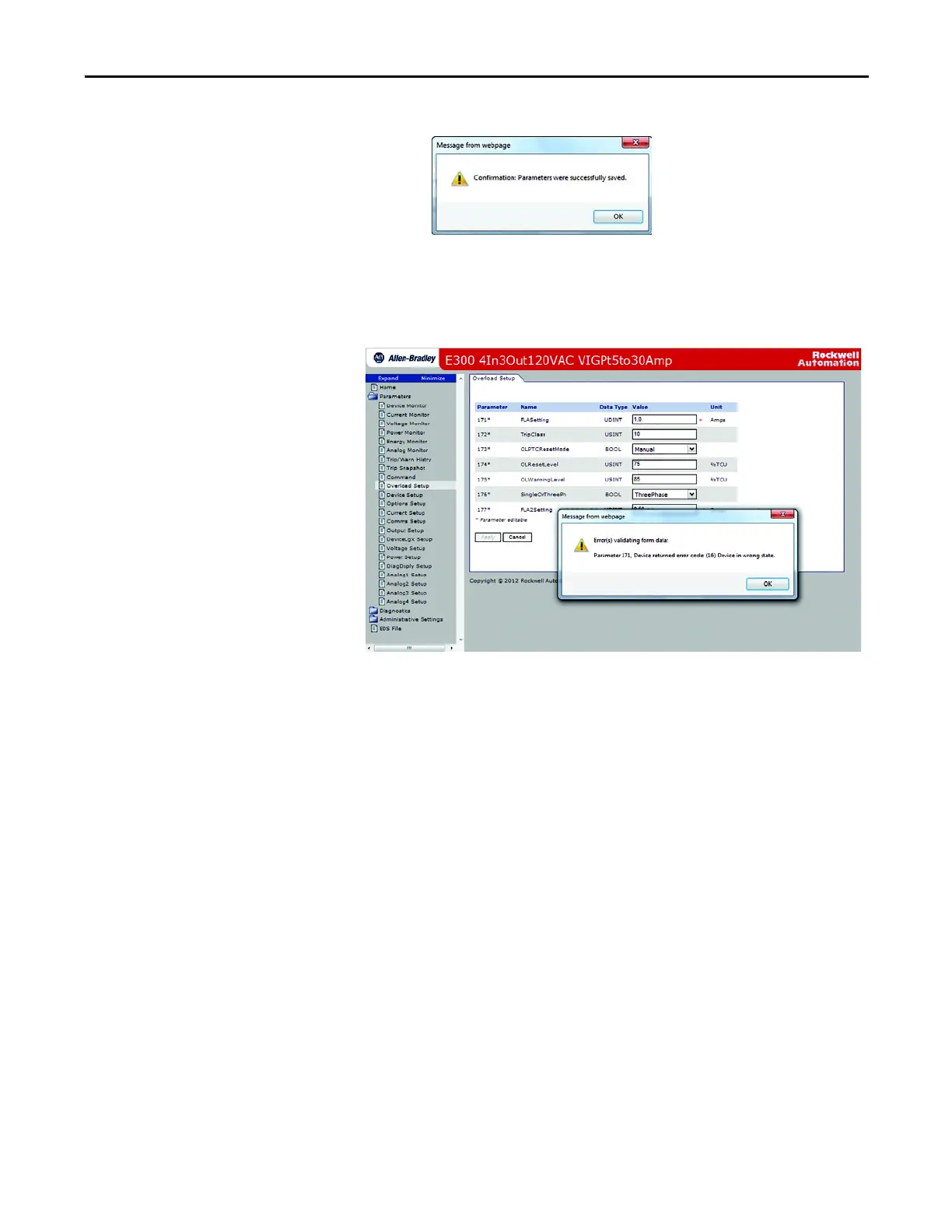Rockwell Automation Publication 193-UM015D-EN-P - February 2015 391
EtherNet/IP Communications Chapter 9
4. A confirmation window appears. Press OK.
NOTE: If you attempt to edit a configuration parameter when a Class 1
EtherNet/IP connection exists between an EtherNet/IP scanner and the E300
Electronic Overload Relay EtherNet/IP Communication Module, a message
similar to the one shown below appears when the Apply button is pressed.
Automation Controller
Communications
The E300 Electronic Overload Relay EtherNet/IP Communication Module
supports two types of EtherNet/IP messaging.
• I/O Messaging - Used for deterministic EtherNet/IP communications
with ControlLogix, CompactLogix, SoftLogix, and EtherNet/IP scanners.
Its primary use is to read and write I/O data for control purposes. It can
also be used for Automatic Device Configuration, in which an automation
controller manages device configuration parameters.
• Explicit Messaging - Used for non-deterministic communications in which
the data is not critical for control. Logic explicit messages have a lower
priority compared to I/O messages and are used to read and write non-
critical data.
I/O Messaging
RSLogix 5000 or Studio 5000 software is used to configure I/O messaging
between a Logix controller and an E300 Electronic Overload Relay EtherNet/IP
Communication Module on an EtherNet/IP network. An Add-on Profile is
available for the E300 Electronic Overload Relay EtherNet/ IP Communication
Module and can be used with RSLogix 5000 version 16 and higher and Studio
5000 version 21 and higher. The E300 Add-on Profile provides a graphical user
interface to modify configuration parameters, it provides intuitive input and
